Mastering Mailchimp Campaigns: A Complete Guide
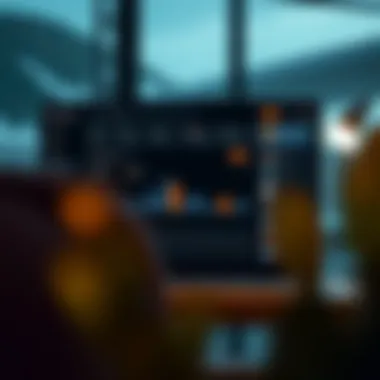

Intro
Sending a Mailchimp campaign is somewhat akin to directing a symphony. Various instruments must come together, each playing its unique part in harmony to create a beautiful melody. Mailchimp serves as the conductor in this orchestral piece, guiding you through the essential processes that transform an email from a mere idea into an effective marketing tool.
In this detailed guide, we will explore the vital steps required for executing a successful Mailchimp campaign, beginning with the intricacies involved in account setup, delving into the significance of audience segmentation, and moving on to the art of crafting compelling content. Finally, we will touch on how to glean insights from performance analysis. This guide will provide entrepreneurs and marketing professionals with the tools they need to navigate Mailchimp’s features effectively and optimize their email marketing strategies.
By the end, you will possess the knowledge necessary to communicate with your audience more effectively and leverage opportunities for engagement that can drive conversions.
Effective Business Sales Techniques
Overview of Sales Strategies
Grasping the fundamentals of sales strategies is essential for maximizing the effectiveness of your Mailchimp campaigns. A well-rounded sales strategy not only outlines your approach to reaching potential customers but also emphasizes the importance of understanding their needs and preferences. One key model to consider is the concept of solution selling, which focuses on identifying problems your audience might have and tailoring your messages to demonstrate how your products or services can resolve those issues.
Here are several strategies that can enhance your Mailchimp campaigns:
- Personalization: Personalizing your messages helps create a connection with your audience. Use segments to tailor emails based on user behavior and preferences.
- Clear Calls to Action: Always include a strong call to action in your emails, directing your audience on what steps to take next.
- Value Proposition: Articulate what sets your offering apart. Make sure your emails convey the unique benefits your product or service provides.
The Sales Funnel Process
A successful Mailchimp campaign aligns with the principles of the sales funnel process—awareness, interest, decision, and action. Understanding this framework can dramatically impact how you structure your campaigns.
- Awareness: At this stage, your goal is to attract attention. This can be achieved through engaging subject lines and eye-catching visuals.
- Interest: Once your audience opens the email, it’s crucial to spark their interest. Share insights that are relevant to their needs to keep them engaged.
- Decision: Use testimonials, case studies, or promotions to nudge the audience toward making a decision.
- Action: Ensure that the final step is clear. Provide a link or button to guide the reader to make a purchase or sign up for a service.
Utilizing these steps effectively in your Mailchimp campaigns can transform casual readers into meaningful leads, ultimately contributing to your business's growth.
Trends in Business and Technology
Impact of AI on Business Practices
Artificial intelligence is reshaping how businesses operate, and understanding its implications can enhance your campaigns. Automating email scheduling or employing AI tools to analyze responses can make a significant difference in your reach and customer engagement. Businesses can now predict customer behaviors by leveraging advanced data analytics, allowing for more targeted and effective campaigns.
For more insights, you can check out resources like Wikipedia or Britannica.
Emerging Entrepreneurial Trends
Entrepreneurs must stay ahead of the game, and recognizing emerging trends can provide you a competitive edge in your Mailchimp efforts. The rise of remote work, for instance, has changed the communication landscape; businesses must adapt their messaging accordingly. Furthermore, sustainable practices are becoming increasingly relevant, and promoting eco-friendly initiatives can resonate well with modern consumers.
"Understanding the pulse of your audience and adapting to their needs is the cornerstone of effective marketing."
Understanding Mailchimp
Mailchimp has become a stalwart in the realm of email marketing, and understanding its inner workings is crucial for anyone looking to run effective campaigns. At its core, Mailchimp is a platform designed to simplify the process of communicating with your audience via email. For entrepreneurs and sales professionals, grasping the nuances of Mailchimp not only streamlines the process of reaching out but also enhances the overall impact of your marketing efforts.
The landscape of marketing is riddled with complexities, and email marketing, in particular, serves as a cornerstone for building relationships with customers. When utilized correctly, a well-crafted Mailchimp campaign can elevate your brand, create goodwill, and convert interest into action. Let’s explore the foundations that make understanding Mailchimp essential.
Preface to Mailchimp
Mailchimp started as a simple email marketing service back in 2001, but over the years, it has evolved into a comprehensive marketing platform. This evolution has brought a suite of tools designed to help businesses not just send emails but also manage audiences, track analytics, and even create targeted campaigns. The simplicity in its user interface coupled with its powerful capabilities makes it a go-to choice for startups and established businesses alike.
Moreover, its capacity for integration with other tools makes it versatile. Whether you're using it alongside e-commerce platforms like Shopify or CRM solutions such as Salesforce, the ease of connection ensures that your email marketing can complement other marketing efforts seamlessly. Learning how Mailchimp can integrate into your existing ecosystem opens up new avenues for engagement.
The Importance of Email Marketing
Email marketing remains one of the most effective strategies in the digital marketing toolbox. It provides a unique opportunity to reach customers directly—besides, people are often more willing to engage with content delivered straight to their inbox. Statistics reveal that email marketing boasts a higher ROI compared to other marketing strategies, making it a compelling choice for anyone looking to drive sales.
Several reasons underscore the importance of email marketing:
- Personalization: Emails can be tailored to specific segments of your audience, which increases relevance and engagement.
- Cost-Effectiveness: Compared to traditional advertising methods, email campaigns are relatively cheap to implement.
- Measurable Results: Metrics such as open rates and clicks allow marketers to gauge the campaign's success and make necessary adjustments.
- Building Relationships: Regular communication through emails fosters connections with potential and existing customers, enhancing loyalty over time.
Mailchimp's Unique Features
Understanding what sets Mailchimp apart is integral to mastering its use. The platform offers various unique features that cater to different aspects of email marketing.
- Audience Management: Mailchimp allows users to segment their audience, enabling highly targeted campaigns that speak to different buyer personas.
- Automation: With the automation feature, you can create workflows that send personalized emails based on user behavior, saving you time while maintaining a personal touch.
- Templates: It boasts a library of customizable templates, which makes designing visually appealing emails a breeze.
- Analytics Dashboard: Mailchimp provides detailed performance metrics, empowering users to analyze what works and refine strategies moving forward.
"In the world of digital marketing, understanding your tools is as important as understanding your audience. Mailchimp provides an arsenal for that relationship-building process."
In summary, diving deep into Mailchimp’s functionalities and recognizing its significance in email marketing sets the foundation for executing impactful campaigns. As marketers navigate through the many facets of email strategies, a solid grip on Mailchimp can translate to better engagement, higher conversion rates, and ultimately, enhanced business growth.
Setting Up Your Mailchimp Account
Setting up your Mailchimp account is a foundational step that lays the groundwork for successful email marketing campaigns. Without a solid setup, even the best strategies can falter. This phase is more than just creating an account; it’s about understanding the platform's capabilities and how it can serve your specific marketing needs. An effective Mailchimp account can lead to enhanced audience engagement, improved campaign performance, and ultimately, better ROI for your marketing efforts. Let's break this down into manageable steps that will make it easier for you to get started.
Creating Your Mailchimp Account
To kick things off, you'll need to visit Mailchimp’s homepage. Here, look for the big shiny button that says "Sign Up Free." Once you've clicked it, you'll be prompted to enter your email address, a username, and a password. Simple enough, right?
However, there are a couple of things to keep in mind:
- Use a Professional Email: Opt for a work-related email rather than a personal one, as this will help you maintain a professional image.
- Secure Your Account: Choose a strong password—this isn’t just a precaution; it’s a necessity.After filling in those details, Mailchimp will send a verification link to your email. Click that link to make sure they know you're the real deal, and then complete the user's profile with your name and business info. This information helps Mailchimp optimize your experience.
Navigating the Mailchimp Dashboard


Once you’ve set up your account, you’ll find yourself on the Mailchimp dashboard. The first thing you'll notice is the clean, user-friendly layout. The dashboard is your command center, and it’s essential to familiarize yourself with its key components:
- Campaigns: Access all your email campaigns here.
- Audience: Manage and segment your contacts effectively.
- Reports: Analyze performance data to fine-tune future strategies.
It’s easy to get lost in the dashboard at first, but it becomes intuitive with a little practice. Spend some time clicking around. Don’t hesitate to check out Mailchimp’s resource library for tutorials that can guide you through the more complex features.
Integrating Mailchimp with Other Tools
Integration is crucial in today’s digital landscape, and Mailchimp allows you to connect with various platforms effortlessly. By integrating other tools, you can automate tasks and create powerful marketing workflows. Here are some noteworthy integrations:
- eCommerce Platforms: Connect with Shopify, WooCommerce, or BigCommerce to import customers directly.
- CRM Systems: Integrate with Salesforce or HubSpot to streamline your contacts.
- Social Media: Link your social media accounts to share your campaigns and grow your audience.
To set up an integration, navigate to the integrations tab in your dashboard. From there, pick the tools you use, and Mailchimp will guide you through the setup process. Each successful integration not only saves you time but also maximizes your audience targeting and engagement efforts.
In summary, setting up your Mailchimp account is a critical first step that involves account creation, dashboard navigation, and tool integration. Each of these processes builds a strong foundation for your email marketing efforts, ensuring that you leverage Mailchimp's extensive features effectively.
Building Your Audience
Building your audience is like planting the seeds that will grow into a fruitful orchard later. Without a dedicated audience, even the most well-crafted email campaign may fall flat. When you focus on gathering the right people, you create a solid foundation for engagement. It’s crucial to have a clear understanding of who your audience is and what they seek.
Importing Contacts into Mailchimp
When it comes to importing contacts, think of this as gathering your starting lineup. You wouldn’t want to start a game with players who don’t know the rules or goals, right? In Mailchimp, you can easily upload your contacts in various formats. This might be a CSV or an Excel file, or even from other platforms like Gmail or Outlook.
- Prepare your file: Ensure your contacts are organized with clear headers. This is important because Mailchimp uses this structure to categorize your audience.
- Use the Import feature: Go to your Audience dashboard, select “Import Contacts”, and follow the prompts. You’ll be guided through choosing your file, mapping the columns, and verifying your data.
- Check for duplicates: Mailchimp automatically detects and merges duplicate entries, but it’s always wise to double-check. You want a clean list to start your email campaign.
In this process, remember that quality beats quantity. It’s better to have a smaller list of interested individuals than a massive list of people who’ve never engaged with your content.
Creating Signup Forms
Next up is creating signup forms – this acts as your invite to the party. A well-crafted form encourages users to join your mailing list. You can customize it to match your branding and speak directly to your ideal audience.
- Types of signup forms: There are various forms to choose from, like embedded forms, pop-ups, or landing pages. Each serves its purpose, depending on where and how you want to attract potential subscribers.
- Clear messaging: Be straightforward about what subscribers can expect, whether it’s exclusive content or special offers. A little intrigue never hurts but make sure it aligns with what you’re delivering.
- Incentives: Offering something in return, like a free guide or discount, can boost conversion rates. Just make sure it’s something that resonates with your audience.
With the right signup forms, you’re setting the stage for organic growth in your audience, opening up valuable communication channels.
Segmenting Your Audience for Targeted Campaigns
Once you’ve got your audience in place, segmentation becomes your best friend. By dividing your audience into smaller, more manageable groups based on interests, behaviors, or demographics, you're essentially crafting tailored messages that will resonate much better.
Why Segment?
- Personalization: It’s much easier to speak directly to someone when you know their preferences. When someone feels seen and understood, they are more likely to engage.
- Improved engagement: When sending targeted emails, you'll often see higher open and click-through rates. If your audience finds content relevant, they’ll stick around.
- Effective testing: Email campaigns can be A/B tested within different segments to identify what works and what doesn’t. This means you’re not just shooting arrows blindfolded.
To start segmenting:
- Create categories based on user data, such as purchase history or location.
- Continuously update and refine these segments as you learn more about your audience.
- Use the insights you gain to improve messages and campaigns.
Segmenting is more than just a strategy; it’s a commitment to fostering warmer and more engaging relationships with your audience.
“Know your audience, and everything else will follow.”
By building a thoughtful audience and leveraging tools like imports, signup forms, and segmentation, you set your email campaigns up for success.
Creating a Campaign
When it comes to executing a successful Mailchimp campaign, the process of creating the campaign itself is pivotal. Crafting a campaign isn't just about throwing together an email and hitting send; it requires careful thought about the audience's wants and needs, campaign goals, and the tools available at one's fingertips. A well-structured campaign can transform your communication efforts into a powerful marketing tool that enhances engagement and drives conversions.
Selecting the Right Campaign Type
Before diving headfirst into designing your email, selecting the right campaign type is like laying down the foundation for a sturdy house. The campaign type determines not only the layout of your email but also how you intend to connect with your audience. Mailchimp offers a variety of options, such as regular campaigns, automated campaigns, A/B test campaigns, and more.
Choosing the right type isn’t simply about choosing what looks nice. It’s about aligning the type of campaign with your objectives. For instance, if your goal is to announce a special promotion, a regular campaign works well. However, if you want to nurture leads over time, automated campaigns are more suitable.
Designing Your Campaign Email
Good design is crucial; it’s what catches the eye before your audience even reads a single word. Think of your email as the window display of a shop; if it’s attractive, people will stop and look. The design should be visually compelling while being straightforward enough for recipients to engage with the content seamlessly. Here we will breakdown several key components of designing your campaign email.
Choosing Templates
The templates available in Mailchimp play an essential role in the design process. The ease of using these pre-formatted styles allows marketers to save time and maintain consistency across campaigns. Choosing templates that fit your brand style can provide a solid starting point. One of the key characteristics of templates is their adaptability; they can be applied across various campaign types which makes them highly beneficial.
Furthermore, many templates are designed to be responsive. Thus, no matter the device your audience uses, your message will come through loud and clear. However, a disadvantage could be the limitation on customization that some templates impose. It's like trying to fit a round peg into a square hole – if you’re aiming for a unique look, you might have to put in extra effort.
Customizing Content
Customizing your content allows you to inject your personality and tailor your message to your audience. This is crucial because generic content often fails to grab attention. When you personalize your emails, you make recipients feel like they are part of a conversation rather than just being sold to.
Customization of the content can be done through various elements like images, text, and call-to-actions. The flexibility provided here makes formatting vastly adaptable. That said, there is a small downside – overdoing the customization can lead to a cluttered email that overwhelms the reader. The key is finding the balance.
Ensuring Mobile Compatibility


In an age where mobile devices dominate browsing habits, ensuring mobile compatibility is not optional anymore; it’s a must. It’s important that your emails render well across all devices because a poorly formatted email on a mobile phone could certainly deter an interested reader.
Mailchimp provides options to preview how your emails will display on mobile, which is a vital feature. The main characteristic of ensuring mobile compatibility is that it caters to convenience. Seeing your email as it would appear on a phone gives you the insight needed for improvements. However, you must also be cautious; sometimes, elements may look good on a desktop but get lost on mobile, so constant testing is necessary.
Personalizing Your Campaign for Engagement
Personalizing emails goes beyond including a name in the greeting. It’s about understanding your audience deeply and using that insight to boost engagement. When you tailor content based on user behavior, interests, or even past purchases, you create a pathway for meaningful interactions. This could involve analyzing data from previous campaigns or employing a segmentation strategy to target specific groups of subscribers.
A strategy that combines the power of personalization with measurable results often leads to higher open and click-through rates. In essence, when recipients perceive your emails as tailored specifically for them, they are more likely to engage.
"Crafting a campaign isn’t just about sending emails. It’s about creating an experience that resonates with your audience."
Reflecting on these components can enhance your ability to create effective and engaging campaigns. A meticulously crafted campaign can easily resonate with the right audience, fostering relationships and achieving marketing goals.
Testing and Reviewing Your Campaign
Before hitting that send button, testing and reviewing your campaign is a critical step that cannot be overlooked. It offers you the chance to fine-tune your email before it reaches the inboxes of your subscribers. This phase is all about ensuring that everything functions as intended and that the content resonates with your audience. In a world where email marketing can make or break your communication strategy, it is imperative to take that extra moment to scrutinize your campaign.
The benefits of thorough testing are manifold. First, it allows you to verify that links work, images display correctly, and your overall layout looks good on various devices. Secondly, it's a golden opportunity to assess the tone and messaging of your email. After all, the last thing you want is to send out an email riddled with typos or unclear calls to action. Furthermore, testing can identify unforeseen issues that could affect deliverability, such as spam filters that could block your email.
Setting Up A/B Testing
A/B testing is a powerful method used to determine what elements of your email perform better. With A/B testing, you can create two versions of your email—Version A and Version B—with subtle differences such as subject lines, call-to-action buttons, or even images. This process allows you to gauge which version resonates more with your audience based on real interactions.
Here are some essential steps to set up A/B testing in Mailchimp:
- Choose Your Variable: Decide which element you want to test, whether it's the subject line, layout, or a different piece of content.
- Divide Your Audience: Randomly split your email list into segments. Mailchimp enables you to determine the percentage of the list that will receive each version of the email.
- Define Your Success Metric: Identify what constitutes a “win.” Will it be open rates, click-through rates, or conversions?
- Analyze Results: Once your emails have been sent, review the performance metrics in Mailchimp analytics to see which version hit the mark.
By methodically running these tests, you can refine your efforts and lead to more effective campaigns in the long run.
Previewing and Testing Your Email
Previewing your email is like putting your campaign under a microscope. Before it goes live, you want to ensure that everything aligns with your brand image and goals. Also, it's crucial to test how the email looks across multiple devices and email clients like Gmail, Yahoo, or Outlook.
To effectively preview and test your email, consider these steps:
- Use Mailchimp's Preview Tool: This tool allows you to see how your email will look once it is sent. You can switch between desktop and mobile views, which is helpful since a significant portion of your audience checks emails on their phones.
- Send Test Emails: Don’t underestimate the power of sending test emails to yourself or colleagues. This step offers a real-world perspective on how the email will appear.
- Check for Spam: Before sending out your campaign, use services that check deliverability and spam scores. This provides insight into whether your email might get caught in spam filters.
- Verify Links and Images: Ensure that every link directs subscribers to the correct page and that all images load correctly.
Don't skip out on testing! The time spent on testing saves you from sending out potentially damaging emails.
Sending Your Mailchimp Campaign
Sending out your Mailchimp campaign signifies the culmination of meticulous planning and execution. This part of the process embodies not just a simple click on the send button, but it reflects the strategic decisions made throughout your campaign creation journey. Understanding the nuances of how to effectively send your campaign can dramatically influence its success, potentially transforming passive recipients into active participants.
Choosing Send Time and Options
Timing can often be the unsung hero in email marketing. Sending your email at the right moment can exponentially increase open and click-through rates. Here are a few key considerations for timing your send:
- Know Your Audience: Before you set a time, think about who your recipients are and where they are located. Are you targeting professionals who check emails in the morning, or a lay-back crowd that may read in the evening?
- Optimal Days to Send: Research indicates that Tuesdays and Thursdays might be your best bets. However, this can vary based on your specific industry. Dive into your past campaign reports for clues.
- Utilize Mailchimp’s Send Time Optimization: This feature uses historical data to recommend optimal send times for higher engagement, ensuring your email lands in inboxes when your audience is most likely to read it.
Upon finalizing your time, don't overlook send options. Mailchimp allows you to automate your sends based on user activity, follow-ups, or even segmented audiences for personalized touch. This is key for maintaining relevance with your audience.
Final Checklist Before Sending
Once you've configured your sending options, it’s time for a last-minute review. A solid checklist can make all the difference in avoiding common pitfalls. Here’s an essential list to follow:
- Subject Line: Is it catchy yet clear? A well-crafted subject line invites curiosity and boosts open rates.
- Content Inspection: Read through your email content one last time. Are there any typos or errors that can tarnish your professionalism?
- Personalization Tags: Confirm that personalization tags are working correctly. A misplaced name can lead to a cringe-worthy moment for both you and your recipient.
- Links and CTAs: Ensure all links are functioning correctly and lead to the right destinations. Check that your call-to-action buttons stand out.
- Preview in Email Clients: Use Mailchimp’s preview feature to see how your email renders on different devices and clients. An email may look great on desktop but fail miserably on mobile.
- Testing: Send a test email to yourself or a few colleagues to gauge how everything flows before revealing it to the world.
Optimizing Campaign Performance
Optimizing marketing campaigns is not just a luxury; it’s a necessity. In the crowded inboxes of today, standing out requires more than just effective messaging or snazzy design. The concept invloves carefully tuning your approach based on the performance of your email campaigns. This section will delve into how to analyze and utilize key performance indicators (KPIs) to ensure your efforts yield maximum results in subsequent campaigns and keep your audience hungry for more.
Analyzing Email Metrics
Open Rates
Open rates serve as a litmus test for your email marketing's effectiveness. Simply put, this metric tells you how many recipients opened your email. Think of it as the initial handshake in a business meeting. If people aren’t opening the email, they’re not engaging with your content.
The importance of open rates can't be overstated; a low rate can indicate that the subject line or the sender name didn’t resonate, signaling a need for adjustment. In this article, we regard open rates as a cornerstone metric, one that reflects the strength of your email’s appeal to its audience. However, it's important to remember that while a high open rate is desirable, it doesn’t always correlate directly with engagement or sales.
- Key Characteristic: The direct correlation with subject lines.
- Advantage: Easy to measure with most email tools.
- Disadvantage: Not entirely fool-proof due to image blocking in emails, which can inflate numbers unfairly.
Click-Through Rates
Moving from opens to actual engagement is where click-through rates (CTR) come into play. This metric quantifies the percentage of recipients who clicked on one or more links within your email. While high open rates get your foot in the door, click-throughs are the key that unlocks ongoing interaction.
CTR can often reflect the effectiveness of not just the content, but also how well it is aligned with the interests of the audience. If people are clicking, it’s a strong signal that your message is resonating. The challenge lies in ensuring that what you offer is compelling enough to prompt clicks.
- Key Characteristic: Indicates content relevance and attractiveness.
- Advantage: Provides insights into what content works for your audience.
- Disadvantage: A high CTR with low conversions may point to issues with the landing page.
Conversion Tracking


At the end of the day, all efforts are usually geared towards conversion. That’s where conversion tracking comes in — it measures the number of recipients who completed a desired action after clicking through your email, whether it’s purchasing a product or signing up for a webinar. This is the real scorecard that decides whether your campaign is a hit or a miss.
By enabling conversion tracking, you gather valuable insights into your audience’s behavior post-click, revealing how effective your email truly was in promoting action. High conversion rates signify that your email not only got read, but it successfully prompted the recipient to act.
- Key Characteristic: Directly tied to ROI and overall campaign success.
- Advantage: Gauges the real-world effectiveness of your campaigns.
- Disadvantage: Can be complex to set up with varying metrics across platforms.
Using Insights to Improve Future Campaigns
Once you've dissected the performance of your emails based on the metrics discussed, it's critical to translate those insights back into actionable strategies for future campaigns.
Make notes on what worked and what didn’t, and don’t shy away from experimenting with novel approaches based on your audience’s preferences. It's all about learning, iterating, and refining the process every step of the way. The ultimate goal is to foster a cycle of continuous improvement, transforming each campaign into a better version of itself while more effectively serving the needs and interests of your audience.
In the realm of email marketing, performance is your compass, guiding your decisions and steering your campaigns toward higher ground.
Utilizing these metrics intelligently can propel your campaigns, ensuring they aren't just hitting inboxes but genuinely engaging the recipients within them, thereby driving tangible results.
Common Challenges and Solutions in Mailchimp Campaigns
Email marketing is not without its bumps along the way. While Mailchimp provides a robust platform for carrying out campaigns, users often find themselves grappling with common hurdles that can derail their efforts. Understanding these challenges is crucial for success, as navigating around them can save time, money, and reputation. In the sections that follow, we'll break down three major issues: deliverability, unsubscribes, and compliance with regulations, and outline some practical solutions.
Overcoming Deliverability Issues
Deliverability is a term that encapsulates whether your emails land where they ought to—namely, the inbox of your recipients—rather than being lost in the spam folder or getting rejected outright.
In a world where attention spans are razor-thin, it's vital that your messages reach their intended destination. Here are some factors affecting deliverability:
- Sending to unverified email addresses: If your list contains addresses that aren't valid, they've the potential to damage your sender reputation.
- Spam complaints: High complaint rates can prompt email providers to flag your content as unwanted.
- Content issues: Using spammy words or excessive images can increase the chances of your email being filtered out.
To tackle these problems:
- Regularly Clean Your List: Remove inactive subscribers and ensure that your list mainly consists of engaged users. Run periodic audits on your audience to exclude unreachable contacts.
- Authenticate Your Domain: Use DKIM (DomainKeys Identified Mail) and SPF (Sender Policy Framework) settings to show email providers that you’re a trusted sender.
- Test Before Sending: Utilize Mailchimp’s testing capabilities to preview your emails and check for any indicators that might trigger spam filters.
Remember: It's less about how many people you reach and more about how effectively you reach the right people.
Managing Unsubscribes
Unsubscribes, while a regular part of email marketing, can feel like a punch to the gut for marketers. When users opt-out, the immediate inclination might be to panic. But understanding the underlying reasons is key.
There are various reasons someone might choose to unsubscribe, including:
- Content overload: Recipients may feel overwhelmed by frequent communications.
- Irrelevant content: Sending out generic material that doesn’t resonate with recipients can lead to disengagement.
- Poor user experience: If sign-up forms or unsubscribe processes are cumbersome, that can alienate audience members.
To reduce unsubscribe rates:
- Survey Your Audience: Use exit surveys to gather insights on why recipients decide to leave. Use that feedback to tailor your approach.
- Offer Preferences: Allow subscribers to manage their subscription preferences—like opting for a less frequent communication schedule.
- Engage with Them: Some recipients simply need a nudge. Send tailored content that speaks to their interests when they show signs of disengagement.
Maintaining an engaged list is ultimately about fostering relationships, not just pushing content.
Ensuring Compliance with Regulations
Adhering to regulatory requirements is not just a best practice; it's a necessity that can save you from hefty fines. Two key regulations at play are GDPR (General Data Protection Regulation) for European users and CAN-SPAM for U.S. contacts. Non-compliance can quickly turn a marketing endeavor into a legal headache.
Consider the following aspects related to compliance:
- Opt-in requirements: Always acquire explicit consent from users before sending them marketing emails.
- Clear unsubscribe options: Make it easy for users to opt out. The unsubscribe process should never be cumbersome.
- Data security: Protect user information and be transparent on how their data will be used.
To ensure compliance with these principles:
- Review Policies: Familiarize yourself with laws governing email marketing in your region. Understand what is required for opt-in consent and how to handle user data responsibly.
- Keep Records: Maintain logs and records of how and when consent was obtained. This may be crucial for any potential audits.
- Stay Updated: Regulations can change, so keep your marketing team informed so they can adapt quickly.
The Future of Mailchimp and Email Marketing
As we gaze into the crystal ball of email marketing, it's clear that the landscape is shifting. Understanding how Mailchimp fits into this future is crucial for anyone looking to leverage its capabilities for effective communication. The future of Mailchimp isn't just about evolving features; it's about aligning with broader trends in digital marketing and user expectations that dictate how businesses engage with their audiences. Marketers need to be aware of these shifts and adapt accordingly, ensuring that their strategies remain relevant and effective.
Key Aspects Shaping Mailchimp's Future:
- Data Privacy: With increasing regulations like GDPR and CCPA, Mailchimp must ensure compliance while providing users with options to manage their consent stance.
- Automation and AI: The integration of artificial intelligence and machine learning into Mailchimp's offerings will allow for smarter segmentation and personalized content delivery, catering to individual user preferences.
- Omnichannel Marketing: The integration of email with other channels — like social media, SMS, and web push notifications — is more important than ever. Marketers will expect seamless communication across platforms, creating a unified brand message.
Understanding these elements will help professionals predict user behavior and adapt their email marketing tactics for optimal engagement.
Emerging Trends in Email Marketing
Email marketing is not a stagnant field; it continually adopts fresh ideas driven by technology and audience expectations. A few emerging trends worth noting include:
- Personalization: Sophisticated algorithms are now capable of analyzing customer data at an intricate level. Such insights enable marketers to tailor messages that speak directly to individual interests, increasing the likelihood of engagement.
- Interactive Emails: Static emails are becoming a thing of the past. There's a growing preference for emails that include interactive elements like buttons and sliders, allowing users to engage without leaving their inboxes.
- Utilization of AI in Content Creation: Automated content generation is on the rise. Mailchimp’s ongoing enhancements in AI can assist marketers in crafting relevant, eye-catching copy based on user data and behaviors.
- Sustainability Messaging: More businesses are aligning their practices with eco-friendly initiatives. Emails that reflect a brand’s commitment to sustainability are likely to resonate well with conscientious consumers.
These trends underline the essential skills needed for marketers today — adaptability, creativity, and foresight.
How Mailchimp is Adapting to Change
Mailchimp is not resting on its laurels. The platform continually adapts to heat trends in the marketplace. Here’s how they are adjusting to stay ahead:
- Introducing New Features: Mailchimp regularly rolls out features designed to meet emerging needs, such as making their audience segmentation capabilities more intuitive.
- Enhancing Integration Capabilities: To provide a more holistic experience, Mailchimp focuses on creating partnerships with other tools for a more cohesive marketing strategy. This integration allows businesses to capture and analyze a broader range of user data.
- Emphasizing User Education: Recognizing that many users may not be email marketing experts, Mailchimp is ramping up efforts to provide educational resources. They offer thorough guides, webinars, and articles that lighten the learning curve.
- Responding to Customer Feedback: By actively soliciting and incorporating user feedback, Mailchimp remains attuned to the specific needs of its audience, ensuring that the platform evolves in a direction that maximizes usability and effectiveness.
"The secret of change is to focus all of your energy not on fighting the old, but on building the new." — Socrates
Mailchimp’s proactive stance reflects an understanding that the only constant is change itself. As technology continues to evolve, those who adapt will not only survive but thrive.



