Mastering LinkedIn InMail for Networking Success
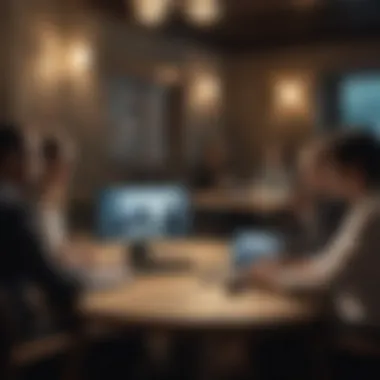

Intro
In the bustling realm of professional networking, where first impressions can dictate future collaborations, having a reliable tool like LinkedIn InMail can bring a game-changing advantage to the table. It goes beyond sending a simple request to connect; it’s more akin to a strategic conversation starter, aiming to bridge gaps between professionals from diverse industries. As we dive into the various aspects of LinkedIn InMail, it’s vital to understand not only its function but also its tactical role in enhancing communication and networking.
In this analysis, we will explore how InMail allows users to reach out to individuals who aren’t in their immediate contact circles. This can include potential clients, hiring managers, or even industry influencers. Along the way, we will dissect the nuances of effective messaging, the inherent limitations, and the best practices to harness its full potential. By peeling back the layers of InMail, professionals can refine their approach towards outreach and ultimately increase their chances of success.
The idea here isn’t just to see LinkedIn InMail as a messaging tool but as a part of a larger strategy for building valuable connections. It acts as a bridge in the sea of digital networking, facilitating more intentional and purpose-driven interactions.
Let’s break it down further.
Effective Networking Techniques
Navigating the world of professional connections can often feel like walking through a labyrinth. It’s not merely about sending out resumes or connection requests; it's about fostering relationships that can translate into opportunities. Effective networking techniques set the foundation for successful communication on platforms like LinkedIn.
Overview of Communication Strategies
When reaching out via InMail, understanding the context of your message can elevate your approach. Start by researching the person you're contacting. Knowing their background and interests can make a world of difference, allowing you to tailor your message accordingly. Here are a few strategies to keep in mind:
- Personalization: Customize each message. Mention a shared connection or common interests to establish rapport.
- Clarity: Be concise and clear about your intentions right from the first few lines. This minimizes the risk of miscommunication.
- Value Proposition: Clearly express what’s in it for them. Whether it's collaboration, sharing insights, or seeking advice, articulate the mutual benefits.
By employing these techniques, you can create a more engaging outreach experience that captures attention.
The InMail Advantage
LinkedIn InMail holds a few undeniable advantages that speak to its growing popularity among professionals:
- Reach Beyond First-Degree Connections: It allows users to connect with anyone on the platform, not just those in their immediate circle.
- Higher Response Rates: Messages on LinkedIn, especially targeted ones, tend to get better responses than traditional emails.
- Visibility and Professionalism: Sending an InMail adds a layer of credibility. It shows you are serious about your outreach.
"Leveraging LinkedIn InMail effectively is like throwing a well-aimed dart in the game of professional networking; precision is key."
Utilizing these advantages strategically can position you at the forefront of professional opportunities.
Trends in Digital Networking
As digital networking evolves, staying aware of trends can offer insights into making the most out of tools like InMail. Understanding these shifts can enhance your networking strategy while keeping you ahead of the curve.
Evolving Communication Dynamics
The rise of remote work has transformed how professionals interact. In this new era, virtual connections have become commonplace. Embracing this shift, LinkedIn is continuously developing InMail features that adapt to user needs. These can include enhanced search filters and enriched insights about recipients, allowing users to send more targeted messages.
Integration of AI
Artificial Intelligence plays a crucial role in shaping how users experience InMail. AI-driven tools can analyze patterns, recommend potential connections, and even suggest message templates based on the recipient’s profile. Such innovations are pushing the boundaries of conventional networking, making outreach more intuitive and efficient.
By keeping an eye on these trends, professionals can evolve their strategies to thrive in the dynamic waters of networking.
In essence, LinkedIn InMail is not just an additional feature—it's a cornerstone for modern professional communication. By mastering the art of creating compelling messages and understanding the broader trends of networking, you can ensure that your outreach goes a long way.
Preface to LinkedIn InMail
As the professional world steadily gravitates towards online platforms, communication channels like LinkedIn take center stage. Among its treasures, InMail stands out as a pivotal tool, enabling direct messaging to individuals outside one’s immediate network. The essence of this function lies not just in reaching out but in fostering impactful connections that could drive professional growth.
Within the realm of LinkedIn, where networking is not merely encouraged but essential, mastering InMail can spell the difference between a simple introduction and a lasting impression. As professionals like sales teams, entrepreneurs, and startup founders navigate through the vast ocean of talent and potential collaborators, this messaging feature offers them a lifeline to connect with decision-makers who, otherwise, might remain out of reach.
In addition to its accessibility, it's crucial to understand the nuances of InMail as it has evolved alongside communication practices. This evolution presents a landscape shaped by both advancements in technology and shifts in the professional etiquette of networking. By grasping how InMail operates, individuals can position themselves strategically, turning a generic outreach into a personalized dialogue that resonates with the recipient.
"InMail isn’t just about sending a message; it's about crafting an opportunity."
Definition of InMail
At its core, InMail is LinkedIn's premium messaging service, allowing users to communicate with other LinkedIn members directly, regardless of the connection level. Unlike standard messages, which are limited to your first-degree connections, InMail opens the door to communication with anyone on the platform. This feature is available to users holding certain premium accounts, making it more than just a chat application; it is a ticket to professional networking that goes beyond one’s immediate circle.
InMail is often accompanied by a set number of credits, which replenishes over time, providing a framework for communication. Each message counts as a credit, and if the recipient responds, you get that credit back. This aspect encourages a more thoughtful approach to communication, as users are incentivized to reach out to those they genuinely want to connect with, rather than bombarding potential connections with generic requests.
Evolution of Communication on LinkedIn
Looking back, the manner in which individuals interacted on LinkedIn has undergone a significant transformation. Initially, the platform functioned more like a digital resume repository, where connections were few and far between. However, as professional landscapes evolved, so did the expectations surrounding communication and networking.
With the rise of remote work and the gig economy, professionals began seeking more than just conventional contacts. They craved authentic relationships that could provide insights, mentorship, and collaboration. Amidst this shift, LinkedIn recognized the need for a tool that would allow more meaningful outreach.
InMail emerged as a response, catering to the demand for direct interaction while maintaining professionalism. It embodies the move from passive engagement to active participation—signaling a vital shift in how professionals viewed networking. Instead of mere digital introductions, InMail embraced a more nuanced approach, allowing tailored messages to break through the noise.
In essence, understanding these elements of InMail is not just about grasping its functionality; it’s about recognizing how it fits into the broader narrative of LinkedIn as a networking powerhouse. The distinction between simply existing on the platform and thriving through purposeful communication marks a significant turning point for users aiming to optimize their networking experience.
The Mechanism of InMail


Understanding the mechanism behind InMail is crucial for professionals looking to leverage LinkedIn as a networking tool. The nuances of how InMail functions inform better outreach strategies and contribute to overall effectiveness in communication. This section dives into the core aspects of InMail, elucidating not only how it operates but also the essential considerations for maximizing its utility.
How InMail Works
InMail operates as a direct messaging system that allows users to connect with individuals who are not within their immediate LinkedIn network. When a user sends an InMail, it bypasses the need for both parties to be first-degree connections, effectively broadening the opportunities for networking.
Typically, InMail messages come with certain features that differentiate them from regular LinkedIn messages. The sender has the option to personalize their message beyond the character limit of standard connection requests, providing context and relevance. Users can track message status, knowing whether their InMail has been read or not, which is a significant advantage in nurturing professional relationships.
Key elements of how InMail functions include:
- Targeted Outreach: InMail allows messaging specific profiles based on job title, industry, or even shared connections, rather than sending blind messages to random users.
- Engagement Metrics: The user can monitor engagement through read receipts, which can influence follow-up strategies.
- Message Personalization: Users can address the recipient by name and reference shared interests or connections, enhancing the chance of receiving a response.
"InMail is more than just a message; it's a tool that, when wielded correctly, can unlock doors to opportunities that remain closed to many."
InMail Credits and Pricing
InMail functions on a credit system, which is unique compared to most digital messaging tools. This system directly ties to the plans users select on LinkedIn.
- Monthly Credits: Standard subscriptions typically provide a set number of InMail credits each month. If you don’t use all your credits, they usually roll over for a limited time.
- Additional Credits: Should you exceed your monthly allocation, purchasing additional credits is possible. Pricing varies; for instance, premium plans may offer lower incremental costs per credit.
- Free Trial: For new users considering premium plans, LinkedIn may offer some complimentary InMail credits for a limited duration, enabling them to test the waters.
This credit system emphasizes the necessity for strategic planning. As sending a poorly crafted InMail can become expensive, users must carefully consider whether a potential recipient is worth the investment.
Who Can Send InMail
The ability to send InMail is not universally available. It is typically reserved for those who hold a premium LinkedIn subscription. Key groups eligible to utilize InMail include:
- LinkedIn Sales Navigator Users: Perfect for sales professionals aiming to engage with potential leads and clients directly.
- Recruiters: These individuals often rely on InMail to reach out to prospective candidates who may not apply to job postings.
- Individuals with Premium Accounts: These accounts allow general users to boost their networking efforts by gaining the ability to send InMail messages.
For users without premium accounts, the opportunity to reach out is limited, emphasizing the advantages of investing in a premium service if networking and communication are high on the agenda. As a result, understanding the eligibility criteria is vital for effectively planning outreach strategies.
Advantages of Using InMail
InMail has increasingly become a crucial tool for professionals navigating the complexities of networking on LinkedIn. Unlike regular messages that can only be sent to direct connections, InMail opens the door to a broader audience. This section delves into the distinct advantages of utilizing InMail to facilitate direct communication and enhance networking approaches.
Direct Communication with Decision Makers
Nothing can be more daunting for sales professionals, entrepreneurs, and startup founders than getting a foot in the door with key decision-makers. InMail addresses that challenge head-on. By circumventing the usual gatekeepers, you get the chance to reach out directly to individuals who matter. With a well-crafted InMail, you can share your value proposition and expertise in a concise manner.
A direct line to decision-makers can often make the difference between closing a deal and watching an opportunity slip through your fingers. Unlike a cold email—where your message could end up in the dreaded spam folder—inbox visibility on LinkedIn is bolstered. Many professionals regularly check their LinkedIn notifications, making the platform a fertile ground for initiating conversations.
"Crafting a tailored InMail can open up opportunities that you never knew existed. People appreciate tailored approaches, especially in a world inundated with generic pitches."
Increased Response Rates
When it comes to outreach, the effectiveness of your message hinges on response rates. InMail messages yield significantly higher response rates compared to traditional email outreach. Research suggests that InMail can offer response rates between 20-30%, a remarkable improvement over typical email response rates. This uptick can be attributed to two primary factors: the exclusivity of the InMail feature and a more engaged audience on LinkedIn.
Moreover, follow-ups can be more strategic with InMail. Since the recipients are already familiar with the platform, they may respond more favorably to messages that don't feel like spam. Keeping it distinct and engaging increases the likelihood that your message will be received positively.
Networking Opportunities
Networking is the lifeblood of any business venture, and InMail provides unparalleled opportunities to connect with industry peers and influencers. By leveraging this feature, you can establish meaningful relationships that go beyond mere transactions. Networking is not just about exchanging business cards or LinkedIn connections; it’s about creating genuine partnerships. InMail encourages more thoughtful communication, allowing you to discuss shared interests and mutual benefits.
Imagine reaching out to a fellow entrepreneur just to share insights from your latest project or to ask for advice in an area you know they specialize in. Such interactions can foster an open dialogue and even lead to collaboration. In many respects, InMail levels the playing field—allowing newcomers and seasoned players alike to voice their intentions and ambitions.
In summary, the advantages of using InMail on LinkedIn can significantly impact how professionals engage with the network. Direct access to decision-makers, higher response rates, and enriched networking experiences transform the way outreach is conducted, all making InMail a must-use tool for proactive professionals.
Best Practices for Crafting InMail Messages
Effective crafting of InMail messages is paramount for professionals seeking to make genuine connections on LinkedIn. A keen approach to writing these messages significantly amplifies the chances of getting a positive response. Getting it right can mean the difference between landing a meeting or having your message lost in the digital ether. Therefore, knowing how to personalize your approach, structuring the content efficiently, and employing effective call-to-action strategies is essential for success.
Personalization Techniques
Personalization is the cornerstone of crafting compelling InMail messages. When a recipient feels that the message was tailored for them, they are much more likely to respond favorably. Here are some techniques to consider:
- Use the Recipient's Name: Always address the individual by their first name. It sets a friendly tone and shows that you're not sending a mass message.
- Reference Their Work: Mention something specific about their background, project, or achievements. For example, "I noticed you led a project on sustainable energy at XYZ Corp; that's impressive!" This shows you've done your homework, which helps build rapport.
- Common Connections: If you share mutual connections or memberships in groups, make sure to point this out. It creates a bonding element, telling the recipient you have a legitimate reason to reach out.
- Relate to Their Interests: If they post about certain topics frequently, mention this in your message. This speaks volumes about your willingness to invest time and effort.
Effective Subject Lines
The subject line is your bread and butter in InMail; it’s the first thing the recipient sees and can determine whether they click to read more or ignore the message altogether. Instead of using generic phrases, try these strategies:
- Be Clear and Concise: Avoid vague terms. Instead of "Opportunity to Connect," try "Interested in Sustainable Energy Solutions After Your Recent Article."
- Pose a Question: Questions can pique curiosity. For example, "Have You Considered Remote Work for Your Team?" can be effective.
- Lead with Value: Communicate what’s in it for them. A subject line like "Insights on Boosting Team Productivity" suggests immediate relevance.
Structuring the Message
A well-structured message leads the recipient through your thoughts without making them feel overwhelmed. Here’s a solid strategy for structuring your InMail:
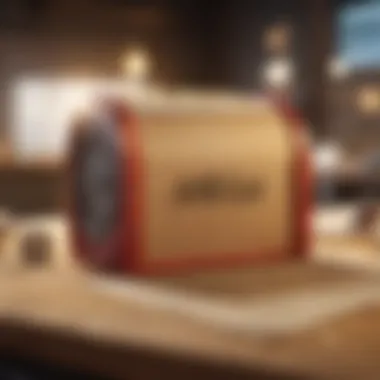

- Warm Greeting: Start off with a friendly greeting that mentions their name.
- Brief Introduction: Introduce who you are and the reason for reaching out. Keep it short. This is not the place for your life story.
- Body of the Message: Clearly articulate your main points or requests without fluff.
- Closing Remarks: Sum up why connecting would be beneficial and express your enthusiasm for a potential conversation.
- Sign Off: A polite conclusion followed by your name is a must.
Call to Action Strategies
A compelling call to action (CTA) can be the driving force behind your message’s success. You want to give the recipient a clear next step to take. Here are a few approaches:
- Direct Request: Be straightforward; ask for a short phone call or coffee meeting. For instance, "Would you be open to a brief chat next week?"
- Offer a Solution: Suggest a specific way your idea or offering could be a solution to their pain points. For example, "Let’s explore how we can enhance your team's productivity with my insights."
- Follow-Up: If they don't respond, gently indicate that you will follow up. It demonstrates your commitment, for example, saying, "I’ll touch base next week to see if you’d like to connect."
Effective InMail is a balancing act of showcasing professionalism while displaying your genuine interest. The better you can connect with your recipient on a personal level, the more likely you are to facilitate a reply.
In summary, mastering the nuances of crafting InMail messages on LinkedIn can elevate your networking game substantially. A thoughtful approach centered on personalization, clear subject lines, well-structured content, and purposeful calls to action creates opportunities for meaningful engagement and positive outcomes.
Pitfalls to Avoid with InMail
When using LinkedIn InMail, avoiding common missteps is vital for maximizing the platform's potential. InMail acts as a direct line of communication with professionals in your field, and how you approach your messaging can make or break your outreach efforts. It’s not just about the message itself; it’s about how it resonates with the recipient. Missteps could lead to lost opportunities and even damage your professional reputation. Below, we delve into the specific pitfalls to steer clear of while using InMail.
Overly Generic Messages
Generic messages can come off as lackluster and uninspired, leading your recipient to easily dismiss them. Picture yourself receiving a copy-paste job that lacks any personal touch; it feels like that one size fits all t-shirt that you never bother to wear. When crafting InMail messages, it's essential to avoid this cookie-cutter approach.
Consider these approaches to personalize your InMail:
- Research: Before sending a message, take the time to learn about your audience. Look at their profile, interests, and recent activity. Tailoring your message based on this information can immediately boost engagement.
- Use Names: People appreciate that little touch of human interaction. Addressing the recipient by their name throughout the message makes it feel more personal and engaging.
- Specific Details: Mention recent accomplishments or projects that the recipient has been involved in, showing that you took the time to connect with them specifically.
Ignoring Recipient Preferences
Just because the InMail feature allows you to contact anyone doesn’t mean that everyone should be contacted in the same way. Ignoring recipient preferences can lead to awkward interactions. Every professional has a unique style of communication. Some might prefer brief, to-the-point messages, while others appreciate a more detailed approach.
To enhance connection without overstepping, consider the following:
- Observe Response Patterns: When reaching out to someone, take note of their previous communications. If they respond warmly to a straightforward approach, mimic that in your messages.
- Timing Matters: Consider the timing of your message. Sending an InMail during business hours is optimal, yet timing can vary by industry. Learning about the recipient's schedule or busy periods can make a difference.
- Respect Boundaries: If a recipient indicates they are not interested, don't push the subject further. Recognizing and respecting their preference reflects professionalism.
Neglecting Follow-Up Opportunities
Following up can feel like a daunting task, but neglecting it can lead to missed connections. Think of your InMail as a conversation starter; it's not over after the first message. Just like in real life, conversations often require a little nudge after the initial exchange.
Here are critical points for effective follow-ups:
- Be Patient: Allow a reasonable amount of time for recipients to respond before following up. You don’t want to come off as desperate. A week later is typically an acceptable window.
- Create Value: When you follow-up, rather than simply asking for a reply, also provide additional value or new insights related to your previous message.
- Keep It Short: Avoid writing lengthy follow-ups. A concise note reminding your recipient of the previous conversation, with a gentle prompt, can work wonders.
"Communication works for those who work at it."
Addressing these pitfalls is essential for developing effective InMail strategies. In the world of LinkedIn, nuanced communication can redefine your networking efforts and elevate your professional presence.
Limitations of InMail
Understanding the limitations of LinkedIn InMail is crucial for anyone wishing to leverage this powerful tool effectively. While InMail presents unique opportunities for communication and outreach, it is not without its drawbacks. Recognizing these limitations will help users set realistic expectations, develop more strategic approaches, and ultimately improve their networking and engagement.
Response Rate Challenges
One significant challenge associated with InMail is its response rates. The chances of receiving a reply can dip considerably; not every message sent through this feature guarantees engagement. Research shows that a typical cold outreach might yield a response rate as low as 10-20%. This often stems from recipients receiving a plethora of unsolicited messages daily, making them selective about whom they choose to respond to.
Moreover, the effectiveness of an InMail message heavily relies on its content, personalization, and the sender's reputation. If a message lacks a personal touch or appears generic, it is likely to be ignored. A savvy sender needs to adapt their messaging strategy accordingly, possibly experimenting with various techniques until they find what captures attention.
Cost Considerations
The financial aspect further complicates the use of InMail. Sending messages costs credits, with each LinkedIn subscription offering a limited number of credits each month, and depending on the plan chosen, additional credits can be purchased. For sales professionals and entrepreneurs operating with tight budgets, these costs can accumulate quickly.
Things to consider regarding costs:
- Budgeting: Users must plan their InMail usage sensibly.
- Return on Investment: Evaluating whether the benefit gained from using InMail exceeds the monetary cost is essential.
- Alternative Outreach Methods: Exploring other communication avenues might offer cost-effective solutions without burning a hole in the pocket.
As an example, many might rely on direct messaging or even engaging in relevant LinkedIn groups instead, which do not require credits.
Message Limits and Restrictions
InMail does come with specific limitations regarding the number of messages one can send and how often. Each LinkedIn account tier has its own restrictions: a basic user might send a handful of InMails per month, while higher-tier users have the privilege of sending up to 150 messages. However, this can create a false sense of security, as one can run out of credits or reach limits quickly if not mindful.
Furthermore, the expiry of InMail messages adds another layer of complexity. They remain valid for only a certain period; if not utilized, credits may go to waste. This emphasizes the need for strategic planning before sending messages, so as not to lose out on precious outreach opportunities.
"While LinkedIn InMail is a valuable tool, understanding its limitations can transform how professionals approach networking."
InMail Analytics and Effectiveness
When navigating the intricate world of LinkedIn, understanding InMail analytics plays a pivotal role in assessing how your outreach efforts are landing. Measuring efficacy isn’t just about response rates; it embraces a wider canvas of performance indicators that can significantly influence your networking strategy. In the realm of professional communication, the ability to refine tactics based on collected data is invaluable.
InMail effectiveness can be dissected into various elements:
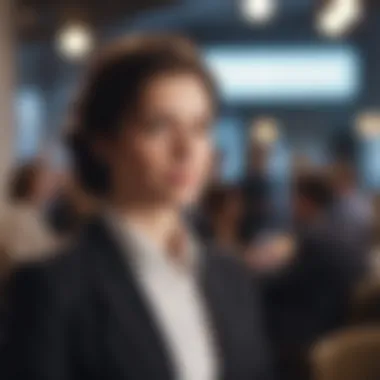

- Response Rates: This is often the first metric professionals look at. A sudden drop or rise can tell you a lot about how your messages are being received.
- Engagement Levels: Are your recipients interacting with the content? This includes clicking links, replying directly, or mentioning you in their own posts.
- Conversion Rates: The ultimate goal for most is to see how many responses lead to productive connections or business opportunities.
With these metrics in hand, sales professionals and entrepreneurs can fine-tune their approach to maximize their outreach efficacy.
Measuring Success with InMail
To gauge true success with InMail, you need to employ a variety of measurement strategies. Assessing response rates alone won't suffice; it’s essential to examine what type of responses you’re getting. For instance, if a standard message gets a few replies, but when personalized messages go out, the dialogue opens extensively, that’s a clear sign you’ve hit a chord. Conducting A/B testing can further illuminate your strategy; by varying the subject line or message body in different batches, you can discern what resonates the most.
Additionally, tracking follow-up interactions is a beneficial practice. If one initial InMail leads to multiple conversations, it indicates positive momentum that you would want to replicate.
Tools for InMail Analysis
In the cluttered landscape of communications, using the right tools for InMail analysis can make a world of difference. Various solutions exist to help practitioners mine through InMail data:
- LinkedIn Analytics: This built-in feature provides basic insights into response rates and engagement metrics. It’s a starting point for evaluating your strategy.
- CRM Software Integration: Platforms like Salesforce or HubSpot can track interactions from LinkedIn. They can correlate InMail outreach with sales conversion data, providing a richer overview of effectiveness.
- Third-Party Tools: Some applications specialize in analyzing social media data. Tools like Hootsuite or Sprout Social can help track trends in your InMail responses over time.
- Manual Tracking Spreadsheets: While it may seem old-school, creating a spreadsheet to track your individual interactions might provide insights that automated tools miss. A customized approach allows for nuanced tracking.
"Data-driven decisions backed by analytics barometer can lead to more productive networking outcomes."
To summarize, the effectiveness of InMail hinges not only on the volume of messages but also on a thoughtful assessment of the outcomes they yield. By enhancing your ability to measure and analyze these communications, networking becomes a much more informed and effective endeavor.
Alternatives to InMail on LinkedIn
In the vast sea of professional networking, LinkedIn InMail offers a valuable resource for outreach. However, it’s not the only game in town. Professionals seeking to broaden their connections should consider alternatives that may fit various contexts better than InMail. By adapting one’s approach, individuals can create more diverse opportunities, especially when navigating the nuances of high-stakes networking.
Engaging in LinkedIn Groups
LinkedIn Groups serve as a vibrant platform tailored for individuals in similar industries, interests, or geographical areas. Participating actively allows you to connect with like-minded professionals who share your passions and objectives. Here are some notable advantages you can gain:
- Shared Knowledge: Group discussions often yield valuable insights and can help position yourself as a thought leader.
- Networking Opportunities: Engaging with members can lead to organic connections, creating possibilities for collaborations.
- Low Barrier to Entry: Joining a group is almost instantaneous, allowing for quicker outreach without needing an InMail credit.
When engaging in groups, it’s crucial to be genuine. Begin by sharing your expertise or posing thoughtful questions. This not only adds value but also promotes authentic interactions. As you become an active member, some doors open for direct connections, potentially leading you to opportunities you may never thought existed.
Utilizing Connection Requests
Leveraging LinkedIn's connection requests can be a direct yet effective alternative to InMail. While it's tempting to send generic messages, tailoring your requests can make all the difference:
- Personalization: Use the recipient’s name, and mention where or how you met or similar interests. A well-crafted message can pique curiosity and boost acceptance rates.
- Contextual Relevance: Briefly outline why connecting with this specific person is beneficial for both you and them. This shows you’ve done your homework.
- Follow-Up: If they accept your request, a timely follow-up message can help establish rapport and transition into deeper conversations.
Remember, establishing a connection is an art form. Focus on building a relationship rather than making an immediate ask.
In summary, while InMail is a great tool, exploring other avenues like LinkedIn Groups and personalized connection requests can significantly enhance your networking strategy. Embracing these alternatives means diversifying your outreach approach and maximizing opportunities within the platform.
The Future of InMail Communication
The landscape of professional communication is always shifting, influenced by emerging trends and technological advancements. As platforms like LinkedIn adapt to these changes, understanding the future of InMail communication becomes vital for professionals eager to remain relevant in their networking endeavors. InMail is no longer just another messaging feature; it stands at the crossroads of innovation and functionality, reshaping how individuals connect, propose, and collaborate.
Trends in Professional Networking
The rise of remote work, coupled with a growing emphasis on digital communication, has initiated a significant transformation in professional networking. Here are some trends shaping the future of InMail communication:
- Increased Personalization: Professionals are beginning to demand more personalized experiences. This means that generic InMail messages might soon become a thing of the past. Tailored communication will likely yield better engagement and foster deeper connections.
- Visual Communication: Visual elements such as images, videos, and infographics are being integrated into messages for enhanced engagement. A well-placed image has the potential to say more than a thousand words.
- Networking Beyond Borders: The digital realm is increasingly interconnecting professionals across the globe. This means a surge in cross-cultural communications and collaborations, making it essential for users to approach InMail with cultural sensitivity.
With these trends, it’s expected that InMail will evolve from just a messaging tool to an essential means for establishing rapport, negotiating deals, and fostering long-term business relationships. This evolution not only aids individuals but also enhances organizational capabilities in reaching potential talent and partners.
Technological Advancements Impacting InMail
As technology continues to make leaps, the way we communicate through InMail also stands to benefit. Some notable advancements in the pipeline include:
- AI-Powered Features: Artificial intelligence is increasingly being deployed to analyze message effectiveness and optimize content. Tools may soon exist that suggest improvements based on successful templates and engagement analytics.
- Integration with CRM Systems: Seamless integration with customer relationship management systems will allow users to track interactions and streamline communication strategies. Such synergies will make outreach more efficient and measurable.
- Enhanced Data Analytics: Future developments may focus on deepening analytics capabilities, providing tighter metrics on engagement rates, demographic profiles, and even sentiment analysis. Better analytics will equip professionals to fine-tune their communication strategies.
Ending
In this age of constant connectivity and rapid digital evolution, the conclusion on LinkedIn InMail becomes paramount. It isn't simply about sending messages; rather, it’s about strategizing your approach to make meaningful connections in a crowded online space. Closing the article with a strong emphasis on the essential elements discusses how InMail fits into wider networking strategies and the very dynamics of professional communication.
Recap of Key Points
- InMail's Functionality: InMail serves as a bridge, allowing users to reach out to individuals who are not in their immediate network. This is crucial for sales professionals and startups looking to engage with potential clients or partners.
- Advantages of InMail: The feature increases the likelihood of responses by providing a more personal touch. Unlike traditional cold emails, messages here often carry the weight of professionalism found on LinkedIn.
- Best Practices: Crafting an InMail that resonates is key. Techniques such as personalization and well-structured messaging can significantly enhance the impact of your outreach efforts.
- Limitations to Consider: Despite its benefits, InMail isn’t without its challenges. Understanding its costs, potential low response rates, and restrictions helps users set realistic expectations.
- Alternatives Available: For many professionals, exploring alternative networking avenues such as LinkedIn Groups or utilizing connection requests can yield fruitful results, expanding outreach beyond the confines of InMail.
Thus, recognizing these points underscores the pragmatic element of effectively leveraging this tool for networking growth.
Final Thoughts on Effective Networking
In grappling with the concept of networking, it’s essential to recognize that LinkedIn InMail is a tool, not the be-all-end-all solution. Adaptability is crucial; one’s approach should be fluid, adjusting to the nuances of each interaction with finesse. The effectiveness of this digital tool is not just about the message sent but about the relationships nurtured thereafter.
Fostering connections goes beyond a transactional mindset. Building rapport and establishing trust are integral to long-term professional success. InMail can facilitate the initial contact, but thoughtful follow-ups and genuine engagement are what truly solidify these connections.
Furthermore, staying abreast of technological advancements and trends in networking will only bolster one’s strategy in further maximizing InMail’s potential.
In summary, as you navigate through LinkedIn’s professional networking terrain, treat InMail as one component of a larger strategy aimed at cultivating connections for mutual success. It's not just about making contact, but turning that contact into lasting relationships.
"Networking isn’t just about what you know; it’s about who you know and how well you connect with them."
This encapsulates the very essence of harnessing LinkedIn InMail and the overarching objective of establishing fruitful professional relationships.



