Mastering LinkedIn InMail: Enhance Your Networking
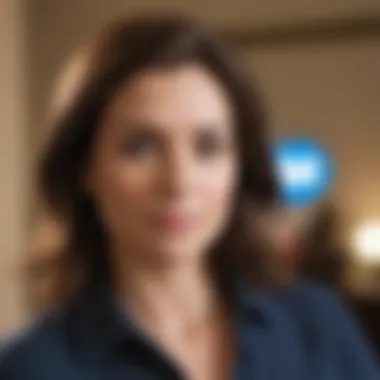
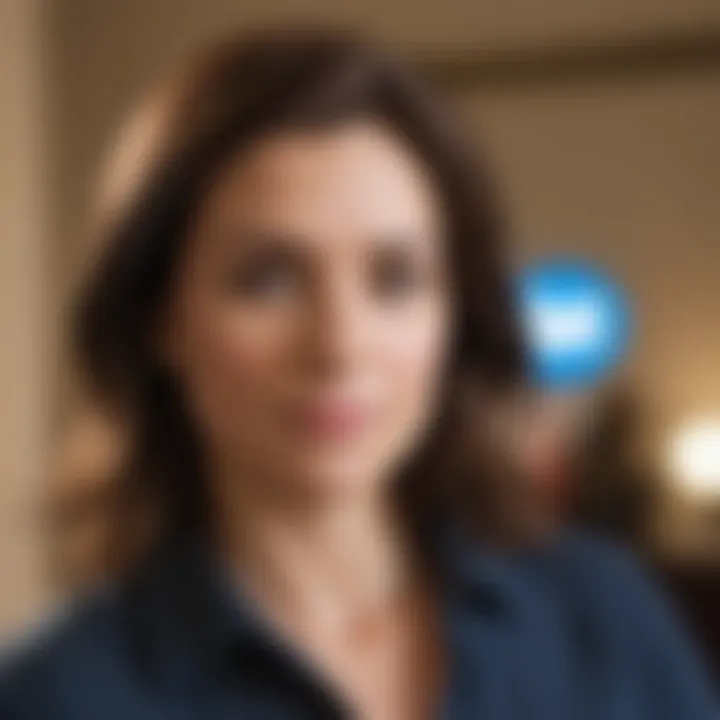
Intro
In today’s professional landscape, the ability to network effectively can open doors that you didn't even know existed. LinkedIn InMail is a powerful tool that enables you to make these connections, particularly when you encounter people who are outside of your immediate network. While many professionals are well-acquainted with the traditional messaging system on LinkedIn, InMail presents distinct advantages worth exploring.
Utilizing InMail properly can sometimes feel like navigating a minefield. However, with the right guidance and insights, you can turn this feature into one of your greatest assets. This comprehensive guide will peel back the layers of LinkedIn InMail, offering actionable strategies to ensure your messages stand out in a crowded inbox. With practical tips on crafting compelling messages, targeting the right individuals, and measuring your outcomes, this is a journey into mastering InMail that you don't want to miss.
Let’s dive into the effective business sales techniques that form the backbone of successful networking on this platform.
Understanding InMail on LinkedIn
In the realm of professional networking, navigating LinkedIn efficiently can be akin to finding a needle in a haystack. Amidst the plethora of options LinkedIn offers, InMail stands as a powerful tool that, when mastered, can transform how you engage with potential connections. Delving into InMail is not just about understanding a feature; it’s about unlocking opportunities – whether it be for recruitment, sales outreach, or relationship building. This segment lays the foundation for why InMail deserves a dedicated focus in your networking strategy.
What Is InMail?
InMail is a premium messaging feature on LinkedIn that enables users to contact individuals they aren't directly connected with. Unlike regular messages limited to your connections, InMail opens the gates to communicate with anyone on the platform, provided that you have an upgraded LinkedIn account. This escalates your chances of getting seen and heard in a platform buzzing with professionals.
Think of it as a key that allows access to a greater network. Whether you're reaching out to a potential mentor, inviting a prospect to discuss your innovative product, or attempting to collaborate with others in your industry, InMail gives you that direct line. Understanding the nuances of this feature can make the difference between your message being lost in the noise and sparking an engaging conversation.
Key Differences Between InMail and Regular Messaging
The chasm between InMail and regular messaging is primarily defined by accessibility and functionality. Here are some pivotal distinctions:
- Connection Requirement: Regular messages can only be sent to your existing LinkedIn connections, whereas InMail allows outreach to those outside your immediate network.
- Message Length: InMail messages typically afford a longer character count compared to standard messages, giving you more room for detail and personalization.
- Response Rate: Historically, InMail messages have displayed a higher response rate compared to traditional LinkedIn messaging. It is often perceived as a more formal channel of communication, enhancing the credibility of your outreach.
- Status Notifications: InMail provides you notifications regarding whether your messages have been opened or read, which can inform your follow-up strategies.
Overall, these differences reflect the tactical advantage InMail provides in scenarios where building connections is crucial.
Benefits of Using InMail
Utilizing InMail can elevate your communication strategy significantly. Here are some of the primary advantages of leveraging this tool:
- Expanded Reach: With the ability to connect with non-connections, you can broaden your horizons and tap into networks you previously thought inaccessible.
- Enhanced Credibility: Sending an InMail can often lend more weight to your approach. It feels more professional and intentional than a standard message, thereby appealing to busy professionals who may be skeptical of unsolicited messages.
- Effective Targeting: Through LinkedIn's search functions, you can zero in on your desired demographic, whether you seek new clients, potential recruits, or partners, ensuring that your InMail is sent to the right inbox.
- ** Measurable Outcomes:** With insights and analytics related to your InMail campaigns, you can track the effectiveness of your messaging, tweaking your strategies based on what works, and refining your approach over time.
With these benefits in mind, mastering InMail isn't just an option, it’s a necessity for maximizing your LinkedIn networking potential.
Setting Up Your LinkedIn Account for InMail
Setting up your LinkedIn profile for InMail is more than just a checkbox task; it's about laying a solid foundation for effective networking. InMail is a premium feature, and before you even think about hitting that send button, you must ensure that your profile portrays professionalism and attracts the right attention.
Creating a Professional Profile
Creating a professional profile on LinkedIn is your first step towards harnessing the power of InMail. Your profile is essentially your virtual handshake, and first impressions do matter. Here are some important elements to consider:
- Profile Picture: A clear, high-quality photo of yourself goes a long way. Aim for a friendly yet professional vibe—after all, a smiling face can break the ice better than words.
- Headline: Your headline should articulate who you are and what you do. Instead of a bland job title, add a flavor of your expertise. For instance, "Experienced Sales Strategist | Helping Companies Increase Revenue through Targeted Solutions" gives a more vibrant picture.
- Summary: This is where you tell your story. Be sincere and engaging. Instead of just listing achievements, share what drives you and how you can help others. Remember, authenticity wins.
- Experience and Skills: Fill out all the sections adequately. Highlight relevant experiences, and be honest about your skillset. You want potential connections to grasp where you fit in quickly.
In short, the more polished and professional your profile is, the more likely recipients of your InMail will take you seriously.
Upgrading LinkedIn Membership
If you're serious about leveraging InMail, consider upgrading your LinkedIn membership. The free version, while beneficial, has limitations that could hold you back from fully exploiting this feature.
Here's why an upgrade might be advantageous:
- Access to InMail Messages: With a premium membership, you receive a certain number of InMail credits each month, allowing you to reach out to people outside your immediate network.
- Enhanced Visibility: Premium members often enjoy improved visibility in searches, making it easier for other users to find you. This advantage helps in drawing the right attention to your messages.
- Insights and Analytics: Depending on the level of membership you choose, LinkedIn offers tools that provide insights about who is viewing your profile and how your InMails are performing.
While there’s a cost involved, investing in a premium account can yield returns that far outweigh the expense. In a game where connections count, having that extra edge can make all the difference.
"You can’t connect the dots looking forward; you can only connect them looking backwards. So you have to trust that the dots will somehow connect in your future." — Steve Jobs


Utilizing InMail Effectively
When you think about LinkedIn, it's more than just a social platform; it's a dynamic environment ripe for opportunities. Utilizing InMail effectively is where the magic happens. You can’t just toss a message in the wind and hope it lands; careful strategy is necessary. In this section, we delve into how to maximize the potential of this feature, which can make or break your outreach efforts.
Identifying Your Target Audience
Understanding your target audience is fundamental. You wouldn’t toss a fishing line into a desert expecting to catch a fish, right?
The same concept applies here. If you’re reaching out to someone, make sure they fall in line with your goals, whether it's recruiting, pitching a product, or networking. Consider the following:
- Industry Relevance: Identify which sectors align with your expertise or interests. For instance, if you’re in tech, focus on IT professionals or tech startups.
- Position and Experience Level: Tailor your InMail for the recipient's position. A CEO likely won’t respond to the same message a recent graduate might.
- Shared Connections or Interests: Look for alumni from your university or individuals you might have in common. This provides a natural way to introduce yourself.
Knowing who you’re talking to is half the battle. It helps in crafting messages that resonate.
Crafting the Perfect InMail Message
Now, onto what you say and how you say it—your message itself should be well deliberated. It’s often said, “you don’t get a second chance to make a first impression.” When reaching out through InMail, keep these points in mind:
- Be Concise: Time is precious, especially for busy professionals. Stick to the point and express your intent clearly. Perhaps a couple of sentences about who you are can set the tone well.
- Engage with an Interesting Opening: Don’t just dive in with a request. Start with a compliment related to their work or mention a recent accomplishment. This shows that you’re genuinely interested.
- Specify What You Want: Be straightforward with your request. Whether it's a chat, collaboration, or feedback, clarity goes a long way.
- End with Appreciation: A simple thank you goes a long way, showing respect for their time.
"Remember, creating connections is as much about listening as it is about talking. This is your chance to establish rapport."
Personalization Techniques
Personalization is key in any successful outreach strategy. A generic InMail just doesn’t cut it. Here are some techniques that can help you stand out:
- Reference Mutual Connections: Mention any connections you both may have. This not only validates your intentions but also builds trust.
- Utilize Their Content: If they’ve authored articles or shared posts, refer to them in your message. It shows you’ve done your homework.
- Tailor Based on Industry Trends: Discussing recent trends in their industry can spark interest. Ask for their take on a relevant topic to engage them further.
Ultimately, the more you can make your InMail feel tailored to the recipient, the better your chances of getting a response. Every detail counts, so weave that personal touch into your communications carefully.
Best Practices for InMail Communication
In the fast-paced world of LinkedIn, mastering InMail requires a bit more finesse than standard messaging. Best practices for InMail communication are essential for maximizing your outreach effectiveness. This section will uncover specific elements that make InMail successful, from timing to follow-up strategies, and to specific words that can either enhance or hinder your response rates. Having a solid grasp of these practices not only streamlines your communication, but sets you apart in a crowded marketplace.
Timing Your InMails
A common question that echoes in the minds of many users is: "When is the best time to send InMails?" The truth is, timing can drastically affect your open and response rates. Sending messages at odd hours—like 2 AM on a Tuesday—might seem intuitive for catching someone off-guard, but it often results in your InMail getting buried.
Instead, consider sending your messages during business hours, typically from 9 AM to 5 PM, particularly on Tuesdays through Thursdays. These are the times when professionals are most engaged with their accounts. A study once highlighted that messages sent shortly after work hours yielded a decrease in reply rates, which seems counterintuitive but is consistent across many professionals.
Remember, a well-timed message is like breakfast; you don’t want to skip it, or the whole thing might get messy.
This doesn’t mean you can’t experiment with timing. Track your response rates during different days and times; it’s like clocking in on a game—a little trial and error goes a long way.
Follow-up Strategies
A common pitfall is to send an InMail and forget about it if no response is received right away. However, a well-planned follow-up can be the gentle nudge that spurs someone to reply. Here’s how to approach it:
- Be patient. Wait about 5 to 7 days after your initial message. This window gives the recipient time to respond without feeling pressured.
- Craft a gentle reminder. Your follow-up should be concise and serve as a friendly nudge. Mention your previous InMail briefly to jog their memory—“I hope you received my previous message, keen to hear your thoughts!”
- Provide additional value. Add a link to an article or a resource that aligns with your original message. This positions you as someone who brings value, not just another name in their inbox.
Follow-up messages shouldn't feel like a chore for the recipient; rather, they should appreciate the reminder and your genuine interest. Engaging them again keeps the conversation alive, which is more likely to yield a positive outcome.
Words to Avoid to Enhance Response Rates
Language matters. Some phrases can turn a potentially promising conversation sour. Avoid words and phrases that might come across as overly salesy or aggressive. Here are some words to steer clear from:
- “You should…”
- “Hurry up…”
- “Guaranteed…”
- “Limited time offer…”
These phrases might come off as pushy to professionals who are just trying to navigate their busy week. Instead, opt for a more conversational tone. Try using inclusive language:
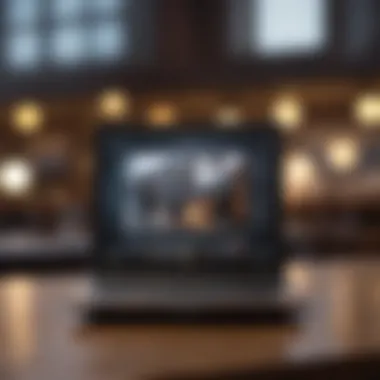

- “I’d love to hear your thoughts…”
- “What do you think about…?”
- “Let’s explore this opportunity together.”
Using a friendly tone fosters connection and encourages the recipient to engage in a conversation rather than feel like they're being sold to.
Evaluating InMail Performance
Evaluating InMail performance is a critical component of leveraging LinkedIn as an effective networking tool. When you use InMail, you invest time and resources with the expectation of reaping professional rewards from messages that resonate with your targets. However, you cannot just set your sights right and forget about it; continual assessment of your performance can reveal both your strengths and your weaknesses in reaching out to potential connections or clients. Being diligent about performance metrics allows for adjustments that can significantly enhance the impact of your outreach.
Understanding LinkedIn Analytics
To evaluate your InMail performance, understanding LinkedIn's analytics is a key piece of the puzzle. Analytics provides you valuable insights into how your messages are functioning. This often involves metrics such as open rates, response rates, and the overall engagement that your messages generate.
For instance, open rates tell you whether your subject lines are compelling enough to entice recipients to open your messages. A low open rate might indicate that you need to refine your approach and explore different styles or subjects. Response rates reflect how well your message resonates with the recipients after they read it. If this number is lower than expected, it may suggest either a disconnect with your audience or a need for adjustments in your messaging tone.
"Monitoring analytics is like keeping an eye on the barometer; change in readings can forecast a storm or sunny skies ahead."
In summary, LinkedIn analytics are essential tools in evaluating your InMail strategy. By keeping track of these metrics, you can align your efforts with results effectively.
Metrics to Track
Now that you understand the significance of analytics, it would be good to know specific metrics to track that can provide deeper insights into your InMail performance. Here are a few key metrics to keep an eye on:
- InMail Open Rate: Indicates how many recipients opened your messages. A number below industry average might require revisiting your subject lines.
- InMail Response Rate: This signifies how many recipients replied to your messages. High response rates often reveal effective messaging.
- Conversion Rate: This metric helps you understand how many of your InMail conversations lead to a desired action, such as scheduling a meeting or closing a sale.
- Follow-Up Engagement: Analyze how many of your initial InMail messages lead to further conversations. A lack of follow-up can indicate that your pitches need refining.
By focusing on these metrics, you can cultivate a clear picture of your performance and identify the areas needing improvement.
Adjusting Strategies Based on Feedback
Once you have a solid grip on the metrics, you’ll be able to take meaningful actions based on the data you've collected. Adjusting your strategies isn’t just about numbers; it's about interpreting trends and responding appropriately.
For example, if you notice that your open rates are satisfactory, yet response rates are plummeting, it can be a good indicator that the content of your message needs tweaking. Perhaps your message misaligned with the recipient's interests or lacks a clear call to action. On the other hand, if both metrics are low, it may be time to rethink your audience targeting altogether.
Here’s a simple checklist to aid in your adjustments:
- Is your message relevant to the recipient's current situation or needs?
- Are you utilizing a relatable tone that fosters a connection?
- Are calls to action clear and compelling?
Fine-tuning your strategies based on feedback is an ongoing process that characterized the best outreach practices. This cycle of assessment, adjustment, and action is fundamental in mastering the nuances of LinkedIn InMail, allowing you to optimize your professional networking efforts.
Advanced InMail Techniques
Navigating the complex player that is LinkedIn involves more than just standard networking practices. Advanced InMail techniques can be your ace up the sleeve when it comes to using this platform to its fullest potential. These strategies refine your approach, tailoring it to specific goals, whether recruitment, sales, or broader networking.
Leveraging InMail for Recruitment
When diving into recruitment through InMail, the game changes drastically. Instead of slinging out generic job postings, personalized messages can set you apart. Reaching out comes down to understanding what candidates value and how your offering meets those needs.
In your messages:
- Start with a compelling subject line that piques interest: something like "We’re Different – Join Our Vision" can instantly engage.
- Personalize your opening. Reference a recent achievement of theirs or a common connection. This gives your message a familiar touch.
- Highlight the unique aspects of your company that you think they’d relate to, not just the role itself. Candidates today want to know the culture and values of a firm, not only the job description.
- Show genuine interest: Express excitement about their skills. An example could be, "Your work on AI technology has been impressive, and I feel you’d flourish in our environment."
In essence, when leveraging InMail for recruitment, be genuine, and speak to the heart.
Using InMail for Sales Outreach
For sales professionals, InMail is a goldmine if treated with care. Cold outreach has its challenges, but a thoughtful touch can elevate your outreach tremendously. To use InMail effectively in a sales context:
- Focus on the recipient’s pain points. Your opening lines should resonate with common challenges they might face.
- Offer solutions rather than mere products. Instead of saying, "We have a new software package," try, "I’ve noticed many companies struggle with workflow management; our tool could eliminate that hassle for your team."
- Seamlessly incorporate a call to action. Ask for a brief call or a demo, but ensure it feels natural and unobtrusive.


Furthermore, A/B testing different approaches can reveal what resonates best, allowing you to refine your techniques for better outcomes.
Networking Beyond Your Immediate Connections
Expanding your professional circle on LinkedIn mandates the use of InMail – especially if you want to reach those who are just outside your first-degree connections. This could mean reaching out to influencers in your industry or establishing a connection with someone from a different domain entirely.
Here’s how you could tap into this:
- Identify profiles that align with your interests or professional growth. Look beyond common connections. Choose those with interesting backgrounds or even those doing innovative work.
- When sending a message, share the reason for your outreach. Explain why you think they could be a valuable connection. As an example, "I recently read your article on sustainability trends, and I see parallels with my work in that area."
- Emphasize mutual benefits of forming this connection. Perhaps mention how you could assist them based on your background, thus presenting a two-way street.
Ultimately, expanding your network through InMail isn’t just about numbers; it’s about forging meaningful relationships that can flourish into fruitful collaborations down the line.
Common Mistakes to Avoid with InMail
When it comes to using InMail on LinkedIn, steering clear of common pitfalls can make a big difference in how effectively you connect with your audience. InMail offers a unique opportunity to reach out to potential clients or contacts without relying solely on standard networking channels. However, many users falter by making specific mistakes that diminish their chances of obtaining positive responses. Let’s dive into the classic missteps that can hamper your InMail endeavors and how to sidestep them for better results.
Neglecting to Research Recipients
One of the gravest errors you can make is sending an InMail without doing your homework on the recipient. In today’s information-driven world, there’s no excuse not to gather at least a smidgen of background on whom you are messaging. This oversight not only reflects a lack of effort but may also lead to generic messages that fail to resonate with the recipient.
Here’s a succinct view of why researching recipients is vital:
- Relevance: Understanding the professional background and interests of your target will empower you to tailor your message accordingly. You want to ensure your message aligns with their career focus.
- Connection: Recognizing shared connections or interests can serve as conversation starters, aiding in building rapport right from the get-go. A potential contact's LinkedIn profile may reveal common ground you can leverage.
A lack of effort in researching recipients can result in messages that sound canned or formulaic. Take a moment to browse their recent posts or achievements; personalizing your outreach can mean the difference between being ignored and striking up a meaningful conversation.
Overly Generic Messages
Generic messages are a surefire way to find your InMail languishing unopened in someone’s inbox. If you're pushing the send button on a cookie-cutter introduction, don't be surprised if it hits like a lead balloon. Think of it this way: Would you once avdusting off the same email for every recipient make sense?
Consider these points:
- First Impressions Matter: The initial lines of your message should hold the recipient's attention. A generic approach misses the mark completely.
- Foster Engagement: A tailored message invites a warmer response compared to a bland pitch. Get into the nitty-gritty of what makes them unique.
To steer clear of this mistake, use actionable language that genuinely reflects the recipient's unique circumstances or professional journey. When you invest time in creating tailored content, you’re not just building a connection — you’re showcasing respect for their time and interests.
Lack of Clear Call to Action
A lack of a clear call to action can make the difference between a conversation starter and a missed opportunity. If your recipient doesn’t know how to respond or what the next steps are, chances are they’ll just move on without engaging. It’s akin to leading someone to a door and then not inviting them inside.
Here’s how to ensure your InMail includes a distinct call to action:
- Be Specific: Clearly outline what you’d like the recipient to do next, whether it’s scheduling a call, responding to a question, or connecting over a specific topic.
- Create Urgency: Sometimes, it helps to instill a sense of immediacy. Phrasing your call to action in a way that conveys importance can pull on their attention.
"The clearer your intentions are, the more likely your recipient will engage. A well-defined next step fosters better communication and makes both parties feel more at ease."
To summarize, avoiding these common mistakes will not only improve your response rates but also enhance the quality of your LinkedIn networking experience. Make researching recipients a habit, personalize your messages, and ensure you always include a crystal-clear call to action. These simple tweaks can elevate your InMail strategy from good to outstanding.
Culmination: Maximizing Your InMail Strategy
When it comes to navigating the landscape of LinkedIn InMail, landing on a winning strategy is paramount. This conclusion revisits the core components discussed earlier and highlights a few critical elements. Understanding that sending InMails is not just about shooting off random messages is crucial. Instead, one must approach it with intention and a focus on continual improvement.
Continual Improvement through Learning
The essence of mastering LinkedIn InMail lies in the process of learning and refining your methods. As with any skill, success does not come overnight. Engaging with your audience through InMail requires an iterative approach. Each InMail you send is an opportunity to learn about what resonates and what does not.
- Analyze your results: Dive into LinkedIn's analytics features to evaluate your InMail performance. Pay attention to open and response rates; understanding these metrics can significantly influence your future strategies. If an InMail got good traction, dissect its content. What made it effective? Conversely, if you found a message that fell flat, don't just move on; learn from it.
- Stay updated: LinkedIn is always evolving its platform, and behavior shifts among users can impact how InMail is perceived. By keeping an ear to the ground—whether through LinkedIn groups or articles—you can adapt your approach effectively.
Building Genuine Connections
The ultimate goal of using LinkedIn InMail should be more than just making a sale; it's about forging meaningful connections with potential collaborators, partners, or mentors.
- Be authentic: When crafting your messages, let your personality shine through. People can tell when you're being scripted or insincere, so make your approach as relatable as a chat over coffee.
- Find common ground: A personal touch goes a long way. If you're reaching out to someone in the same industry, referencing a shared interest or mutual connection can enhance rapport. This simple act shows you've done your homework and genuinely care about more than just transactional relationships.
In wrapping things up, the takeaway here is that precision in your InMail strategy not only yields better results but enriches your professional networking journey. Always remember, achieving noteworthy results with InMail is a marathon, not a sprint. The more you learn and connect, the more adept you'll become at leveraging LinkedIn’s powerful networking tools.



