A Comprehensive Guide to Facebook Live Streaming
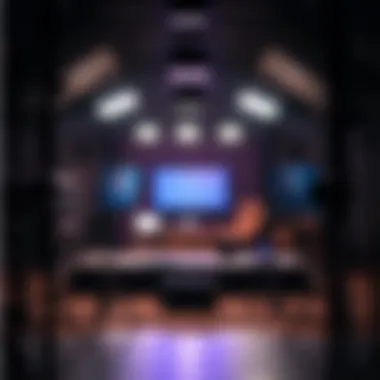

Intro
Facebook has become a resonance chamber for many businesses, offering a platform where ideas can spark into full-blown opportunities. It presents an unparalleled avenue for individuals and companies alike to connect with their audience in real-time, opening doors to deeper engagement and trust. This guide walks you through the winding road of Facebook Live Streaming, peeling back the layers to equip you with not just technical know-how but also the strategic insights needed to make your live sessions impactful.
The essence of live streaming lies in its immediacy; it allows for unfiltered engagement, creating an authentic conversation with viewers. Whether you're a seasoned entrepreneur or just starting out, having a grasp on effective streaming techniques can distinguish you from the pack. Here’s what this guide will encompass:
- The backbone of successful live streams—preparation and technical requirements.
- Strategies to keep your audience not just watching but also engaged.
- A look at how live streaming enhances sales and brand visibility.
- Best practices for maximizing reach and impact.
With over two billion users, Facebook is not just any platform; it’s where people congregate, share stories, and, more importantly, make buying decisions. Let’s dive into the intricacies of making the most out of Facebook Live Streaming, ensuring that your broadcast is not just another video lost in the abyss of feeds, but a memorable experience that resonates with your audience.
Understanding Facebook Live Streaming
Understanding Facebook Live Streaming isn’t just a passing fancy in the digital age; it’s a key pillar of modern business strategies. As the world moves more into a virtual space, grasping the intricacies of this platform can provide businesses hearty returns on engagement and visibility.
At its core, Facebook Live Streaming is about connecting with audiences in real-time. This immediacy allows brands to cultivate a more personal relationship with their viewers, breaking down the walls that traditional marketing often erects. It’s one thing to post updates— it’s another to show up live, where real human reactions unfold before an audience, creating a shared experience that builds community.
What is Facebook Live Streaming?
Facebook Live Streaming is a feature that permits users to broadcast live video content directly to their audience on Facebook. Launched in 2016, this tool quickly became a game changer. By pressing the "Go Live" button, users can connect instantly with followers, share experiences, or showcase products to engaged viewers, making it an ideal way to reach potential customers in a dynamic manner.
Despite its simplicity, there is depth to this feature: viewers can react, comment, and share while watching, adding layers of interaction that pre-recorded videos lack. This interactive capability enables presenters to build rapport, respond to queries on the fly, and ultimately drive action—whether it’s encouraging purchases or sign-ups.
The Purpose of Live Streaming for Businesses
For entrepreneurs and startups alike, live streaming serves a multitude of purposes:
- Brand Visibility: Going live exposes brands to wider audiences, often reaching back to engaged followers and beyond through shares and comments.
- Real-Time Engagement: Unlike standard posts, live videos allow for immediate interaction. A viewer's question can be answered on the spot, creating personal connections that turn casual viewers into loyal customers.
- Authenticity: Live streaming presents an opportunity for brands to showcase their human side. When viewers see the genuine approach of a business leader, they are more likely to trust the brand.
- Cost-Effective Marketing: Creating a live stream requires minimal investment compared to other forms of advertisements; oftentimes, all that is needed is a smartphone and a good internet connection.
- Educational Content: Businesses can use live streams to provide valuable insights, tutorials, or demonstrations, establishing themselves as thought leaders in their industry.
In essence, understanding Facebook Live Streaming equips businesses with a vital tool for engagement and marketing. It’s not just about being seen, but about forging connections that can lead to increased loyalty and sales.
"Live streaming turns ordinary interactions into extraordinary connections."
As with any marketing strategy, there are considerations to keep in mind. Knowing your audience, choosing suitable content, and ensuring technical readiness are pivotal in executing a successful live stream. But the benefits far outweigh these challenges, making Facebook Live Streaming an indispensable resource for today’s business landscape.
Setting Up for Your Live Stream
Getting ready for a live stream is akin to preparing for a small stage performance; every detail matters. The setup phase allows you to clearly define your direction, choose suitable tools, and create an environment conducive for both you and the audience. Without a solid groundwork, even the most riveting content can fall flat. Understanding how to set up effectively not only enhances your projection, but also shapes the viewer's experience, making this stage crucial for any successful broadcast.
Determining Your Objective
Before jumping into the equipment choices or location hunting, it’s critical to outline what you want to achieve with your live stream. This is where the foundation of your effort lies. Are you looking to increase brand awareness, launch a new product, or perhaps host a Q&A session? Each goal requires a slightly different approach and can influence every aspect of the stream.
Defining your objective helps create a roadmap, making decisions simpler down the line. For instance, a product launch might demand a flashy presentation and interactive elements, whereas an educational session could necessitate a more structured script and minimal distractions. Thus, laying this groundwork is essential for furnishing the right content to meet those aims.
Choosing the Right Equipment
When it comes to going live, having the right equipment can make or break your session. Let’s delve deeper into three pivotal components of your setup:
Camera Options
Choosing the right camera is fundamental. You could use anything from a smartphone to an intricate DSLR setup. Smartphones, especially new models, can provide remarkably high-quality video, sometimes comparable to dedicated cameras. They are user-friendly and portable; perfect for those on-the-go situations.
However, a DSLR might give you that crisp, professional edge, especially if your brand resonates with high-quality visuals. The downside? It can be more complicated to operate and requires some learning curve. Another option to consider is using a webcam which offers a good balance of quality and ease of use.
- Key Advantage: Flexibility with video quality
- Disadvantage: Equipment complexity
Microphone Selection
Your content's auditory aspect is equally as important as the visual. A high-quality microphone can significantly enhance your audio clarity, providing a better experience for listeners. Lavalier mics, for example, are compact and clip onto your clothing which keeps hands free and allows for more natural movement.
On the other hand, USB microphones, like the Blue Yeti, are popular for their ease of use and superior sound quality. However, they take up more space and might need adjustments based on your setup. Selecting a microphone that meets your needs will contribute significantly to the audience's usability.
- Key Advantage: Improved sound quality
- Disadvantage: Cost can be a factor.
Lighting Considerations
Never underestimate the power of good light! Proper lighting can highlight your features and help reduce shadows, vastly improving visual appeal. Ring lights are favored for their even light distribution, creating a flattering look sans harsh shadows. Alternatively, using softbox lights can add a professional touch, illuminating the space adequately.
The challenge, here, is minimizing glare and ensuring that you aren’t washed out. Natural light also can work wonders, but it can be unpredictable depending on time of day. Thus, control over your lighting is important to maintain visual commitment.
- Key Advantage: Enhanced visual quality
- Disadvantage: Setting it up can require a bit of trial and error.
Selecting a Suitable Location
The environment you choose for your live stream can be just as influential as the content itself. An ideal location should be quiet, organized, and uncluttered, providing a backdrop that resonates with your brand while keeping distractions at bay.
If broadcasting from home, consider using a room with minimal foot traffic. Ensure good acoustics; spaces with some soft furnishings can help absorb echoes. Don’t forget to check for any background noise that could interfere with your message. Creating this focused atmosphere goes a long way in creating an inviting space for your audience.


Navigating Facebook's Live Streaming Features
In today's digital age, understanding the technical tools at your disposal is essential. Facebook Live streaming features provide a range of functionalities that can significantly enhance your streaming experience. This section will guide you through accessing these tools and help you make sense of the privacy settings available.
Accessing the Live Streaming Tool
To kick things off, getting to the Live Streaming tool is simpler than pie. To start, log into your Facebook account and look for the "Live" option, usually nestle between the status update and photo upload buttons on your feed. The path is clear as day; just click on it, and voilà—you are met with a set of options ready for you to explore.
Once tapped, you'll find a page where you can select whether you wish to broadcast from your mobile device or a desktop. For those feeling fancy, using streaming software like OBS Studio can open new doors to enhance production value, offering overlays and graphics as extra bells and whistles.
Understanding Privacy Settings
Navigating the privacy settings of your live stream is a matter of picking the right audience for your content. Being aware of how your audience interacts with your stream can make or break your whole venture. Let’s dive into the intricacies of different privacy settings, so nothing takes you by surprise.
Public vs. Private Streams
When choosing between public and private streams, it's akin to deciding whether to throw your doors wide open for all to enter, or to keep your gathering exclusive—think of it as serving a feast to everyone at the street or just a close circle of friends.
- Public Streams: Here, anyone with a Facebook account can join in on the fun. This is a popular choice for businesses wanting to attract a wider audience. Going public can amplify your reach significantly. Still, it’s a toss-up because not everyone who stops by will bring constructive chatter. The unique advantage? You unlock a vast pool of engagement from potential customers who are just discovering your brand.
- Private Streams: Opting for private settings allows you to directly control who sees your content. It’s like hosting an intimate dinner where the guest list is curated. This setting can be beneficial for sensitive topics or where a more personalized touch is desired. A significant downside, however, is the limited outreach, meaning fewer eyeballs on your message.
Custom Audience Settings
Custom audience settings are where the magic truly happens. Think of this option as creating a VIP list. You get to fine-tune who watches your live stream, making it indispensable for targeted marketing. Here’s why custom audiences can make a difference:
- Key Characteristic: You can establish a specific group based on interests, demographics, or even previous interactions with your page. This is a beneficial choice for businesses that want to engage meaningfully with existing customers rather than casting a nondescript net.
- Unique Feature: The unique feature of using custom audience settings is that you have tailored access to engage directly with your loyal followers. By taking the time to define your audience, you can ensure your message hits home more effectively. However, if you’re too restrictive, you may miss out on new viewers who could become future fans.
Navigating these features not only enhances your technical knowledge but also aligns your streams with your business goals. By effectively utilizing public, private, and custom audience settings, you can create a streaming experience that resonates well with your audience, ultimately leading to better engagement and growth.
Crafting Your Content
When diving into the realm of Facebook Live streaming, the cornerstone of a successful broadcast lies in what you bring to the table—your content. Knowing how to craft engaging and relevant material can be the difference between viewers tuning in or scrolling past your stream. It's not merely about hitting the "Go Live" button; it's about preparing content that captivates, informs, and ultimately inspires your audience. Every good live stream needs a plan, a purpose, and an ability to resonate with the audience's interests.
Planning Your Topic and Format
The foundation of your live stream begins with selecting a topic that not only aligns with your brand but also speaks to your audience's desires. What questions are they asking? What challenges do they face? Reflecting on these inquiries can guide you towards subjects that spark interest.
Selecting the right format is equally crucial. Will your stream be a Q&A session, a product demonstration, or perhaps a panel discussion? Each format offers unique engagement opportunities:
- Q&A: Foster real-time interaction. Viewers can ask questions, which you can address immediately, creating a sense of connection.
- Product Demonstration: Showcase your offerings in action, allowing potential customers to visualize their benefits.
- Panel Discussions: Multiply your perspectives. Bringing in guest experts can lend credibility and expose your stream to their followers as well.
Planning is key. Sketch out an outline that details the flow of your session, knowing when to pivot topics or introduce interactive elements based on viewer feedback.
Engaging Your Audience
Once you've settled on your topic and format, the next hurdle is keeping your audience’s attention. With countless distractions online, you must appeal directly to their interests. This engagement can start even before you go live. Teasers and sneak peeks on your social channels can generate buzz.
During your stream, consider the following:
- Ask Questions: Get viewers involved by prompting them to share their thoughts. This could be anything from a simple poll to more complex queries.
- Use Visuals: Strong visuals can enhance understanding and retention. Whether it’s slides, props, or live demonstrations, the right imagery keeps interest up.
- Be Authentic: People crave realness. Let your personality shine through, share stories, and be candid.
Users appreciate when they feel like they are part of a community. Acknowledging viewers by name when they comment can enhance that feeling.
Creating a Script or Outline
Having a rambling discourse is usually a surefire way to lose viewers. A script or at least a structured outline can keep you on track and ensure important points aren't overlooked. However, you need to strike a balance—being too scripted can sound robotic.
Here’s how to craft an effective outline:
- Intro: Set the stage. Briefly introduce yourself and what viewers will gain by watching.
- Main Points: Use bullet points to jot down key messages. This prevents rambling.
- Interactive Segments: Mark moments where you will engage with your audience, such as answering live comments or conducting polls.
- Wrap Up: Summarize key takeaways and invite feedback for future streams.
Always be prepared to improvise based on viewer interaction. An organic conversation can sometimes lead to the most meaningful discussions, elevating your content beyond the ordinary.
"Content is the reason search began in the first place." — Lee Odden
In summary, crafting content for your Facebook Live stream is about planning, engagement, and structure. By focusing on these elements, you can create a compelling experience that not only draws viewers in but keeps them coming back for more. Remember, each live stream is an opportunity to build a loyal community that trusts your brand.
Conducting the Live Stream
When stepping into the world of Facebook Live Streaming, executing a successful live session is where the rubber meets the road. This phase determines not only the quality of the content but also how viewers react and engage during the live broadcast. Getting through this phase means having a clear strategy in motion, a good grip on the setup, and the right mindset to keep the energy flowing. Let’s delve into the particulars.
Going Live: The Technical Aspects
One cannot overstate the significance of tackling the technical aspects of going live. Poor audio or visuals can turn an engaging content piece into a lackluster experience. Let’s break down two critical components of this process.
Adjusting Audio and Visuals
Adjusting audio and visuals is not just a technical necessity; it's the heartbeat of any live stream. The clarity of sound can either draw the audience in or push them away in droves. A key characteristic here is finding the right balance between the microphone levels and the ambient noise.
Choosing good microphones means clearer sound, which is crucial for keeping your audience's attention. Ideally, a lavalier mic or a shotgun mic can offer that high-quality sound without too much fuss. Conversely, substandard audio tends to create an annoying echo or muffled speech that becomes unbearable.

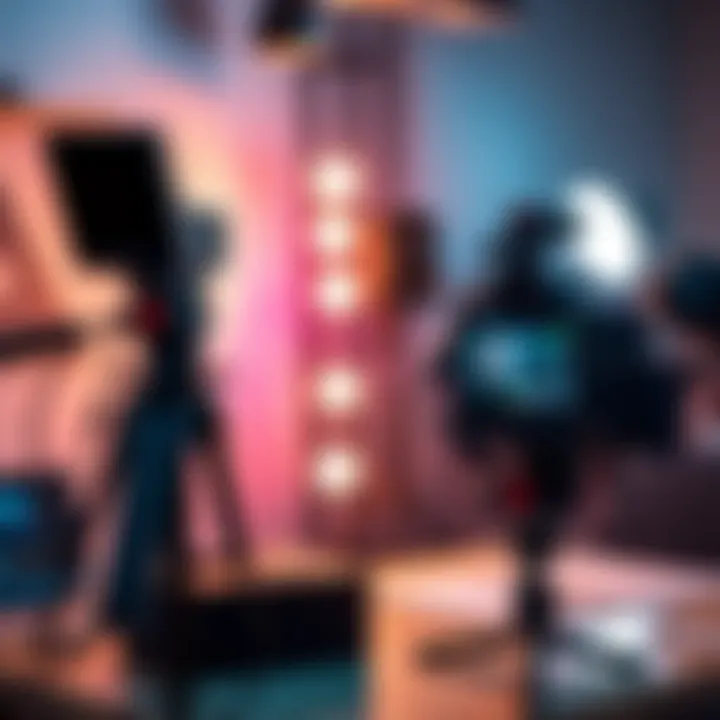
The unique feature of adjusting visuals includes lighting arrangement. A well-lit frame presents the presenter in the best light, enhancing professionalism and viewer comfort. If lighting is uneven, face shadows can become a distraction.
In summary, audio and visuals are not only beneficial—they're essential for attracting and retaining live viewers.
Connecting to Internet
The reliability of your internet connection is like the backbone of your live streaming effort. A stable connection is crucial—it keeps your stream running without hiccups. A common choice is a wired connection over Wi-Fi, as it usually offers fewer interruptions.
The unique feature of opting for a wired connection is its stability, which is especially beneficial when the stream involves multiple audio and video inputs. This way, if technical difficulties arise via a bad connection, you’re not left scrambling last-minute.
However, no connection, wired or not, is entirely immune to failures. Knowing how to troubleshoot quick can be a lifesaver in these scenarios. In essence, connecting to the internet is a fundamental aspect of going live—bumpy connections can cause you to lose an audience before engaging them.
Maintaining Presenter Energy
When conducting a live stream, the presenter’s energy can be the glue holding everything together. A lively presenter perpetuates an inviting atmosphere, encouraging viewer participation. Consider maintaining a proactive posture, using hand gestures, and varying your tone. It's about igniting enthusiasm, almost like feeding off the crowd's energy even if they are behind screens.
Handling Viewer Interactions
Viewer interactions are the essence of live streaming on Facebook. A big part of keeping the stream engaging is weaving in real-time comments and questions. This kind of two-way communication fosters a sense of community and connection.
When responding to comments, acknowledge those watching by name when possible. This allows viewers to feel seen and heard. Additionally, if you see recurring questions, address them either during the stream or in follow-up content. As you engage, remain clear and direct, ensuring that each participant feels valued.
In summary, conducting the live stream effectively requires a keen focus on both technology and interaction. Providing a seamless experience maintains your audience's attention and encourages ongoing participation.
Post-Streaming Activities
Post-streaming activities are just as crucial as the live broadcast itself. While the charm of live interactions can captivate an audience during the session, what happens afterward can set the tone for future engagements. Efficient post-streaming actions enable you to evaluate the success of the session, strengthen connections with your viewers, and maximize the content you've already created. Here, we'll discuss three key activities: analyzing viewership data, engaging with comments and feedback, and repurposing stream content.
Analyzing Viewership Data
Understanding the numbers behind your stream provides a roadmap for improvement. Facebook offers insights that allow you to delve into various metrics, including viewer count, time watched, and engagement rates. Pay close attention to when viewers dropped off—this can indicate where the content lost its grip or perhaps where technical issues arose.
To make this analysis fruitful:
- Record the start and end times of your stream for precise feedback on audience retention.
- Look for patterns: Do certain topics attract more viewers? Maybe some time slots work better than others? Knowing these factors helps shape upcoming content.
- Use visual graphs available in Facebook Insights. These will help you track changes over time, giving you a clearer picture of growth or decline.
By efficiently analyzing these metrics, you arm yourself with the knowledge to cater to your audience's preferences.
Engaging with Comments and Feedback
After the dust settles, the next step is to interact with the comments and feedback left on your stream. This is not just about saying thank you or agreeing with praise; it's an opportunity to foster a sense of community. Responding to viewers who took the time to message means you value their thoughts and care about their input.
Here’s how to engage effectively:
- Prioritize meaningful interactions. Address specific questions and concerns or even highlight interesting points made by viewers in the comments.
- Invite continued discussion. Encourage your viewers to share their ideas leading into your next stream. Let them feel they play a role in shaping the content.
- Summarize key feedback in a follow-up post. It demonstrates you’re listening and taking their input seriously, fostering deeper connections.
Engaging with your audience can create loyalty and encourage them to join your next stream.
Repurposing Stream Content
Don’t forget that the content you’ve created isn’t just a one-time affair; it has a long shelf-life. Repurposing stream content can give fresh life to your material while reaching different audiences who may not have tuned in live.
Consider these approaches:
- Create highlight reels. Edit the live stream down to key moments or pivotal questions raised by viewers. This helps attract a new audience who prefer short videos.
- Write blog posts summarizing the key takeaways or implications from your live stream. Use SEO-friendly keywords to attract organic traffic to your site.
- Utilize snippets on other platforms like Instagram or Twitter. A short clip can attract viewers back to your main channel, building anticipation for your next stream.
Repurposing your content not only saves time but also keeps your audience engaged across multiple platforms, amplifying your reach.
"The value of a live stream doesn’t end when the broadcast does; rather, it begins anew in how you assess and leverage that experience."
Through careful post-streaming activities, the process doesn’t just close at the end of a session. It lays the groundwork for sustainable growth and stronger community ties among your viewers.
Utilizing these strategies effectively will position you for more successful engagements and higher appreciation from your audience.
Strategies for Increased Reach
Reaching a larger audience on Facebook Live is crucial for the success of your stream. It’s not just about putting on a good show but also about making sure people know it’s happening. A robust strategy can mean the difference between a handful of viewers and thousands tuning in. Let’s dive into some practical strategies that enable you to amplify your online presence on this dynamic platform.
Promoting Your Live Stream in Advance
Timing is everything. The days leading up to your live stream are the best opportunities to generate buzz. By promoting your event in advance, you create anticipation and maximize the chances of someone marking their calendars. Use social media posts, email newsletters, and even direct messages to your followers to spread the word.
- Create Teasers: Short clips or graphics that hint at what to expect can stir excitement. Think of this as a movie trailer—something that grabs attention without giving everything away.
- Set Reminders: Encourage your audience to opt-in for notifications. Facebook lets users set reminders for events, and this can help keep your stream top of mind.
- Engage in Relevant Forums: Don’t forget the reach that specialized communities can offer. Sometimes, a post in a Facebook group that resonates can lead to higher turnout than general promotion.
“Preparation breeds confidence.”
Utilizing Collaborations


Teaming up with other content creators can be a game-changer. Collaborations help broaden your reach and tap into new audiences. When two brands or personalities come together, their combined followings can create a significant impact.
- Joint Streams: Partner with someone whose audience aligns with yours and host a joint session. This cross-pollination of viewers can organically enhance your reach.
- Influencer Involvement: Engage influencers that resonate with your content. When they promote the stream, their fan base may follow suit, opening doors to new viewers.
- Shared Resources: Collaborations aren’t just beneficial for promotion. By pooling resources, you may find ways to improve the quality of the stream, whether it be through better equipment or shared knowledge.
Leveraging Facebook Groups and Pages
To enhance viewer engagement and interaction, make use of Facebook Groups and Pages. Cultivating these communities around your brand is essential for accessing a dedicated audience who’s interested in your content.
- Join Relevant Groups: Find groups that align with your stream’s topic. Engage authentically rather than just promoting your stream. Share value, and when appropriate, mention your live stream as a relevant enhancement.
- Your Own Group: If resources allow, consider building a dedicated group for your followers. Regular updates, exclusive content, and dedicated live sessions can make this a hub for loyal viewers.
- Page Promotions: Regularly update your business page with upcoming live stream details. Posts with visuals, such as attention-grabbing images or videos, stand out better in followers' feeds.
Mastering these strategies will considerably enhance your livestream’s visibility. As always, it’s about creating value and authenticity in every interaction.
Challenges of Live Streaming
Live streaming on Facebook can be a powerful tool for businesses and entrepreneurs, yet it also comes with its fair share of obstacles. Understanding these challenges is essential for successfully navigating the landscape of live content delivery. This section highlights two major areas: technical difficulties and maintaining viewer attention.
Addressing these challenges not only helps in creating a seamless streaming experience but also increases the likelihood of engaging your audience effectively. As you delve into live streaming, being well-prepared for these hurdles can mean the difference between a successful broadcast and an experience that leaves both you and your audience dissatisfied.
Technical Difficulties and Solutions
Technical difficulties can arise at any moment during a live stream, impacting the quality and effectiveness of your broadcast. Common issues range from poor internet connections to audio glitches, which can frustrate viewers and detract from your message. Here are some typical challenges:
- Internet Connectivity: An unstable or slow connection can lead to buffering or disconnection, leaving your audience in the lurch.
- Audio and Visual Issues: Poor sound quality or blurry video can hinder communication and engagement.
- Equipment Malfunctions: Failure of microphones, cameras, or streaming software during the live session can result in missed opportunities to connect with your audience.
Fortunately, solutions to these concerns often lie in careful preparation. Here are some practical steps you can take:
- Test Your Connection: Ensure a robust internet connection several hours before going live. Use a wired connection if possible to guarantee stability.
- Choose Reliable Equipment: Invest in quality cameras and microphones that offer excellent audio-visual output. Test these tools in advance to ensure they work properly.
- Have a Backup Plan: Prepare alternative equipment or procedures in case of a malfunction. For instance, if your primary microphone fails, a secondary one can help keep your stream going.
"Preparation is the mother of all success. Tech issues don’t stand a chance against a well-thought-out plan."
Maintaining Viewer Attention
Attracting viewers to your stream is just half the battle; keeping them engaged is where the real challenge lies. In a digital world filled with distractions, maintaining audience attention requires thoughtful strategies. Here are some ways to handle this:
- Dynamic Presentation: A monotonous delivery can put even the most engaged viewer to sleep. Use variations in tone and volume, incorporate visual aids, or even share behind-the-scenes glimpses to keep your audience interested.
- Interactivity: Engage with your audience in real time by responding to comments, asking questions, or conducting polls. This transforms passive viewers into active participants, enhancing retention.
- Content Relevance: Tailor your streaming content to meet the interests and needs of your audience. Understanding your viewers’ preferences can guide your topic selection and presentation style, keeping them interested.
By recognizing and strategically addressing these common challenges, you pave the way for a more successful live streaming experience on Facebook. This not only enhances your brand's reputation but also creates lasting impressions on your audience.
Best Practices for Success
Success in live streaming goes beyond mere enthusiasm and a one-time effort. Like planting a tree, it requires consistent nurturing over time to see it grow and bear fruit. For entrepreneurs and businesses investing time and resources into this avenue, establishing best practices is essential. These practices can amplify your reach, engage your audience, and enhance the overall effectiveness of your broadcasts.
Consistency in Streaming Schedule
Creating a consistent streaming schedule can create a rhythm that your audience comes to anticipate. When you stick to a routine, your viewers know when to tune in, and it ultimately fosters loyalty. Think about your favorite TV show; you know the time it's on, and you make an effort to watch it. The same concept applies here. Establishing a regular cadence not only keeps your current audience engaged but also attracts new viewers who might stumble across your content during one of your scheduled streams.
- Tips for Consistency:
- Choose a day and time that works best for you and your audience. Time zones can play a crucial role.
- Promote your schedule regularly. Post reminders across your social channels so people don't forget.
- Be adaptable as needed. If something comes up, communicate changes to keep your audience informed.
Ultimately, consistency builds a sense of expectation. When your audience knows you’ll be live at a specific time, they just might prioritize their calendars to join you.
Continuous Improvement Techniques
Just like in any business, there is always room for enhancement when it comes to live streaming. Evaluating and refining your approach can make all the difference. Continuous improvement isn't a one-time gig; instead, it's about adapting and evolving based on experience and audience feedback.
Here are some techniques that can help you fine-tune your live stream:
- Seek Feedback: After every broadcast, solicit input from your viewers. Ask them what worked, what didn’t, and what they'd like to see next. This direct line of communication can provide invaluable insight.
- Analyze the Data: Use Facebook's analytics tools to assess viewership metrics. Look for patterns in audience engagement. For instance, did viewers drop off early? Use this data to adjust your content length or delivery style.
- Experiment with Content: Don't hesitate to test new formats. Perhaps a Q&A session once a month could spice up your offerings. Or maybe an expert guest once in a while could provide fresh perspectives. Adaptability is key.
As it's often said,
End
In the ever-evolving landscape of digital marketing, Facebook Live streaming has carved out a prominent place for itself. It's not just a trend, but a viable strategy for businesses aiming to establish a connection with their audience. By embracing this medium, entrepreneurs can tap into real-time engagement, fostering a sense of community that traditional marketing methods often lack. Let's zero in on some of the core elements of this discussion and why they bear significance for professionals venturing into live streaming.
Summarizing Key Points
To recap, we’ve explored a range of essential facets that bolster your Facebook Live streaming endeavors:
- Purpose and Reach: Live streaming allows businesses to reach audiences in a more authentic way. The immediacy fosters connection, making viewers feel part of the experience.
- Preparation is Key: From checking technical aspects to curating engaging content, the groundwork you lay before going live sets the stage for success. Ineffective streams often trace back to inadequate planning.
- Engagement Strategies: Incorporating audience interaction—be it through comments or Q&As—creates a dynamic viewing atmosphere. People are inclined to return when they feel their input matters.
- Post-Stream Insights: After broadcasting, analyzing viewer data and feedback not only informs future content but also helps in understanding audience preferences and behavior.
It's these elements that, when woven together, offer a comprehensive approach to navigating the world of Facebook Live streaming. They empower users to exploit the platform's full potential.
Encouraging Future Live Streams
As you consider future live streams, think of them as continuing conversations rather than one-time events. They hold the promise of creating deeper engagements with your audience. Here are some points to ponder:
- Cultivate a Regular Schedule: Consistency breeds familiarity. Establish a rhythm for your streams, whether that’s weekly, bi-weekly, or monthly. This encourages your audience to tune in at their preferred times.
- Experiment and Adapt: Not every live stream will hit the bullseye on the first try. Experiment with formats and topics; pay attention to what resonates. Adapting based on real-time feedback can elevate your streams.
- Learn from Others: Observe successful live streamers and brands on Facebook. Analyze what works for them; emulate effective strategies while infusing your unique voice.
- Invite Collaboration: Partnering with other content creators or businesses can introduce your streams to new audiences, broadening your reach significantly.
Ultimately, the key to successful live streaming lies in your willingness to learn and adapt continually. As you embark on this journey, remember that the medium itself is a tool; how you wield it can make all the difference.
"The magic doesn’t just happen on screen; it lives in the connections you build off it."
Utilize the insights gathered from this guide, embrace the challenges, and keep the camera rolling. Your journey into Facebook Live streaming is just beginning.



