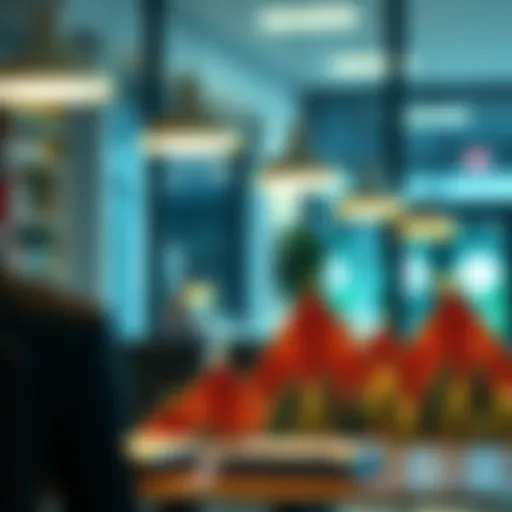Exploring HubSpot CRM: Features and Interfaces


Intro
In today's fast-paced business world, the importance of effective customer relationship management cannot be emphasized enough. Enter HubSpot CRM, a powerful tool that provides organizations of all sizes with the ability to streamline their sales processes and enhance customer interactions. This article takes a nuanced look at HubSpot CRM through a series of carefully selected screenshots. These images not only illustrate the powerful features embedded within the software but also act as windows into real-world applications.
Whether you're a seasoned sales professional or a budding entrepreneur, you’ll find that understanding the functionalities of HubSpot can be a game changer. From the streamlined dashboard that welcomes users upon login to the intricate reporting tools that help in tracking progress, every aspect of this CRM is designed to be user-friendly and effective.
This examination will cover how to get started with HubSpot CRM, explore its various features, and illustrate how each component can be applied in practical situations. With the right knowledge, you can leverage HubSpot CRM to elevate your business operations to impressive levels.
-> "In the ever-competitive landscape of business, having the right tools at your disposal can mean the difference between mediocrity and success."
By the end of this article, you will have a comprehensive understanding of HubSpot's potential and insights on how it can serve your specific business needs.
Intro to HubSpot CRM
In today’s fast-paced business environment, having a clear and concise grasp of customer relationship management (CRM) is invaluable. HubSpot CRM offers an array of tools designed for businesses of all sizes to improve their customer interactions and optimize their sales processes. This section will serve as the guiding star for understanding HubSpot CRM's role, its features, and why it is crucial for any organization aiming for growth and stronger customer connections.
What is HubSpot CRM?
HubSpot CRM is a free, cloud-based software that provides an all-in-one solution for tracking and organizing customer interactions. It allows businesses to store customer information, oversee sales pipelines, and manage marketing campaigns from a single dashboard. One of the standout qualities of HubSpot CRM is its user-friendly interface. Even those who may not consider themselves particularly tech-savvy can navigate it with ease. The functionality not only aids in tracking customer engagement but also ensures that businesses can respond proactively rather than reactively.
The core functions include contact management, sales automation, and performance analytics. It’s equipped to assist in every stage of the sales funnel, enabling teams to cultivate relationships from the first touchpoint right through to closing a deal.
Importance of CRM in Business
Customer relationship management is not just a luxury anymore; it’s a necessity in the world of business. Here are a few reasons why implementing a CRM system, like HubSpot, is essential:
- Enhanced Customer Relationships: By keeping track of customer interactions, businesses can tailor their approach and provide personalized experiences, which can lead to increased customer loyalty.
- Improved Efficiency: Automation of various tasks such as email follow-ups, task assignments, and data entry can free up time for employees to focus on higher-value activities, ultimately boosting productivity.
- Data-Driven Decisions: With reporting and analytics easily accessible, businesses can gather insights into customer behavior and preferences. This allows for informed strategic planning.
- Sales Forecasting: A robust CRM can help predict sales trends over time, enabling businesses to allocate resources more effectively.
"A good CRM does not just store information; it manages relationships and nurtures them towards success."
All in all, understanding HubSpot CRM lays the groundwork for enhancing how a business interacts with its customer base, ultimately reinforcing the foundation for sustainable growth.
User Interface Overview
When it comes to any software, particularly a customer relationship management (CRM) tool like HubSpot, the user interface often dictates the user's overall experience. An intuitive design can make all the difference, helping professionals maneuver through various features with ease. HubSpot’s interface is crafted to ensure that even those who may not be tech-savvy can navigate seamlessly. The importance of understanding this aspect cannot be overstated; a well-designed interface can enhance productivity, reduce the learning curve, and minimize frustration for users across the board.
A clean layout with straightforward navigation can often be the differentiator when a business owner or sales professional is selecting a CRM. In HubSpot’s case, the emphasis is on clarity and efficiency. Each component is thoughtfully organized, presenting the essential tools right at users' fingertips, which can significantly speed up task completion and ultimately contribute to better customer relations.
The Dashboard: A Central Hub for Management
The dashboard in HubSpot serves as the command center for all activities related to customer interactions. It consolidates crucial information in a user-friendly layout, allowing users to monitor their projects at a glance. This central hub is designed not just for quick access, but also to present data in a way that is both understandable and actionable.
The dashboard showcases various widgets and metrics that can be tailored based on user preference or role. A sales professional can select to see their individual performance metrics, while team leaders might prefer a broader overview of the entire team’s performance.
One of the unique aspects of the HubSpot dashboard is its customizable nature. You can drag and drop elements to create a visual flow that suits your working style and needs. Whether it's tracking leads or observing ongoing sales campaigns, this adaptability is vital for efficiency. Ultimately,
"The dashboard is much more than a display of stats; it's a strategic tool for proactive management and decision-making."
Navigating Through Menu Options
Navigating through HubSpot's menu options feels more like a guided tour than a struggle through a maze. Each menu item is placed in logical categories, which helps users find what they are looking for without spending excess time searching. The clarity of the menu layout is instrumental in ensuring that users can easily switch between functionalities.
Key sections include Contacts, Sales, and Marketing, each bringing forward various sub-options that delve deeper into specific tasks. For instance, from the Contacts menu, a user can directly access segmentation features, allowing for better targeting during campaigns. Furthermore, the search functionality in the menu enables you to quickly find specific tools or resources, which is especially handy when you are pressed for time.
Considerations While Navigating:
- Understand where key features are located to optimize time usage.
- Familiarize yourself with the shortcuts that HubSpot offers for enhanced productivity.
- Don’t hesitate to explore, as the interface is designed to be forgiving of user errors—offering prompts and help sections as you go.
By thoroughly understanding these navigation elements, sales professionals, entrepreneurs, and startup founders can leverage HubSpot CRM effectively, enhancing their overall customer management strategy.
Key Features of HubSpot CRM
Understanding the key features of HubSpot CRM is essential for sales professionals, entrepreneurs, and startup founders looking to enhance their customer relationship management strategies. These features empower users to effectively manage their contacts, streamline processes, and maximize productivity. In a world where customer interactions can make or break a business, having the right tools at your disposal cannot be overstated. Let’s delve into the standout functionalities that HubSpot CRM offers.
Contact Management and Tracking
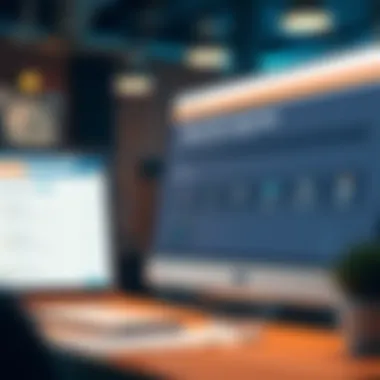
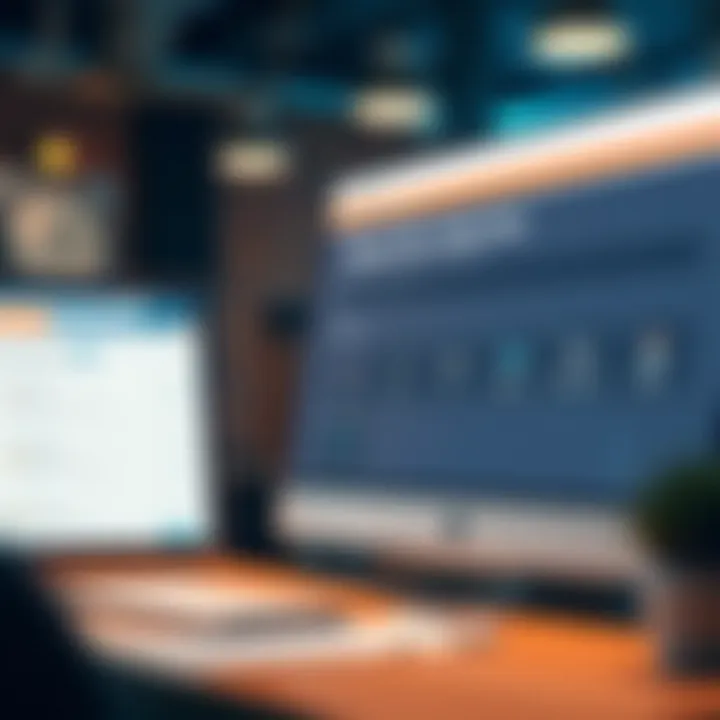
One of the cornerstones of HubSpot CRM is its robust contact management system. This feature allows businesses to consolidate all customer information in one easily accessible space. It’s like having a digital Rolodex that not only keeps track of names and numbers but also adds layers of intelligence to your interactions.
- Repository of Customer Data: Contacts can be enriched with details such as company information, conversation logs, and previous interactions. This means that whenever you pick up the phone, you have a wealth of knowledge right at your fingertips, making your outreach more personal and effective.
- Segmentation Capabilities: Users can categorize contacts into lists tailored to different marketing campaigns or sales strategies. Whether it's leads in different stages of the sales funnel or customers with similar buying habits, segmentation ensures targeted communication.
In sum, contact management and tracking are invaluable for clear, concise, and informed interactions. Without it, you might as well be throwing darts in the dark.
Sales Pipeline Visualization
Visualizing the sales pipeline is another key feature that makes HubSpot CRM stand out. This interface enables users to view their sales process in a clear-cut manner, aiding in strategic decision-making.
- Drag-and-Drop Functionality: The sales pipeline visual is typically equipped with drag-and-drop features, letting you effortlessly move opportunities from one stage to the next. This is particularly useful in dynamic industries where deals can shift rapidly.
- Real-Time Updates: Users can see updates and changes in real-time, allowing for swift adjustments to strategy. If a prospect is showing interest, you know exactly where to focus your efforts.
Through effective sales pipeline visualization, HubSpot allows sales teams to identify bottlenecks and optimize their efforts accordingly. This clarity can be the difference between winning and losing a critical deal.
Email Integration and Communication Logs
Effective communication is crucial for nurturing relationships, and HubSpot CRM excels in this area by offering seamless email integration and robust communication logs.
- Automatic Logging of Emails: Every interaction you have via email can be logged automatically in the system. Imagine not having to manually enter details after each email conversation – that’s time saved!
- Email Tracking Features: HubSpot allows users to see when emails are opened, which can inform follow-up strategies. Knowing that your email has been opened (or ignored) can drastically change the next steps you take with a lead.
All these features collected in one place give a comprehensive view of customer interaction, enabling better informed and timely communication.
Task Management for Efficiency
HubSpot CRM also includes a task management feature that ensures that no follow-up slips through the cracks. In a bustling sales environment, keeping up with appointments, calls, and other commitments can become overwhelming.
- Task Reminders and Assignments: You can set tasks for yourself or delegate them to team members. Built-in reminders ensure that no task is overlooked, leading to improved efficiency.
- Integration with Calendars: Seamless integration with calendars allows for easy scheduling of meetings and calls right within the platform. You’re not flipping between apps trying to write down notes during a busy day.
In times where every minute counts, effective task management can mean the difference between closing a deal and losing a potential customer.
As evident, the key features of HubSpot CRM work in concert to form a user-friendly, powerful platform aimed at boosting your business's efficiency and customer satisfaction. By leveraging these features, professionals can optimize their workflows and make data-driven decisions, establishing a stronger connection with their clients.
Customizing HubSpot CRM
Customizing HubSpot CRM is essential for businesses looking to optimize their customer relationship management processes. It enables organizations to tailor the platform to their specific needs, enhancing workflow efficiency, improving data management, and ensuring that user experiences are as intuitive as possible. By adapting HubSpot CRM to fit individual business models and the unique requirements of different teams, users can extract more value from the system, ultimately driving greater success in customer interactions.
When it comes to making the CRM work for you, customization plays a pivotal role. Take for instance the ability to set up custom properties. This functionality allows businesses to add specific fields that are relevant to their operations, whether it be industry insights or tailored customer preferences. These custom properties are not just data points; they represent the nuances of customer relationships that can transform the way a team interacts with clients.
Setting Up Custom Properties
Establishing custom properties in HubSpot allows users to create a database that reflects the attributes essential to their business model. Rather than being limited to generic categories, users can curate fields that are directly applicable to their customer profiles. For example, a company might include fields such as "Preferred Communication Method" or "Last Contacted Date," which can help personalize interactions and improve engagement.
To create a custom property in HubSpot:
- Navigate to the property settings.
- Choose "Create Property."
- Fill in the specifics, such as property label, type, and group.
- Once saved, these properties can be used during data entry or adjusted whenever necessary, ensuring your CRM aligns with evolving strategies.
This flexibility allows sales teams to focus on what matters most, delivering personalized service that can significantly enhance customer satisfaction levels.
Personalizing User Preferences
User preferences can have a profound impact on how efficiently the CRM is utilized. By customizing dashboard settings, notifications, and even email templates, users can streamline their daily operations. For instance, sales representatives who prefer a compact view of their daily tasks can modify the dashboard layout to prioritize important notifications and deadlines, eliminating distractions and improving focus.
Another beneficial aspect of personalizing user preferences involves notification settings. Users can opt to receive alerts only for critical updates, akin to getting a headline rather than reading the entire news article each day. Reducing clutter is essential for enhancing productivity, especially in fast-paced environments where every second counts.
In addition, the possibility of creating personalized email templates can save time while enhancing communication efficiency. Sales professionals can tweak standard email drafts to fit their style and objectives, ensuring consistency in messaging while also retaining a personal touch.
In summary, the focus on customization in HubSpot CRM is not merely about adjustments but rather a strategic enhancement in user experience and operational functionality. As companies navigate the complexities of customer management, having the ability to adapt tools to their specific needs can be a game-changer, paving the way for stronger customer relationships and higher conversion rates.
"Customization is the key to leveraging CRM systems effectively; it allows businesses to meet unique needs and boosts user efficiency."
For further information on CRM best practices, check out resources from HubSpot Academy or explore articles on Wikipedia about CRM.
Reporting and Analytics
Reporting and analytics serve as the backbone for any effective Customer Relationship Management system, and HubSpot CRM excels in this area. The ability to strip away the layers of raw data and turn it into actionable insights cannot be overstated. For sales professionals, entrepreneurs, and startup founders, understanding these analytics can be the difference between hitting or missing sales targets. In this section, we will look at the core components that make up HubSpot's reporting features, how users can create custom reports, analyze customer interaction data, and identify key metrics that empower sales teams.
Creating Custom Reports
HubSpot CRM allows users to tailor reports according to their specific needs and objectives. The custom reports feature supports a variety of formats and metrics, enabling businesses to drill down into particular data segments that matter most. Here, users can choose from standard templates or build one from scratch, adding filters to hone in on critical data points.

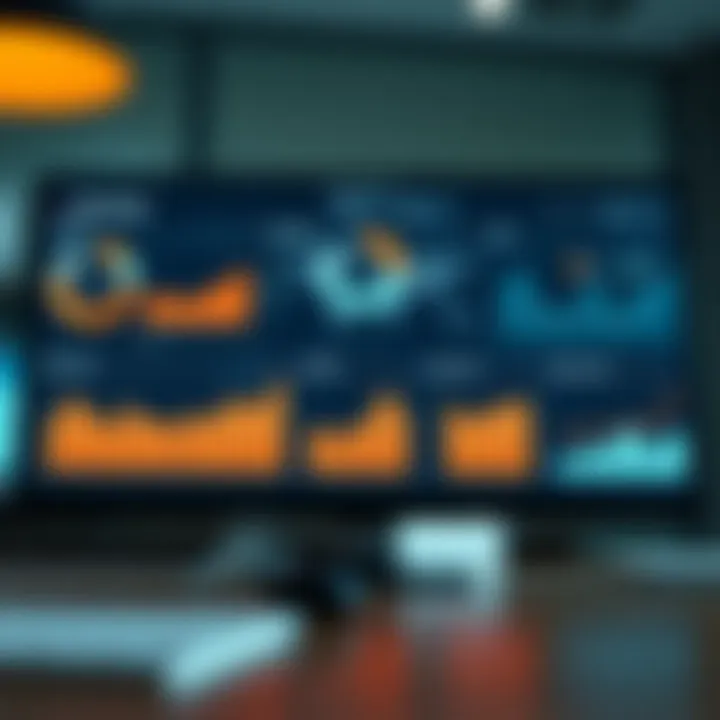
For instance, imagine a sales manager wanting to understand the performance of their team over a quarter. With custom reports, they can select fields like deal stage, close rate, and individual salesperson performance. This tailored approach excludes irrelevant information that could muddy the waters, allowing for clarity in decision-making.
To create a custom report:
- Navigate to the Reports Dashboard
- Select "Create Custom Report"
- Choose the type of data you want to visualize (e.g., deals, contacts, etc.)
- Add relevant filters and time frames
- Generate and review results
Utilizing custom reports not only saves time but provides a more comprehensive view of CRM metrics, empowering businesses to respond better to evolving market demands.
Analyzing Customer Interaction Data
Understanding how customers interact with your business is key to improving relationships and enhancing sales strategies. In HubSpot CRM, analyzing customer interaction data helps organizations tailor their approach by identifying patterns and trends. This data can include everything from email engagement to meeting schedules utilizing marketing automation features.
For example, by examining email open rates and click-through rates, businesses can discern which messaging resonates most effectively with their audience. A high open rate but low click-through may indicate interest but suggest that the content itself isn’t compelling enough. HubSpot’s tools neatly consolidate this data, allowing users to visualize how often customers engage, thereby paving the way for better-targeted campaigns.
A few vital aspects of customer interaction data analysis include:
- Email Performance: Are additional follow-ups needed?
- Meeting Engagement: Which times work best for clients?
- Feedback Loops: Are customers satisfied with responses?
Insights from these analyses directly inform marketing and sales efforts, ensuring businesses cater to the specific needs of their clientele.
Key Metrics for Sales Teams
Measuring success through key metrics is essential for sales teams leveraging HubSpot CRM. Understanding what to track can provide guidance during strategic discussions and performance reviews. The platform identifies a range of important metrics, including:
- Lead Conversion Rate: How many leads become paying customers?
- Sales Velocity: How quickly deals are closed from the initial inquiry to closure?
- Average Deal Size: What is the average revenue generated per deal?
By monitoring these metrics regularly, sales teams can adjust their strategies. For example, if the lead conversion rate is lagging, it may signify a need for improved lead nurturing or targeted outreach.
Furthermore, HubSpot’s reporting features allow teams to segment metrics based on demographics, seasonality, or referral sources. This deep insight lets businesses fine-tune their approaches and allocate resources more effectively.
"In sales, it's not about how much you sell but the relationships you build and the insights you acquire throughout the process."
In summary, reporting and analytics within HubSpot CRM empower users to make data-driven decisions. From customizable reports to deep dives into customer interaction data, the platform equips sales professionals and business owners with the tools necessary to achieve substantial growth and effectiveness in their operations.
Integrations with Other Tools
Integrations with other tools represent a crucial aspect of HubSpot CRM that can significantly enhance its functionality. In today’s business landscape, effective customer relationship management (CRM) goes beyond just managing contacts and tracking sales. It's about creating a cohesive system where all your business tools communicate seamlessly. This allows sales professionals, entrepreneurs, and startup founders to streamline processes and enhance their operational efficiency.
Connecting with Marketing Platforms
One of the most notable advantages of HubSpot CRM lies in its ability to connect with various marketing platforms. By integrating with services such as Mailchimp, Google Ads, and social media channels like Facebook and Twitter, businesses can achieve a unified strategy for their customer outreach.
These integrations simplify the marketing process, allowing teams to:
- Synchronize data: Automatically transfer leads from marketing campaigns directly into HubSpot, giving sales teams immediate access to potential clients.
- Analyze effectiveness: Gain insights into which marketing efforts are yielding results by tracking engagement metrics right inside the CRM.
- Enhance lead nurturing: Use combined data sets to create segmented and personalized campaigns, increasing the chances of converting leads into customers.
For instance, if a company runs a Facebook ad campaign, connections through HubSpot can automatically update contact information and track interactions. This not only saves time but also ensures that marketing and sales teams have all the information they need in one place.
Leveraging Productivity Tools
Productivity tools such as Slack, Trello, and Asana are invaluable in maintaining teamwork efficiency, especially in today’s fast-paced business environment. The integration of these tools with HubSpot CRM empowers teams to stay organized and coherent in their strategies.
By leveraging such integrations, companies can:
- Automate task assignments: Automatically create tasks in productivity tools based on CRM actions, freeing up team members to focus on more strategic activities.
- Increase communication: Send updates and alerts directly through platforms like Slack, ensuring that everyone is on the same page without the need for constant meetings.
- Monitor project progress: Sync project timelines from tools like Trello or Asana with HubSpot, offering a comprehensive view of how well various initiatives align with customer relationship objectives.
A prime example of this would be a sales team that uses Trello to track their pipeline stages while receiving real-time updates on lead interactions from HubSpot. This synergy facilitates improved response times and ultimately leads to higher conversion rates.
Integrating HubSpot CRM with other systems can streamline workflows, foster better collaboration, and ultimately lead to improved customer satisfaction.
Case Studies and Real-World Applications
In the realm of customer relationship management (CRM), theory is only half the battle. Understanding the practical usage of these systems often requires tangible examples from industries that have successfully leveraged a solution like HubSpot CRM. This section serves the purpose of highlighting the pivotal role of case studies and real-world applications, particularly focusing on how effective implementations can lead to enhanced customer engagement and business growth.
Success Stories from Various Industries
Numerous organizations have turned to HubSpot CRM to streamline their processes and improve client interactions. Here are a few noteworthy examples:

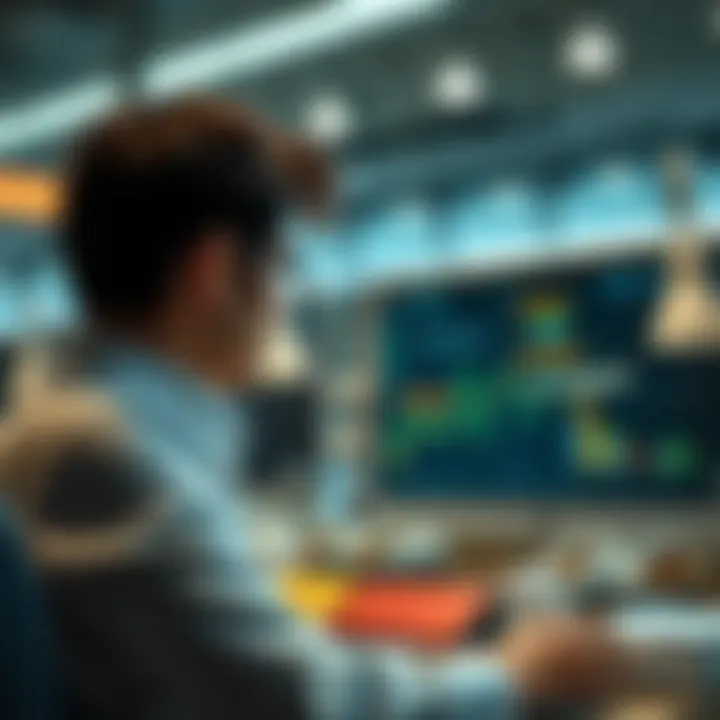
- Retail Sector: A regional clothing retailer integrated HubSpot CRM to manage their customer interactions and drive sales. The retailer was able to create targeted marketing campaigns that resulted in a 30% boost in customer retention. By utilizing contact management features, they personalized communication and tracked customer preferences, significantly enhancing their shopping experience.
- Healthcare Industry: A small clinic adopted HubSpot CRM to improve patient scheduling and follow-ups. By creating a tailored pipeline for appointments, staff could easily manage patient lists, leading to a 20% reduction in no-show rates. This not only optimized their daily operations but also improved patient satisfaction as appointments became more predictable.
- Tech Startups: An innovative software startup utilized HubSpot for tracking leads and conversions. They managed to increase their lead-to-sale conversion rate by 15% after analyzing their sales funnel through HubSpot’s sales pipeline feature. This allowed them to identify bottlenecks and refine their sales strategies accordingly.
These success stories illustrate not just how versatile HubSpot CRM can be, but also how important it is to adapt the system to fit the unique needs of each industry.
Lessons Learned Through Implementation
Implementing any CRM software comes with its ups and downs. There are several key takeaways that organizations have made while integrating HubSpot CRM into their operations:
- Initial Setup is Key: Taking the time to thoroughly set up and customize the system often yields better results in the long run. This includes establishing custom properties for better data management.
- Training Users: Investing in training for staff plays a vital role in the successful adoption of the platform. Those companies that offered comprehensive training saw higher usage rates and ultimately better outcomes.
- Continuous Feedback Loop: Gathering feedback from users consistently helps in identifying any pain points. Organizations that regularly tweaked their processes based on user feedback were able to smooth out operations and enhance overall productivity.
- Integration with Existing Tools: Successful implementation often hinges on how well HubSpot can connect with other existing software. Those who prioritized integrations felt the positive impacts of a more fluid workflow across platforms.
Through these lessons, businesses not only improve their CRM deployment but also build a robust customer relationship management strategy that accommodates change and growth.
"Case studies bring numbers and stories together, showcasing not only accomplishments but also setbacks and learning curves along the way."
Understanding these real-world applications and extracting valuable lessons from the case studies can turn a theoretical understanding into actionable insights. For anyone looking to excel — whether you’re an entrepreneur or a sales professional — grasping the practical implications of HubSpot CRM can pave the way for intelligent decision-making and long-term success.
Challenges and Limitations
Understanding the challenges and limitations associated with HubSpot CRM is pivotal for organizations aiming to enhance their customer relationship management. By diving into these aspects, users can preemptively address potential hurdles, maximizing the software's effectiveness and ensuring a smoother experience. While HubSpot CRM is lauded for its user-friendly interface and robust features, certain pitfalls can hinder optimal usage, especially for those not familiar with such systems.
Common User Difficulties
Despite the notable strengths of HubSpot CRM, many users face challenges that can impede their performance. Here are some of the most frequently encountered difficulties:
- Learning Curve: For newcomers, the initial setup and understanding of various features might seem overwhelming. Users often report a steep learning curve when it comes to mastering the intricate functions of HubSpot, prompting frustration that can lead to underutilization of the platform.
- Customization Complexity: While HubSpot offers a variety of customizable options, navigating through them can be tricky. Users might struggle with creating custom properties that fit their specific business needs, leading to a less personalized experience overall.
- Integration Hiccups: Although HubSpot integrates well with many tools, users sometimes run into issues when attempting to connect with third-party applications. These complications can cause critical delays in workflow, undermining efficiency.
- Data Management Restrictions: Users have noted that there can be limitations in how data is managed within the CRM. For instance, importing bulk data can sometimes lead to formatting issues, which may necessitate additional time for cleanup.
- Support Limitations: Some users find that the support system, particularly for lower-tier plans, does not provide the extensive assistance they might require. While HubSpot does offer community forums, sometimes it can be a wild-goose chase trying to find solutions to specific, niche problems.
Scalability Issues for Businesses
As businesses grow, their demands on CRM systems evolve. HubSpot CRM does a commendable job for small to medium-sized businesses, yet there are aspects of scalability that current users should consider:
- Pricing Tiers: Scaling often means upgrading to higher pricing tiers. While such upgrades often unlock additional functionality, the cost can become prohibitive for smaller firms. Users must weigh the benefits against the expenses as they scale up.
- Feature Limitations in Free Version: The free version of HubSpot CRM has admirable features, but as teams expand, users may find that it lacks the advanced tools necessary for managing a larger client base effectively. This limitation can pressure businesses to shift to paid plans more quickly than anticipated.
- Performance Constrictions: Larger datasets can lead to slower performance. Some users have noted that as their contact lists grow, the speed of loading different sections within the CRM can dwindle, causing delays in workflow.
- Integration Capabilities: As businesses diversify their operations, they may find that not all necessary integrations are available within HubSpot’s ecosystem. This lack of compatible tools can necessitate the search for alternative solutions or create gaps in data connectivity, complicating existing workflows.
Future Developments in HubSpot CRM
In the world of CRM systems, staying ahead of the curve is essential for businesses vying for competitive advantage. As technology rapidly evolves, HubSpot CRM is positioned to adapt and innovate. Understanding the Future Developments in HubSpot CRM allows users to anticipate enhancements, which can translate into better customer experiences and more streamlined operations. This section not only highlights likely advancements but also sheds light on how they will benefit users in practical terms. Being aware of upcoming features ensures that sales professionals, entrepreneurs, and startup founders can plan their strategies effectively and make the most of their CRM investment.
Anticipated Features and Tools
Looking ahead, several compelling features are on the HubSpot radar that could fundamentally reshape the way users interact with the CRM. These anticipated tools focus on enhancing functionality and addressing user feedback. Some examples include:
- AI-Powered Insights: Utilizing artificial intelligence, HubSpot is working on features that could analyze customer data in real-time. This means giving precise recommendations for actions based on past customer behaviors. Sales teams would benefit from more informed decision-making, streamlining efforts that lead to conversions.
- Enhanced Customization Options: Users repeatedly express the need for tailored CRM assets. Future developments may introduce advanced customization tools that could allow businesses to edit user interfaces and dashboard arrangements more extensively to suit unique company needs. An adaptable system can reduce friction in daily tasks.
- Integration with Emerging Technologies: Partnering with platforms that leverage augmented reality or virtual reality might seem far-fetched, yet it's within the realm of possibility. The goal here would be to provide a more immersive customer journey that invites user engagement like never before.
These features address a fundamental need for businesses to leverage technology to create more personalized interactions. The impact these tools will have on enhancing user experience can't be overstated.
Trends in CRM Technology
To understand where HubSpot CRM is heading, one must consider the broader Trends in CRM Technology. Some notable trends that are likely to influence HubSpot’s future upgrades include:
- Omnichannel Engagement: Customers today interact through various channels. Future CRM iterations will likely enhance their capability to track and manage customer interactions across platforms seamlessly, ensuring a cohesive experience regardless of touchpoint.
- Data Privacy and Compliance: With the increasing focus on data security, CRM systems will need to evolve to ensure robust protection of user data. Enhancements in HubSpot will possibly include improved compliance features to help businesses navigate changing regulations.
- Analytics and Predictive Analytics: Advanced data analytics are becoming indispensable for businesses wanting to stay ahead. The demand for predictive analytics will likely lead HubSpot to refine its reporting features, giving businesses the ability to forecast sales trends based on historical data.
"The future of CRM lies in its ability to adapt to changing customer needs while maintaining robust privacy standards."
Both sets of elements emphasized above are not mere trends but rather the new foundation for CRM systems. Businesses that stay attuned to these trends will find themselves poised to leverage HubSpot CRM to its fullest potential.
In summary, by keeping an eye on future developments within HubSpot CRM, organizations can not only enhance their operations but also engage meaningfully with their customers, ensuring enduring relationships. The interplay between anticipated features and emerging trends paints a promising picture for CRM users.
Closure
In this article, the role of the conclusion serves to gather and reflect on the significant insights gained regarding HubSpot CRM. A well-structured conclusion doesn't merely end the discourse; it encapsulates the essence of the investigation conducted throughout the article. Among the most compelling points discussed, the utility of HubSpot CRM in optimizing customer relationship management stands out. The various features—from contact tracking to task management—demonstrate how businesses can streamline their processes, ensuring improved efficiency while maximizing client satisfaction.
Summary of Key Insights
This exploration led us through various critical facets of HubSpot CRM. Notably:
- The user interface is designed to be intuitive, simplifying navigation regardless of a user’s tech-savviness.
- Contact management functionality offers detailed tracking and segmentation, which aids sales professionals in crafting targeted communications.
- Email integrations ensure that valuable interaction logs are central, allowing teams to maintain context-rich dialogues with clients.
- The insights gained from robust reporting capabilities enable businesses to adjust strategies effectively, addressing gaps promptly.
"Sales isn’t just about numbers; it’s about understanding the story each number tells."
This underscores the crux of effective CRM utilization.
Final Thoughts on HubSpot CRM Applications
When evaluating HubSpot CRM's applications, it’s essential to recognize its adaptability across various sectors. This software isn’t just for large corporations; even startups can leverage its capabilities to build strong customer foundations. The ability to customize, track, and analyze client interactions empowers users to make data-driven decisions. Moreover, as the landscape of customer relationship management evolves, staying updated with tools like HubSpot is indispensable for professionals eager to maintain a competitive edge. As you consider your own business needs, remember that the right CRM can not only enhance personal productivity but also foster deeper, long-lasting client relationships.
In summary, embracing HubSpot CRM can lead to substantial long-term benefits, making it a worthy investment for those focused on cultivating meaningful engagement with their customers.