Crafting Effective Email Templates for Business Success


Intro
In today's fast-paced business world, effective communication often becomes the linchpin of a successful venture. Emails serve as a primary medium through which professionals convey vital information, maintain relationships, and drive engagement. Therefore, crafting emails with precision is crucial. In this regard, email templates emerge as invaluable tools that simplify the process of communication while ensuring consistency and professionalism.
The significance of structured email templates cannot be overstated. They allow businesses to resonate their brand voice uniformly, streamline processes, and minimize the time spent drafting messages from scratch. By utilizing well-designed email formats, organizations can enhance clarity and effectiveness, ultimately leading to greater productivity and better engagement with clients and stakeholders.
This article dives into the intricate world of email templates, elaborating on the core elements that make them effective. From defining the different types tailored for specific purposes to offering actionable insights for creating compelling content, the narrative aims to empower entrepreneurs, sales professionals, and startup founders. You will learn how to navigate the pitfalls of poor communication and master the art of email correspondence, driving successful outcomes in your business endeavors.
As we explore various aspects, including effective sales techniques and the impact of modern technology on communication, our goal remains clear: equipping you with the insights necessary to elevate your email strategies and enhance business interactions. Let's embark on this journey and unlock the potential of thoughtful email templates!
The Importance of Email Templates in Business Communication
In today's fast-paced business landscape, email has become a cornerstone of effective communication strategies. This underscores the necessity of well-crafted email templates that can enhance interactions with clients, colleagues, and stakeholders. A significant aspect of utilizing email templates is their ability to enact streamlined communication processes, while also ensuring consistency in brand messaging.
Streamlining Communication Processes
Time is money, as the saying goes, and in the realm of business communication, efficiency is crucial. Email templates serve as pre-structured frameworks that allow professionals to articulate their messages clearly and swiftly. Imagine a sales professional who has to send follow-up emails to numerous clients. Instead of drafting each message from scratch, they can customize a predefined template, saving substantial time and avoiding the dreaded duplication of effort.
Moreover, this approach mitigates the risk of overlooking important information. With key elements standardized in a template, it becomes less likely to forget to include critical details, such as meeting times or pricing information. This not only promotes efficiency but also guarantees that every client receives the same level of thoroughness and attention.
Consistency in Brand Messaging
When it comes to brand identity, consistency is king. Each email sent out represents the company's voice and values, which means that maintaining a coherent message across all communications is vital. Email templates allow businesses to convey their brand's ethos without fail, ensuring that all employees adhere to design and tone guidelines set by the brand.
With the right template, the tone can range from formal to casual, adjusted to fit the message while still retaining brand integrity. This consistency builds familiarity, which cultivates trust among clients and partners. Over time, recipients begin to associate stable communications with reliability and professionalism, further strengthening relationships.
"In business, your brand is more than just a logo; it's the way your message resonates with the audience. Email templates ensure that message remains clear and consistent."
Understanding Different Types of Email Templates
In the digital world, where every second counts, understanding the different types of email templates is crucial for anyone looking to enhance their business communication. Each email serves a distinct purpose, and having the right template at hand can streamline operations and engage the recipient effectively. The ability to customize these templates to fit various situations can significantly elevate overall communication strategies. Let’s dive into some common types that every entrepreneur, sales professional, or startup founder should consider.
Marketing Outreach Emails
Marketing outreach emails are a vital tool for initiating contact with potential clients. These emails are about creating an inviting atmosphere, showcasing your products or services in a way that grabs attention. A catchy subject line can often be the difference between your email being opened or left to languish in the inbox.
Keeping the content direct and riveting is paramount. Highlight the benefits and unique selling points rather than just listing features. Use persuasive language that resonates with the reader’s needs. It's essential to keep in mind that your primary goal is not only to inform but also to persuade. For example, if you sell eco-friendly products, you might say, "Join the green revolution with our biodegradable packaging!" This not only informs but also creates a movement that the recipient can envision being a part of.
Customer Feedback Requests
Collecting feedback is indispensable for growth, and customer feedback request emails play a significant role in this process. The objective here is twofold: you want to learn from your customers while making them feel valued. Start with a friendly subject line that suggests collaboration, like "We’d love to hear your thoughts!" This approach invites dialogue rather than demanding a response.
When crafting the message, be specific about what you want feedback on. Provide a few prompts or questions to guide the recipient, making it simpler for them to articulate their thoughts. Such emails not only enhance customer relationships but also signal that you care about their opinions and experiences, which can lead to increased loyalty.
Sales Follow-Up Emails
Sales follow-up emails are often the unsung heroes of the sales process. After an initial meeting or pitch, these emails act as a gentle nudge, reinforcing your pitch and maintaining engagement. Timeliness is key—send them within 24-48 hours to keep the conversation fresh in the recipient’s mind.
These emails should reiterate the value proposition discussed during your conversation while also addressing any questions the recipient may have posed. A quick summary can be beneficial, along with a clear call to action, nudging them towards the next step, whether it’s scheduling another call or visiting your site for more information. Remember, persistence is vital, but it’s a delicate balance; you don’t want to overwhelm them with too many follow-ups.
Event Invitations and Reminders
When planning events—be it a webinar, conference, or product launch—effective communication is pivotal. Event invitations should be eye-catching but not overwhelming. A subject line like, "Don’t Miss Out: Join Us at Our Upcoming Launch!" piques interest. The email must convey the excitement of the event, sharing pertinent details like date, time, and location, but also paint a picture of what attendees can gain from it.
Don't forget to send reminder emails as the date approaches. A simple reminder can increase attendance significantly, as life gets busy and details might slip through the cracks. Including a calendar invite link can also facilitate easier scheduling for your recipients.
Onboarding New Clients
The onboarding process can set the tone for a successful working relationship between your business and new clients. An onboarding email template should begin with a warm welcome, making clients feel at ease right from the start. Clearly outline next steps, setting expectations about what they can look forward to. It may include contact information for their point of contact in your company or other essential resources they may need during the onboarding phase.
Providing a visual guide or checklist can make the onboarding process more engaging and user-friendly. The smoother this transition is for clients, the more likely they are to engage fully with your services or products while remaining positive about their decision to work with you.
"The first impression can open up doors to future opportunities; never underestimate its impact."
In summary, crafting tailored email templates for various business needs is not just about good content, but about strategy and understanding your audience. By honing in on the specific needs these varied types of emails address, you can create a more effective communication strategy that ultimately leads to success.
Key Components of an Effective Email Template
An effective email template doesn't just happen; it's carefully crafted. The importance of key components in these templates cannot be overstated. Every element works together to enhance clarity and improve the chances of achieving the desired response from the recipient. Whether you're reaching out to potential clients or following up with existing ones, these elements ensure your email captures attention and conveys your message clearly.
Clear Subject Line
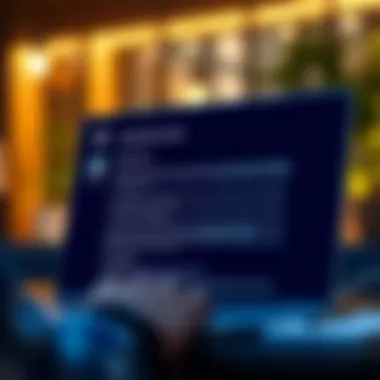
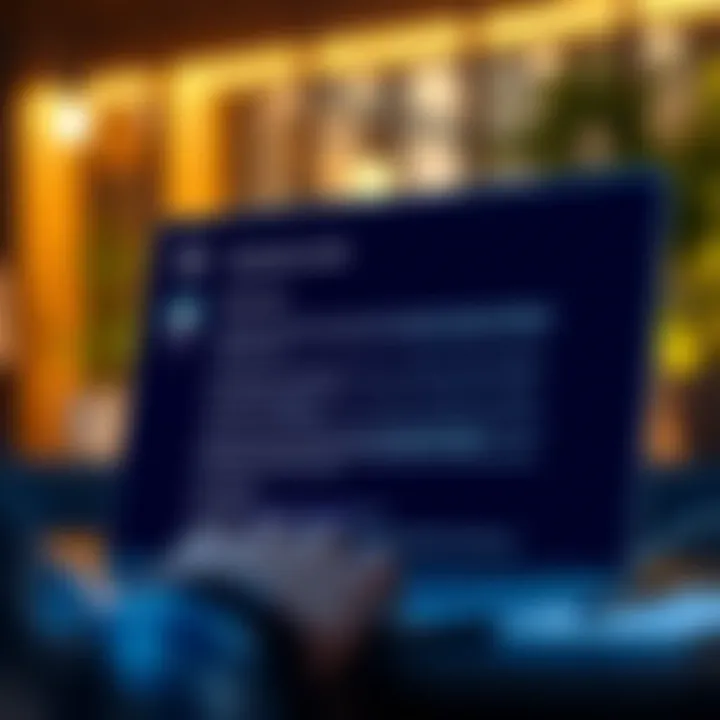
The subject line is the gatekeeper to your email. It’s the first thing a recipient sees, and it needs to pack a punch. Think of it as your email's headline. A well-thought-out subject line can mean the difference between an email that sits unopened forever and one that gets immediate attention.
When creating a subject line, aim for clarity and brevity. For instance, instead of saying, "Changes to Our Product Lineup," a more impactful subject could be "New Products Just Launched!" This reinforces the idea that there's exciting news waiting to be opened.
Important Tips:
- Keep it under 50 characters if posible.
- Use action words that spark curiosity: “Join,” “Discover,” “Unlock.”
- Avoid spammy phrases, which might send your email straight to the junk folder.
Personalized Salutations
Starting an email with a personal touch can yield huge dividends. A generic greeting is often met with indifference, while a personalized salutation fosters connection. A simple “Hi John,” or “Dear Ms. Smith,” can set the tone for the rest of your correspondence.
To add an extra layer of personalization, consider adding a line that acknowledges a recent interaction or expresses gratitude. For instance, “Hi Lisa, I hope you enjoyed our last meeting on Thursday.” This small effort can enhance the relationship and show that you value your recipient's time and input.
Concise and Purposeful Content
Once the reader opens your email, you have limited time to capture their attention. This is where concise and purposeful content comes into play. Stay focused on your core message, addressing the recipient's needs right from the jump.
Use short paragraphs and bullet points to break up large chunks of text. Like so:
- Identify the purpose of your email upfront.
- Stick to key points that propel your message forward.
- Eliminate fluff; get to the meat of the matter quickly.
By prioritizing clarity, you increase the likelihood of your email being read and, most importantly, acted upon.
Effective Call-to-Action
Every email needs a clear call-to-action (CTA). This is your chance to tell the recipient exactly what you want them to do next. Whether it's scheduling a meeting, replying to your email, or clicking on a link, the call-to-action should be unmistakable.
If the action requires more than a single step, consider using a numbered list:
- Click this link to access the briefing document.
- Review the information and provide feedback by Friday.
A strong CTA can significantly improve engagement rates and lead to better outcomes.
Professional Closing
Your email’s closing is more than just a sign-off; it's a final opportunity to leave a lasting impression. A professional closing reinforces your brand persona and reminds the reader of your commitment to quality.
Opt for closings like:
- Best regards,
- Sincerely,
- Warm wishes,
Including your full name, job title, and company can also add a layer of professionalism. For example:
Best regards,
Jane Doe
Sales Manager
XYZ Corporation
A strong closing solidifies the relationship and opens the door for future interactions.
In summary, mastering these key components is quintessential to designing email templates that not only engage but also convert. Focusing on each of these elements will undoubtedly enhance your email correspondence, contributing to your overall business success.
Crafting Compelling Content for Email Templates
Creating effective email templates goes beyond aesthetics; it's about fostering connections through well-thought-out content. A compelling message can either attract or repel your audience. When you consider that your email might be one of hundreds your recipient encounters each day, crafting content that resonates can make all the difference. An effective email template doesn't just relay information; it engages the reader and drives action.
Addressing the Recipient's Needs
To truly connect with your audience, It's crucial to frame your message with their needs at the forefront. Start from their perspective. Ask yourself, "What problem am I helping them solve?" This simple question can shift the entire focus of your email. For instance, if you're reaching out to a potential client about your digital marketing services, you could begin with a line like, "I noticed your recent campaign, and I believe there are avenues we can explore together to enhance your reach."
By centering the email around their needs, you not only capture their attention but also lay the groundwork for a productive conversation. Consider the various pain points they may have, whether it's increasing revenue, engaging their audience, or streamlining processes. Address these directly in the body of your email, bringing forward solutions or insights that suit their situation. Acknowledging their challenges shows respect for their time and intelligence.
Utilizing Clear and Direct Language
Simplicity is indeed the ultimate sophistication when it comes to email communication. Using clear, direct language not only helps convey your message effectively but also saves your recipient time. Avoid industry jargon unless you're certain that your audience is familiar with it. For example, rather than saying, "We leverage synergistic strategies for optimal outcomes," you might say, "We use proven methods to help your business grow."
Short, straightforward sentences carry weight. You don’t want your audience to spend more time deciphering your words than understanding your intentions. Initiate your email with essential facts, then smoothly transition to the key messages. This clarity will not only enhance your message but also reflect positively on your professionalism.
Incorporating Relevant Data and Statistics
Data is not just numbers; it tells a story and offers context. When you incorporate relevant statistics in your email, it adds credibility to your arguments. For example, if you’re proposing a new marketing strategy, you might reference that "Businesses using personalized email marketing see an increase of up to 26% in revenue per email sent."
Statistics can also serve as a great conversational bridge. After presenting data, pose a question to invite engagement. Something like, "Given this data, how do you think your current strategy aligns with these trends?" This tactic not only conveys authority but also stimulates dialogue, thus enhancing interaction with your email.
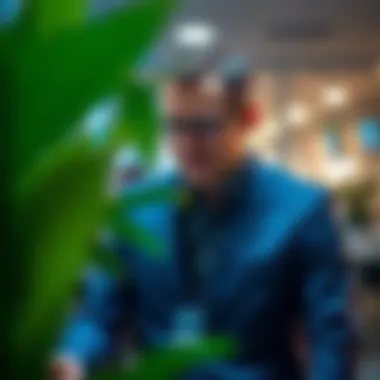
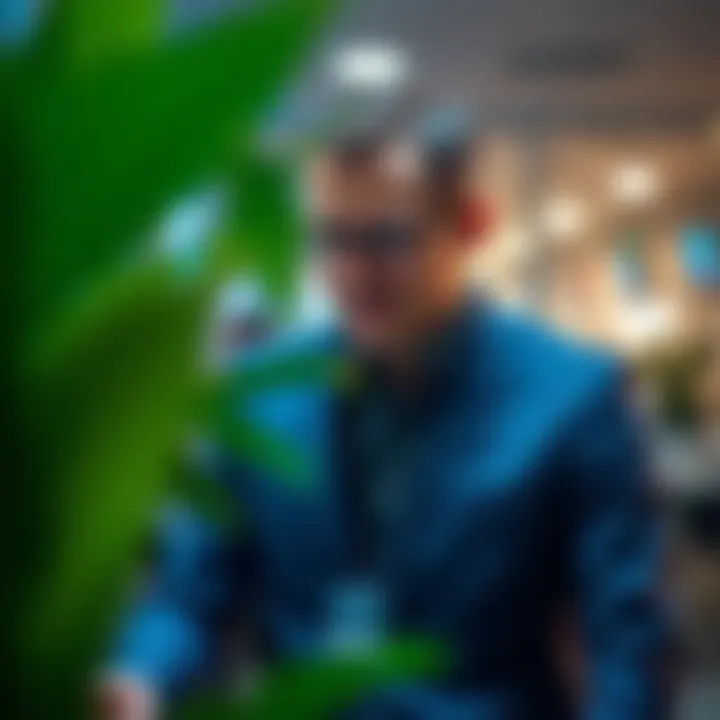
Maintaining a Professional Tone
Your professional tone sets the stage for how your words are perceived. Staying professional doesn’t mean you should be cold or distant. Instead, focus on being respectful and knowledgeable. While it’s important to keep the chat conversational, steer clear of overly casual language that could diminish your credibility. For instance, "Hey there, let’s chat about your needs!" could be toned down to "Hello, I would appreciate the opportunity to discuss your requirements further."
Balancing professionalism with approachability makes the recipient feel valued, leading to more fruitful exchanges. Ensure that your tone aligns with not only your brand but also the recipient’s culture. If they're formal, naturally mirror that; if they prefer a casual approach, then adapt.
"In communication, how you say something matters as much as what you say."
Overall, crafting compelling content requires you to engage thoughtfully with your audience. Recognizing their needs, using clear language, incorporating relevant data, and maintaining a professional tone create a strong foundation for your email templates. This thoughtful approach shines through in every correspondence, fostering stronger relationships and paving the way for business success.
Visual Design Considerations for Email Templates
Email templates are more than just a canvas for written content; the visual design aspect plays a critical role in determining how your message is perceived. Poor design can muddle a clear message, while a well-designed template can enhance readability and engagement. A visually appealing email catches attention, ensuring that your communications are not just opened, but also understood and remembered. Thus, visual design considerations should not be an afterthought but an integral part of your email crafting process. Let’s dive into the specific elements that can elevate your email design.
Choosing an Appropriate Layout
When it comes to email templates, the layout is akin to the foundation of a building—critical and imperative. An appropriate layout guides the reader's eyes through the content without overwhelming them. Think of it like a well-organized restaurant menu: it allows patrons to quickly find what they want without getting lost in a jumble of choices.
To achieve an optimal layout:
- Use a single-column format for simplicity and ease of navigation—users tend to prefer scrolling through a vertical stack of information.
- Consider the hierarchy of information. Place the most crucial points at the top—like a catchy headline—as readers often skim through emails.
- White space is your friend. It breaks up text, making it digestible. No one enjoys reading dense blocks of jumbled letters, right?
- Incorporate a clear flow to ensure that the eye moves naturally from one section to another. Use headings and subheadings effectively for this.
Above all, keep testing out different layouts to discover what resonates with your audience. Your ideal layout may very well emerge from trial and error.
Incorporating Brand Elements
Branding is not just a logo on a webpage; it extends into every communication you send—email included. Incorporating brand elements into your email templates creates a cohesive identity that can foster customer trust. When recipients can instantly identify who the email is from, they are more likely to engage with the message.
To effectively embed brand elements:
- Utilize color schemes that reflect your brand identity. Colors evoke emotions and recognition, helping set the tone of your correspondence.
- Include your logo in a prominent yet non-intrusive location. It could sit neatly at the top of your email or be tucked into the footer as a subtle reminder of who’s behind the content.
- Select fonts that match your branding. The right typography can convey the essence of your brand—whether you’re aiming for formal, casual, or creative.
By maintaining these elements consistently across your communications, customers will form an association between your brand and the level of professionalism you deliver.
Using Images and Graphics Wisely
Images and graphics can act as triggers for emotions and reactions, but they also require careful consideration. Like a double-edged sword, if used wisely, visuals can complement your message. However, if they distract or clutter the email, they can lead to disengagement.
To maximize effectiveness:
- Opt for high-quality images. Low-resolution images can tarnish your brand's image, giving an impression of carelessness.
- Limit the use of graphics to support and enhance the textual message. Every image should serve a purpose, whether to illustrate a point or evoke an emotional response.
- Consider the placement of visuals. Images should draw the eye toward significant content, often located near the Call-to-Action or key sections of your email.
- Don’t forget about loading times. Large image files can weigh down your email, leading to slow loading times—an immediate turn-off for recipients.
Visual communication in email templates is not just about being pretty; it’s about being functional and compelling. When these aspects of design come together seamlessly, you create an experience that invites engagement and encourages action.
"A well-crafted email template is a blend of artistry and strategy that can lead to success in business communications."
Testing and Analyzing Email Template Effectiveness
In the fast-paced world of business communication, misconstrued messages can lead to lost opportunities. That's where the importance of testing and analyzing email templates comes into play. Effective email templates are not just about crafting the right words but also about understanding how they are perceived by your audience. When you invest time in creating a template, it's essential to evaluate its performance.
Benefits of Email Template Testing and Analysis
Effective testing provides valuable insights, pinpointing what resonates with your audience. It can drive significant engagement and conversion rates, ultimately leading to successful business outcomes. Here are some core benefits:
- Identifying What Works: Narrow down which elements of your email template grab attention, whether it be the subject line, imagery, or overall tone.
- Enhancing User Experience: Feedback and metrics indicate user experience. A template that’s easy to navigate keeps readers engaged and informs their response.
- Reducing Guesswork: Backed by data, decisions are solid, mitigating assumptions about what your audience wants.
- Continuous Improvement: Testing lays the groundwork for continuous enhancements. Analyze feedback and trends to adapt to evolving preferences.
To effectively test your email templates, two prominent methodologies stand tall: A/B testing and metric tracking.
A/B Testing Different Templates
A/B testing, also known as split testing, takes two variations of an email template and sends them to similar segments within your audience. By comparing the results, you can glean insights on what truly connects with your readers. Here’s how you can approach it:
- Define Your Variables: Decide what you want to test. This could be the subject line, call-to-action placements, or even email layout.
- Segment Your Audience: Split your audience into two equal groups that match in characteristics. This keeps your results reliable.
- Analyze Results: After collecting the responses, analyze which version achieved better outcomes, whether opens, clicks, or conversions.
Consider this example: a subject line that reads "Unlock Exclusive Deals Today!" could be tested against a more straightforward approach, like "Special Offers Just for You." The insights you gain here can significantly influence your future communications.
"Testing isn’t just a process; it’s a roadmap for constant adaptation to customer needs."
Tracking Metrics for Improvement
Metrics tell the story the words sometimes can’t. It’s not enough to set out an email and just hope for the best. Documenting quantitative data allows you to evaluate performance rigorously. Important metrics to consider include:
- Open Rate: How many recipients opened your email? High open rates indicate an enticing subject line or a well-timed send.
- Click-Through Rate (CTR): This metric reveals how many readers engaged with your call-to-action. A low CTR hints at a lack of interest or clarity in your content.
- Conversion Rate: Ultimately, this is your bottom line. It showcases the percentage of readers who took the desired action after engaging with your email.
- Bounce Rate: Understanding how many emails didn’t reach inboxes can help inform your future sending strategies.


Engaging with these metrics can help you identify patterns over time. Do specific topics lead to higher open rates? Does a particular call-to-action boost your conversions? When you marry your template designs with data, the improvement opportunities are endless.
Integrating Email Templates with CRM Systems
Integrating email templates with Customer Relationship Management (CRM) systems is not only a time-saver but also a game changer in the landscape of business communication. When companies employ CRM systems effectively, they can leverage email templates designed specifically to enhance customer interactions. By doing this, businesses build stronger, more personalized relationships with their clients, leading to higher satisfaction and loyalty.
Enhancing Customer Relationship Management
The core goal of any CRM system is to manage a company’s interactions with current and potential customers. Email templates serve as an extension of this philosophy, providing consistency and professionalism in communication. Here’s how they enhance customer relationship management:
- Personalization at Scale: Tailored templates can help in storing personalized information about clients. By integrating these templates with CRM, sales professionals can ensure messages are tailored to individual preferences, resulting in a more engaging experience.
- Quick Responses: Every minute spent on crafting emails can effectively be utilized for engagement. Provided with a library of well-crafted email templates, sales professionals can swiftly reply to client inquiries without losing the personal touch.
- Segmentation Efficiency: CRM systems often allow for client segmentation based on various parameters, like demographics or past purchase behavior. Email templates designed with these segments in mind can yield better engagement rates by addressing specific needs of different customer groups.
Incorporating email templates into CRM not only boosts efficiency but also ensures that each communication feels personal and relevant, which can translate into better sales and customer retention.
Automating Email Workflows within CRMs
Automation is a buzzword that signifies efficiency, consistency, and reliability. When you automate email workflows within CRM systems, it takes communication to another level. Here’s what makes this integration vital:
- Streamlined Processes: Automation of workflows means that emails can be triggered based on specific customer actions—such as signing up for a newsletter or making a purchase. This makes follow-up seamless and ensures no potential lead falls through the cracks.
- Consistency in Communication: Automated workflows help maintain consistent messaging. For instance, sending follow-up emails after an event, highlighting benefits of continued engagement, or simply expressing gratitude for prior interactions becomes second nature.
- Analytics and Feedback: Integrating email templates into your CRM allows for tracking not just the open and response rates but also the effectiveness of the templates themselves over time. Sales professionals can analyze which templates work best and adapt as necessary.
"In business, keeping a personal touch in an automated world is key. Integrating email templates with CRM systems enables you to maintain that connection while enjoying the benefits of automation."
Common Pitfalls to Avoid in Email Template Creation
Creating email templates can be a game changer for businesses, streamlining communication and improving engagement. However, it’s not all smooth sailing. There are specific pitfalls that can derail the effectiveness of your emails. Here, we unpack some common mistakes to steer clear of, ensuring your templates hit the mark.
Overloading with Information
One of the classic blunders in crafting email templates is the tendency to overload recipients with too much information. When you throw a ton of details into one email, it's like trying to drink from a fire hose—most of it simply splashes away. Strategic communication means presenting information in a digestible format.
Firstly, consider what’s essential. Ask yourself what the recipient truly needs to know. If there's too much detail, they'll likely skim or, worse, tune out altogether. Instead of lengthy paragraphs, aim for shorter, punchy sentences that deliver one point at a time. Bullet points can also be your best friend here. They break down complex details into bite-sized pieces, making it easier for the reader to grasp key points quickly.
Moreover, using headers within the email can aid navigation, enabling readers to focus on areas that matter most to them. Think of organizing content akin to how you'd want to receive it, whether it's a business proposal or a simple reminder.
In essence, strive for clarity over clutter; the ultimate goal is to engage, not overwhelm. A more focused template fosters better responses and keeps conversations flowing.
Neglecting Mobile Optimization
In our increasingly digital world, ignoring mobile optimization in email templates is a misstep you can't afford to make. With countless professionals checking their inbox on mobile devices, your emails should transform seamlessly across screens. Neglecting this aspect can lead to user frustration and a swift exit from your message.
When designing templates, ensure that the structure is responsive. Fonts should be readable—no tiny print that leaves recipients squinting. Images should load quickly and display properly; otherwise, they risk being the reason users swipe away in seconds.
Think about mailchimp.com and their responsive design—how easy it is to read their content on any device. It’s worth it to look at competitors like HubSpot, which take mobile optimization seriously, enhancing their emails’ efficacy tremendously.
To help with this, always check how your emails appear on various mobile platforms before sending them out. Tools are available to simulate this appearance without the need for a second guess. Keeping mobile users in mind can greatly enhance engagement and conversions.
"In an era where instant responses are the norm, clarity and accessibility are the cornerstones of effective communication."
By avoiding these pitfalls—overloading with information and neglecting mobile optimization—you’ll be poised to create email templates that not only catch attention but also nurture relationships with your audience.
The Future of Email Templates in Business
The landscape of business communication is swiftly evolving, and email remains a cornerstone, albeit a transformed one. As organizations increasingly grapple with the demands of a digital world, the manner in which email templates are crafted is becoming crucial. The future of email templates will play a pivotal role in streamlining communication by combining personalization with automation. This article delves into these trends, discussing various benefits and important considerations businesses must recognize to stay competitive.
Personalization and Automation Trends
Personalization has become the name of the game. Gone are the days when a one-size-fits-all approach suffices. Today, customers crave messaging tailored specifically to them—kind of like trying one’s grandmother's homemade recipe versus a store-bought equivalent. It just doesn’t compare. Companies are now employing dynamic content blocks in their email templates that allow for customization based on recipient data. This could include anything from product suggestions to birthday discounts.
Moreover, automation acts as a turbocharger for efficiency in this respect. Setting up triggers based on user behavior, like abandoned carts or past purchases, enables a brand to send timely follow-ups. This approach not only increases engagement but nudges potential customers toward making a purchase when their interest is at its peak. Embracing these trends means moving beyond basic greetings; it’s about creating an experience that resonates personally with each customer.
Here are some actionable steps businesses can take to incorporate this:
- Utilize Customer Segmentation: Divide your audience based on behavior and preferences.
- Dynamic Fields: Use specific data fields in templates that change dynamically based on the recipient.
- Behavior-Based Triggers: Activate email sequences based on action (or inaction) taken by the customer.
Integrating AI Technologies
Artificial Intelligence (AI) is nudging its way into numerous facets of business today, and email templates are not escaping its grasp. Think of AI as a smart assistant that can sift through heaps of data to offer insights that humans may overlook. It can analyze customer behavior and preferences, thus helping craft highly relevant email templates.
One of the most noteworthy applications of AI in email templates is predictive analytics—using past data to predict future customer behavior. AI tools can determine the optimal time for sending emails or the best subject lines to capture attention. This results in not just an uptick in open rates, but ultimately higher conversion rates as well.
Furthermore, language processing algorithms can enable businesses to create templates that detect emotional tone. If the data suggests a customer has expressed dissatisfaction previously, AI can help craft a delicate message that effectively addresses those concerns while motivating the customer to engage positively with the brand.
Here’s how to effectively weave AI into your email strategies:
- Use AI Tools for Personalization: Employ AI-driven platforms that can create personalized content automatically.
- Analyze Data for Better Targeting: Regularly review the AI-generated reports to refine audience targeting.
- Leverage Automated Responses: Design AI to manage real-time responses based on customer interactions with previous emails.
"Employing personalization and AI technologies do not just streamline processes; they open doors for deeper connections between businesses and customers."



