Building Your Own CRM System: A Complete Guide


Intro
In today’s fast-paced business landscape, effective customer relationship management plays a pivotal role in sustaining growth and maintaining a competitive edge. For sales professionals, entrepreneurs, and startup founders, tailoring a Customer Relationship Management (CRM) system to your specific needs is not just advantageous—it’s essential. A customized CRM system stands apart from off-the-shelf solutions by allowing you to shape functionality and features to align precisely with your objectives, workflow, and customer preferences.
The necessity for personalization in CRM systems becomes clearer when we consider the varied requirements of different patrons, industries, and work cultures. With a tailored approach, businesses can cultivate deeper customer relationships, enhance communication, and streamline operations. As we delve into the complex domain of building a CRM system, it’s critical to understand the essential components, strategic steps, and best practices for effective implementation. This guide aims to arm you with actionable insights and strategies that will empower you to build a CRM framework that not only meets but exceeds your expectations.
To better grasp the nuances of this undertaking, let us first explore the effective business sales techniques that lay the groundwork for successful customer engagements.
The Importance of a Customized CRM System
In today’s fast-paced business world, the ability to manage customer relationships efficiently isn't just a luxury; it’s essential. A tailored Customer Relationship Management (CRM) system goes beyond typical software packages to offer unique advantages that can significantly impact how a business operates and grows.
Understanding CRM Fundamentals
Before delving deeper into the significance of customization, it’s vital to grasp the fundamentals of CRM systems. Basically, CRM is designed to simplify and enhance interactions with customers. It manages information and communications, tracking every touchpoint in the customer journey.
When we chat about features in most CRM grids, we encounter standard functionalities like contact management, sales automation, and lead generation. But here’s the twist—what works for one business might not work for another. Each company has its quirks and their customer needs can vary widely, like a fingerprint. Having a solid grasp of these fundamentals helps in realizing why a one-size-fits-all approach doesn’t cut it.
The Pivot from Generic Solutions to Customization
Given the crucial role that relationships play in business, customizing a CRM system is akin to tailoring a suit. It fits better and feels right. Generic solutions, while convenient, often fall short in addressing specific nuances of a business model. They can be like wearing shoes that are a size too big or too small; there’s discomfort, and productivity drops.
The transition from generic to customized solutions hinges on a few key considerations.
- Understanding Unique Needs: Each business operates differently. For instance, a tech start-up may prioritize integration with engineering tools, while a retail business might focus on an intuitive point-of-sale experiences.
- Enhanced Efficiency: A customized CRM narrows down the features to what really matters. By fine-tuning the system, companies can streamline processes that hinder productivity by eliminating functionalities that aren’t being utilized.
- Better User Adoption: Employees are more likely to embrace a system that is familiar and aligned with their workflows. When things look and work as intended, the learning curve becomes less steep. Users end up feeling empowered rather than overwhelmed.
"A tailored CRM is like a well-fitted suit; it empowers you to stand tall in front of your customers."
With a clear understanding of CRM fundamentals and the critical transition to customization, we can now explore the specific needs businesses must consider while implementing a personalized system.
Identifying Your Business Needs
Identifying your business needs stands at the core of building an effective customized CRM system. Each business operates under unique circumstances that shape its interactions with customers. Recognizing these specific needs is the first step in ensuring that the CRM you create serves as a potent tool rather than just another piece of software collecting dust. The advantages of clearly outlining these requirements are manifold: it leads to strategic integration, boosts customer satisfaction, and drives meaningful engagement. If you don't know what you need, how can you expect a system to fulfill those needs?
Analyzing Customer Interactions
Analyzing customer interactions is much like piecing together a jigsaw puzzle. Every interaction, whether it’s a phone call, email, or social media message, provides a unique piece of the bigger picture. It's crucial to systematically evaluate how customers engage with your business. Dive deep into the channels they prefer, their response times, and even the types of inquiries they present. This analysis should not only be quantitative but qualitative as well. Look at feedback, reviews, and social media sentiments.
Consider utilizing tools like Google Analytics or social listening platforms to track engagement patterns.
A few key points to focus on include:
- Customer Preferences: Understand where they are spending time and how they prefer to communicate.
- Timing: Analyze peak interaction times for offers and promotions.
- Pain Points: Identify common issues customers face during their interactions with your service.
By piecing together these interactions, you will begin to see trends. Understanding these customer behaviors will inform the design of your CRM, making it more tailored to how your clients wish to connect.
Defining Specific Requirements and Features
After taking stock of customer interactions, it’s time to define the specific requirements and features of your CRM system. Think of this phase as drawing out a blueprint before you build a house. Having an accurate representation of what you need will save you headaches down the road.
Start by prioritizing must-have features:
- Lead Tracking: Implement ways to monitor potential clients from interest to conversion so your team can follow up appropriately.
- Reporting Tools: Utilize analytics that provide insights into customer habits, buying preferences, and overall sales performance.
- Interactivity: Choose features that enhance the user experience, like automated email responses or chatbots, tailored to your customer interaction needs.
It can be beneficial to invite team members to contribute insights as well. They will likely have firsthand experience with customers and may offer valuable input you hadn’t considered.
Furthermore, consider the scalability of the system. As your business evolves, your CRM should have room to grow and adapt. Remember, it's not about just building a tool to manage customer relations; it's about creating an ecosystem that nurtures those relationships in the long run. Establishing these comprehensive requirements early on creates a clear direction for your CRM development, ensuring it meets the needs of both the business and its customers.
By taking these steps, you will pave the way for a CRM system that truly reflects the dynamics of your business environment, setting the stage for enhanced customer relationship management.
Key Components of an Effective CRM System
Building a customized CRM system isn’t just about fancy graphics and sleek interfaces. At its core, it hinges on several pivotal components that dictate not only its usability but also its effectiveness in meeting your business needs. Understanding these components isn't just an academic exercise; it can significantly impact the bottom line.
Data Management Capabilities
One can't stress enough the importance of robust data management capabilities within a CRM system. In an age where businesses thrive on data, the capacity to collect, organize, and analyze customer information is paramount. A well-designed CRM should go beyond merely storing contact information. It must be equipped to handle a broad spectrum of data types, including purchasing history, customer feedback, communication logs, and social media interactions.
Having powerful data management capabilities leads to better segmentation of your customer base, allowing for more targeted marketing efforts. For a sales professional, this means being able to tailor your approach to individual clients based on their unique preferences or behaviors. When everyone in the organization can access accurate data, it streamlines collaboration and ensures that decisions are based on the best available information.
- Data Accessibility: A good CRM provides easy access to data for all authorized users. This encourages a culture of information sharing and enhances team coordination.
- Data Security: With sensitive customer information, robust security protocols must be in place to prevent unauthorized access and breaches. This is vital for maintaining trust with clients.
- Data Analysis Tools: Including analytics tools within the CRM can provide insights into trends and customer behavior over time. This helps in making data-driven decisions.
"The potential of data is often unrealized due to poor management practices. Effective data management is the backbone of a successful CRM system."
User Experience and Interface Design
No matter how powerful your CRM is on the backend, if it’s tricky to use, it becomes a cumbersome tool rather than a facilitator of growth. User experience (UX) and interface design are critical elements that should never be an afterthought. A well-designed interface can mean the difference between employee satisfaction and frustration.
When crafting an interface, it's crucial to consider the end-user. Sales professionals, for example, require a layout that minimizes clicks and accelerates task completion. Prioritizing clean navigation, intuitive layouts, and easy-to-find features will enhance user satisfaction and ultimately promote better adoption across the organization.
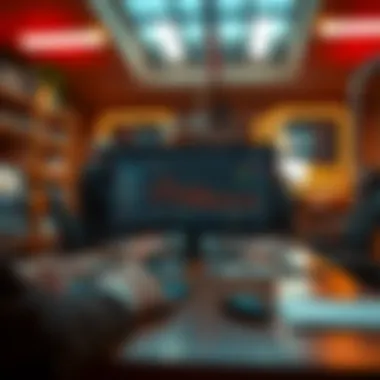
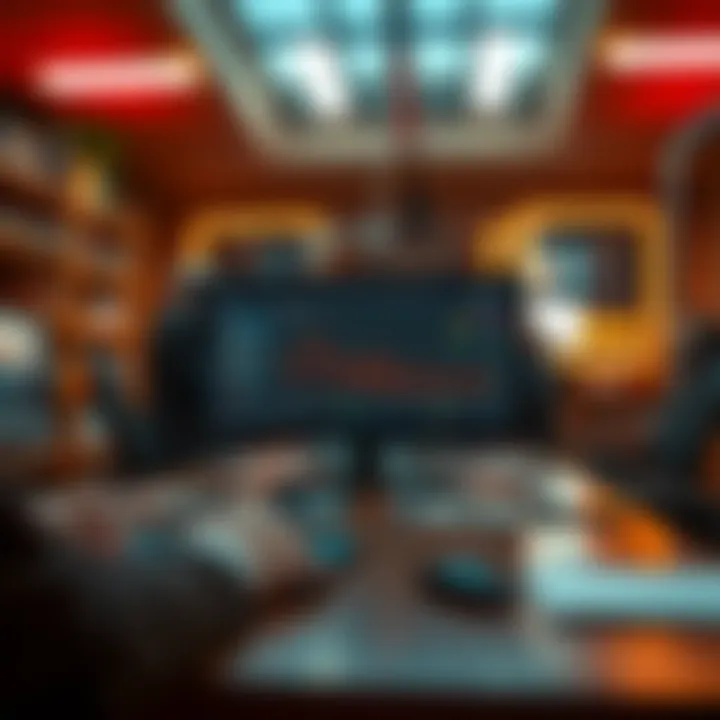
Some design considerations may include:
- Simplicity: Avoid cluttered screens filled with unnecessary information. A streamlined layout helps users focus on what really matters.
- Customization Options: Users should have the ability to customize their dashboards to display the data and tools they need most. This can vary widely depending on individual roles.
- Responsive Design: Given that many sales professionals are on the go, ensuring that the CRM functions well on mobile devices is essential.
Integration with Existing Tools
In today's tech ecosystem, businesses often rely on numerous platforms to aid different facets of their operations. The ability of a CRM system to integrate seamlessly with these existing tools can significantly enhance its effectiveness. For instance, if your sales team relies heavily on platforms like Mailchimp for email marketing or Slack for internal communication, integrating these tools directly with your CRM will foster improved workflows.
Here are some aspects to consider when looking into integration:
- API Availability: A CRM should come equipped with APIs that enable it to connect with various services easily. The more integrations supported, the more flexible and dynamic your system becomes.
- Third-Party Compatibility: Look for a CRM that is compatible with third-party applications that your organization already uses. This minimizes disruption and leverages existing tools for maximum efficiency.
- Data Synchronization: Real-time data synchronization between the CRM and other tools is vital. Outdated information can lead to miscommunication and hasty decisions.
By emphasizing these key components—data management capabilities, user experience, and integration with existing tools—you set the stage for a CRM system that not only meets but exceeds the expectations of all involved, delivering a powerful tool to enhance customer relationships and drive business innovation.
Selecting the Right Technology Stack
When it comes to crafting a bespoke Customer Relationship Management (CRM) system, the technology stack you choose isn't just a technical requirement; it's a cornerstone that can determine the system's overall functionality, efficiency, and scalability. Selecting the right technology stack involves weighing various components, each contributing to how the CRM will perform now and in the future. Your choices here set the tone for everything from user experience to data management capabilities.
It's vital to remember that business needs evolve, and your technology stack should support this adaptability without breaking the bank. A well-thought-out technology stack empowers your CRM system to grow alongside your organization, implementing features and functionalities that will serve your goals for years to come.
Evaluating Programming Languages and Frameworks
When evaluating programming languages and frameworks for your CRM, it's a bit like choosing the right tools for a craftsman. Different languages come with their own strengths and weaknesses.
- If you're focusing on web applications, languages like JavaScript, particularly with frameworks like React or Angular, can provide a responsive user interface that keeps engagement levels high.
- On the server side, languages like Python or Ruby on Rails are popular for their simplicity and robust community support, making them ideal for quick iterations and alterations.
- Java remains the language of choice for scalable enterprise-level applications. It’s a tried-and-true option, often preferred for its performance and security features.
Furthermore, consider not only the technical aspects but also your development team's familiarity with these languages. A language that the team knows well can significantly reduce development time. Collaboration and the ease of integration with other tools also come into play when selecting your tech stack.
Database Solutions for CRM Systems
A key element of the technology stack revolves around the database solution you choose for your CRM system. Ineffective data management can lead to slow performance and unhappy users, which is something nobody wants.
- Relational databases, such as PostgreSQL or MySQL, are great for structured data and provide a robust solution for complex querying and reporting. They ensure data integrity, and their ACID compliance means you won't have to sweat the small stuff.
- On the other hand, if your business is grappling with large volumes of unstructured data, NoSQL options like MongoDB or Cassandra might be more suitable. These databases are designed to scale out rather than up, accommodating growing data while maintaining performance.
- Cloud-based databases also offer significant flexibility and automation options that can take a load off your infrastructure management.
Considering how data will be accessed, stored, and manipulated within your CRM can save many headaches later on. An efficient database architecture lays the groundwork for better performance and user satisfaction.
Utilizing a well-chosen technology stack not only scaffolds your CRM project but allows the entire system to be responsive to market changes. For insights into the latest trends, refer to resources like TechCrunch or Gartner.
"The right technology can be the wind beneath your wings; it can lift your CRM from being just another tool to a robust engine that drives growth."
All in all, building a custom CRM system hinges heavily on making thoughtful choices regarding your technology stack. If done correctly, this sets the stage for a powerful business solution that aligns with your organization's needs.
Designing the Architecture
Creating a robust architecture for your customized CRM system is fundamental. This architecture acts as the backbone of the system, dictating how the entire CRM will operate. By designing a well-thought-out architecture, you can ensure that the system is not only functional but also adaptable as your business evolves. This involves addressing scalability, performance, and flexibility, so the system can grow alongside your changing needs.
In the designing phase, the first thought should be on how to structure both the front-end and back-end components. A clear separation of these layers can facilitate easier updates and modifications without disturbing overall system functionality. Key benefits of a well-designed architecture include improved user experience, streamlined data flow, and reduced maintenance costs over time.
While diving into crafting this architectural framework, also pay attention to industry standards. Adhering to common protocols and practices enables seamless integration with other systems you may require in your operations. Moreover, it minimizes risks associated with encountering unforeseen technical hurdles.
Creating a Flexible and Scalable Architecture
A flexible and scalable architecture is like setting a sturdy foundation for a house. If your CRM system is not adaptable, it will crumble under pressure as demands increase. Consider utilizing cloud-based services and APIs—a contemporary approach that allows you to enhance system capabilities without a full overhaul.
When developing a flexible architecture, deploying a microservices approach could be beneficial. This methodology allows individual services to operate independently, addressing specific functions within the CRM. It means you can upgrade or modify parts of the system without significant disruptions. Additionally, scalability comes into play naturally, as resources can be allocated based on the demand spikes, without necessitating a system-wide update.
Some considerations in crafting a flexible and scalable architecture include:
- Identifying potential bottlenecks in controlled environments
- Regularly reviewing load capacities to adjust resources as needed
- Planning for redundancy and fault tolerance to safeguard against data loss
By weaving these elements together in your architecture, you can build a system dexterous enough to thrive in evolving market conditions.
Security Considerations in System Design
In today's world where data breaches have become alarmingly common, it's critical that security is woven into the very fabric of your CRM's architecture. A secure design not only protects sensitive customer data but also ensures compliance with regulatory requirements such as GDPR or HIPAA. The implications of neglecting security can be severe: financial penalties, loss of customer trust, and long-lasting impacts on your brand's reputation.
Key security measures to consider while designing your CRM system include:
- Employing encryption protocols for data both at rest and in transit to thwart unauthorized access.
- Implementing role-based access controls that restrict user permissions tailored to their responsibilities.
- Utilizing strong authentication methods such as two-factor authentication (2FA) to validate user identities before granting access.
- Conducting regular security audits and penetration testing to identify vulnerabilities and facilitate fixing before they become exploited.
"A system isn’t only as strong as its architecture; it’s only as strong as its weakest security measure."
Prioritizing security in your design phase not only helps protect data but builds a culture of safety that instills confidence in your team and clients alike. A well-structured CRM system, secured meticulously, acts as not just a tool, but a steadfast partner in fostering lasting customer relationships.
Implementation Strategy
When it comes to rolling out a customized CRM system, the implementation strategy is a critical piece of the puzzle. Without a well-structured approach, even the most sophisticated software can falter under the weight of poor execution. An effective implementation strategy helps to create a clear roadmap and aligns all stakeholders around shared objectives. It's not merely about technology; it encompasses all elements of business transformation, human adaptation, and process improvement.
Establishing a Development Timeline
Establishing a development timeline is akin to drawing a road map before embarking on a long journey. You need to know where you’re heading to avoid getting lost along the way. A timeline provides frameworks for major stages and milestones while maintaining flexibility for adjustments. Clear timeframes prevent bottlenecks and ensure teams stay on target.


- Define Phases: Break the implementation down into manageable phases such as planning, design, deployment, and evaluation. Each stage should have its own timeline.
- Involve Stakeholders: Engage key stakeholders in setting deadlines. Their insights could highlight hidden challenges that can affect the timeline.
- Consider Resources: Be realistic about the availability of resources. Are there enough team members? Adequate finances? Factor these into your timeline.
- Regular Reviews: Set up touchpoints for reviews to ensure that everything runs on schedule.
Creating this timeline is about striking a balance between ambition and realism. Too tight, and the project might compromise quality; too loose, and you can drift. This timeline becomes a binding contract, allowing everyone to get on the same page.
Utilizing Agile Methodology
Embracing Agile methodology can add a significant level of adaptability and responsiveness to your implementation strategy. Instead of mapping out the entire project at the outset, Agile encourages iterative development and continuous refinement. Here’s why Agile is viable for CRM system implementation:
- Flexibility and Adaptability: Agile enables teams to pivot in response to changing requirements or unforeseen challenges. If a feature doesn’t suit user needs, it can be altered without derailing the entire project.
- Frequent Feedback: Regular feedback loops allow teams to incorporate insights from actual users early in the process. User satisfaction often leads to better acceptance of the final product.
- Enhanced Collaboration: Agile requires collaboration across departments, breaking down silos that may exist in traditional implementations. When sales, marketing, and customer service all have a stake in the CRM, the outcome is likely richer and more aligned with everyone’s needs.
Incorporating Agile demands cultural shifts in organizations used to linear methodologies but can ultimately lead to a CRM solution that feels organic to users. The key to success is fostering an open communication environment where everyone feels empowered to contribute.
Overall, the implementation strategy serves as the bridge connecting initial vision with the final outcome. Properly executed, it not only lays the groundwork for a customized CRM system but also fosters an environment conducive to continuous improvement and user satisfaction.
Testing and Quality Assurance
Testing and Quality Assurance (QA) are pivotal phases in the journey of crafting a customized CRM system. They are not merely steps on a checklist, but rather essential processes that ensure the system functions as intended and meets the specific requirements of its users.
A robust testing framework significantly enhances reliability and user satisfaction, which is crucial since CRM systems are often the backbone of customer interactions in businesses. Effective QA can spot glitches before they snowball into larger issues, safeguarding your investment in both time and resources. The cost of fixing faulty systems during the post-launch phase can lead to not just financial strain, but also a blow to your company's reputation.
Creating a Testing Framework
The foundation of any successful QA process lies in a well-structured testing framework. This sets the tone for how your testing will unfold, ensuring that every aspect of the CRM is scrutinized before it goes live. Developing this framework involves several key components:
- Defining Objectives: Clearly articulate what you aim to achieve with your tests. Are you checking for functionality, performance, or security?
- Selecting Testing Types: Different types of testing (unit testing, integration testing, system testing) should be employed based on your objectives. Bringing them all together ensures thorough coverage.
- Documenting Test Cases: Every test case should be meticulously documented. This acts as a guide for testers and provides a record for future reference.
- Automation Consideration: For large-scale testing, consider utilizing automation tools to speed up the process and reduce human error. Tools like Selenium or QTP can be valuable assets.
By setting up a clear framework, you give yourself and your team the roadmap needed to navigate the complexities of testing, ensuring that nothing falls through the cracks.
User Acceptance Testing Procedures
After your framework is established, the next step is User Acceptance Testing (UAT). This process is not just about finding bugs; it’s about validating that the system meets user needs and expectations. Here’s how to conduct UAT effectively:
- Identify Key Users: Involve actual users who represent your business’s diverse roles. These users can provide insights that developers may overlook.
- Realistic Scenarios: Test the CRM using real-world scenarios to mimic actual workflows. This makes it easier to see how the system performs under typical conditions.
- Gather Feedback: Create channels for users to communicate their experiences, suggestions, and issues. This can be done through surveys or feedback sessions.
- Iterate and Refine: Use insights from the UAT phase to make necessary adjustments. Remember, involving users at this stage helps build buy-in from them for the final product.
"The aim of testing is not just to solve problems, but to preempt them."
Training and Onboarding Users
Training and onboarding are critical components in the successful implementation of a customized CRM system. A well-informed team can leverage the CRM to its fullest potential, ensuring not just individual productivity but also aligning collective efforts toward achieving the business's goals. Without proper training, even the most sophisticated systems can fall flat, becoming little more than an expensive repository of data rather than a dynamic tool for engagement.
Developing Training Materials
Creating effective training materials is foundational. These resources should be tailored to the specific functionalities of the CRM that you build, as generic tutorials can lead to confusion rather than clarity. Here are some key elements to consider:
- User Manuals: Provide clear, step-by-step instructions to navigate the system. Use simple language paired with visual aids, screenshots, or videos to cater to various learning styles.
- FAQs and Troubleshooting Guides: Anticipate common pitfalls users may encounter, making it easier for them to resolve issues independently.
- Interactive Training Sessions: Conduct live or recorded webinars where users can ask questions in real time.
- Hands-on Exercises: Develop practical scenarios for users to practice in a safe environment. This can boost confidence and ease the transition.
The aim is to make these materials engaging and readily accessible, ideally hosted on an internal platform that users can easily navigate.
Implementing Feedback Mechanisms
One cannot underestimate the value of feedback in refining the training process. Being in tune with user experiences allows for continuous adjustment and improvement. Here’s how to integrate effective feedback mechanisms:
- Surveys and Questionnaires: After training sessions, solicit input on the clarity and usefulness of the material presented. Design your questions to gain actionable insights.
- Regular Check-Ins: Schedule meetings to discuss ongoing challenges or suggestions for additional resources. Being approachable encourages honest dialogue.
- User Forums: Foster a space for users to discuss their experiences with the CRM. This peer support can illuminate issues that may not have surfaced otherwise.
- Adapt and Evolve: Use collected feedback to update training materials and add new sessions. The landscape of CRM systems changes; your training should reflect that.
Success in CRM systems hinges on whether users can effectively utilize the tools at their disposal.
By investing time in training and establishing feedback loops, organizations not only empower their teams but also ensure sustained engagement with the CRM. This proactive approach is fundamental for continual growth and optimization of customer relationships, ultimately meeting the demands of a competitive market.
Maintenance and Continuous Improvement
When constructing a customized CRM system, the thinking can't stop once the software goes live. Just like a well-oiled machine, a CRM system needs regular maintenance and a knack for continuous improvement. Businesses often invest significant time and resources into developing a CRM system, but many overlook the importance of nurturing it post-launch. By prioritizing ongoing maintenance and development, organizations can greatly enhance user experience and operational efficiency.
To put it plainly, if you let your system sit idly, it could quickly become obsolete. In today’s fast-paced world, customer behaviors and market dynamics shift faster than you can say ‘data analytics.’ A lack of attention can lead to missed opportunities or even potential issues that may arise as technology and customer expectations evolve. Here’s why focusing on maintenance and continuous improvement is crucial:
- User Satisfaction: A system that doesn’t evolve based on user feedback can frustrate users. Allowing for continuous adaptation ensures that your CRM meets changing user needs.
- Bug Fixes and Enhancements: After implementation, maintenance becomes vital to fix any bugs or performance issues. Regular updates can incorporate enhancements that improve system performance and boost user engagement.
- Scalability: What worked for a small startup might not suffice for a larger corporation. Regular assessments help in evaluating whether the system can scale efficiently as the business grows.
- Data Security: With rising concerns about data breaches, ongoing maintenance includes ensuring that your CRM is secure against vulnerabilities, keeping both your data and your customers’ data safe.
The following sections illuminate the nuts and bolts of maintaining a CRM system and fostering a culture of continuous improvement within your organization.
Routine System Evaluations
It's crucial to set a rhythm for routine evaluations of your CRM system. Think of it like regular check-ups for your health; neglecting this aspect can lead to serious issues down the line. Routine evaluations provide clarity on how well the system is performing and whether it aligns with your business goals.
Here are some key focal points for these evaluations:
- Performance Metrics Review: Monitoring metrics like user adoption rates, data entry accuracy, and customer satisfaction scores can guide your assessments. Analyzing these stats ensures you're pinned to whether your CRM is delivering value.
- Internal Feedback Channels: If your team isn't satisfied with the system, it's a telltale sign that something's amiss. Encouraging open dialogue fosters a feedback loop where team members can express issues or suggest enhancements.
- Benchmark against Industry Standards: Keep an eye on what competitors are doing. If there are better systems or practices out there, understanding them can guide necessary adjustments.
- Budget Assessment: Reflect on the resources allocated for system maintenance. Evaluate if the investment aligns with the observed output and if adjustments are needed to boost overall efficiency.
By establishing routine evaluations, you're not just fixated on maintaining the status quo — you’re preparing your CRM to be agile in responding to dynamic market changes.
Staying Updated with Industry Trends
For any business, stagnation is a sure-fire route to obsolescence. It’s not just about keeping up with your internal needs; it's about staying relevant in a world that doesn’t slow down. The CRM landscape itself is influenced by a myriad of external factors and emerging technologies that continue to shape customer expectations. Thus, staying updated with industry trends can help you leverage opportunities that might benefit your business.


To stay ahead of the curve, consider the following:
- Continuous Learning Opportunities: Attend workshops, webinars, and conferences focused on CRM and related technologies. Engaging with experts and practitioners in the field can spur innovative ideas for your own system.
- Digital Resources and Community Forums: Utilize platforms like Reddit.com or specialized communities to discuss trends in CRM technology. Sharing experiences and insights with peers can yield valuable takeaways.
- Follow Industry Leaders: Empire builders in any industry often share their insights through blogs or social media channels. Keeping an eye on what the big players are doing could inspire your CRM enhancements.
- Adaptive Methodologies: As trends evolve, consider adopting emerging methodologies like Agile or DevOps, which promote flexibility and quick adaptation to changing demands.
Ultimately, committing to staying updated equips you with the foresight to adapt your CRM system in line with broader market trends. The result isn’t just a functional tool — it’s a CRM system that thrives, evolves and stands the test of time in delivering exceptional customer relationship management.
Case Studies of Custom CRM Implementations
In today’s competitive business landscape, it’s crucial to recognize how others have successfully implemented customized Customer Relationship Management (CRM) systems. These case studies serve not just as cautionary tales but as valuable blueprints for anyone looking to optimize their own systems. The practical experiences gleaned from real-world applications offer insights that theoretical frameworks often overlook. Moreover, a well-rounded understanding of both small businesses and large enterprises will illuminate the diverse strategies employed and their outcomes.
Here’s a closer look at two important aspects: how small businesses have transformed their operations through tailored CRM systems and what large enterprises can learn from these implementations.
Successful Integrations in Small Businesses
One cannot underestimate the necessity of CRM systems for small businesses. Often operating under tight budgets and limited resources, small enterprises benefit significantly from customized solutions that align directly with their specific operational needs.
For instance, consider a local bakery that began tracking customer preferences and purchasing habits using a custom CRM. The software offered them a hub to store information regarding orders, special requests, and customer feedback. This allowed the bakery to implement targeted promotions, ultimately increasing sales. They discovered that customers were more likely to buy cupcakes after they had previously ordered a special cake for an occasion. By applying a tailored approach, the bakery maximized customer retention and loyalty.
A few key takeaways from this integration include:
- Focus on Personalization: Tailored communications can make all the difference in customer engagement.
- Resource Optimization: Investing in suitable CRM tools can reduce operational inefficiencies and streamline processes.
- Feedback Mechanism: The ability to collect and analyze customer feedback helps in tailoring products and marketing efforts.
Implementing similar strategies can yield substantial results for others in small business sectors, reinforcing the value of customized solutions.
Lessons from Large Enterprises
Large enterprises face their own unique challenges that require a different set of tools and strategies for CRM implementation. Often, the sheer volume of customer data can become overwhelming, requiring robust systems that are adaptable to various business processes across departments. A prominent luxury car manufacturer serves as a prime example. They shifted to a customized CRM system that facilitated detailed tracking of customer interactions across multiple touchpoints. This included everything from initial inquiries to post-sale follow-ups, allowing them to monitor customer journeys comprehensively.
By integrating their CRM with existing systems such as inventory management and aftersales service, they achieved a seamless flow of information. The outcomes demonstrated improved customer satisfaction scores, as well as a notable reduction in time spent on administrative tasks. Here are some valuable insights derived from their experience:
- Holistic Customer View: Gaining insights into customer journeys can lead to greater satisfaction, as personalized interactions become easily achievable.
- Interdepartmental Connectivity: A custom CRM fosters better collaboration between different departments by ensuring everyone has access to the same up-to-date information.
- Continuous Improvement: Regular updates and adjustments to the system based on user feedback keep the CRM relevant and functional.
Both small businesses and large enterprises showcase how tailored CRM solutions can drive results and improve customer relationships, each in their own way. Learning from these case studies can guide businesses in selecting appropriate tools and strategies that not only fit their needs but also support agile growth in an evolving marketplace.
"The path to success is to take massive, determined action, crafted by continuous feedback and learning."
By integrating the knowledge gained from these case studies into future CRM strategies, businesses can ensure they remain competitive and responsive to customer needs.
Challenges in Building a Custom CRM System
Creating a custom Customer Relationship Management (CRM) system is not all sunshine and rainbows. While the benefits can be substantial—such as improved customer insight and operational efficiency—the process comes laden with complexities and bumps along the way. Understanding these challenges is key not just to anticipate possible setbacks, but also to arm oneself with strategies to tackle them effectively.
In today’s competitive business landscape, entrepreneurs must navigate through issues like resource allocation, budgetary constraints, and managing user expectations. Grappling with these factors can make or break the success of a custom CRM solution. This section aims to dissect these challenges, offering insights into how they can influence the development process and ultimately impact customer relations.
"The road to a successful CRM implementation is filled with potholes; knowing where they are can save you a bumpy ride."
Resource Allocation and Budget Constraints
The adage "you've got to spend money to make money" rings especially true in the realm of custom CRM development. Businesses often underestimate the resources required to build a tailored system. It's essential to identify what assets—both human and financial—are necessary and how they align with the overall project goals.
Consider the following points:
- Staffing Needs: Often, companies want to cut corners by utilizing existing staff who might not have the technical skills necessary for the project. However, skilled developers, data analysts, and UX designers are invaluable to the development process.
- Technology Costs: Setting up the right frameworks, purchasing necessary software, and ensuring all components integrate seamlessly can add up. It’s crucial to factor in ongoing licensing fees, hardware upgrades, and potential third-party tools.
- Unexpected Contingencies: Every project has its surprises. Without a proper buffer in the budget, unforeseen challenges—like the need for additional features or changes in business direction—can lead projects astray.
By understanding the complexities tied into resource allocation and budget constraints, companies can avoid common pitfalls of overspending or falling short on capabilities.
Managing User Expectations
When a company embarks on developing a custom CRM system, it often ignites excitement among staff regarding its potential benefits. However, this buzz can quickly turn into disappointment if the system doesn't meet their expectations. Aligning user needs with realistic outcomes is a delicate balancing act.
Here are a few tactics to manage expectations effectively:
- Involve Users Early: Engaging users from the beginning—during the requirements gathering phase—helps to clarify needs and ensure the final product reflects their input. When users are part of the conversation, they feel more connected to the outcome.
- Set Clear Timelines: Establishing a timeline for milestones can help in setting expectations. If users know when they can expect certain features, it reduces the likelihood of frustration.
- Communicate Regularly: Open lines of communication can make a world of difference. Regular updates about project status or challenges encountered help users remain patient and understanding.
In short, managing user expectations is not just about providing a finished product; it’s about fostering a culture of communication and inclusion throughout the development journey.
The Future of CRM Systems
In an ever-evolving business landscape, understanding the trajectory of Customer Relationship Management (CRM) systems becomes crucial for companies aiming to maintain a competitive edge. The future of CRM isn’t just about keeping up with technology; it’s about leveraging innovations to build stronger, more personalized customer relationships. This section sheds light on emerging trends, how they can benefit businesses, and what considerations need to be kept in mind moving forward.
Emerging Technologies Influencing CRM
The landscape of CRM is significantly shaped by several emerging technologies. Identifying these technologies can offer businesses new tools to enhance their customer relationship efforts. Here are some key players:
- Cloud Computing: This technology facilitates scalable CRM solutions you can access anytime and anywhere. Major players such as Salesforce and Microsoft Dynamics are pioneering cloud-based CRMs, allowing organizations to tailor their approaches to customer service dynamically.
- Data Analytics: Advanced analytics is not only about number crunching; it’s about deriving actionable insights from customer data. Businesses can utilize data to anticipate customer needs, optimize marketing strategies, and enhance customer experiences.
- Social Media Integration: With platforms like Facebook and Twitter, businesses have a chance to engage on a more personal level. Monitoring social media can provide real-time insights into customer sentiment, enabling a more proactive approach.
- Mobile Technologies: As customer interactions increasingly occur on mobile devices, CRMs must adapt. Mobile-friendly interfaces allow sales teams to manage relationships efficiently on the go.
"As we navigate the future, companies must recognize that customer expectations are continually evolving and our tools must evolve with them."
The Role of AI in Customer Relationship Management
Artificial Intelligence (AI) is becoming a game-changer in CRM systems, enabling personalization and automation at a scale previously unimagined. The potential benefits include:
- Automated Customer Interactions: Chatbots powered by natural language processing can handle customer inquiries 24/7, providing immediate assistance and allowing human agents to focus on more complex issues.
- Predictive Analytics: AI can analyze customer interactions and predict behaviors based on historical data. This allows businesses to create targeted marketing campaigns and strategically anticipate client requirements.
- Enhanced Segmentation: With AI's ability to analyze vast amounts of data, businesses can segment their audiences with high precision, ensuring marketing efforts resonate with the right customers.
- Improved Recommendation Systems: Using machine learning algorithms, CRMs can provide personalized product suggestions, further enhancing the customer experience and loyalty.
In summary, as we look ahead, the interplay of technology and strategy in CRM systems is more vital than ever. Organizations must be prepared to adapt and integrate advancements to foster deeper customer relationships and drive growth. Stay informed about these trends and leverage them wisely to enhance your business's CRM capabilities.
For further reading on CRM developments in technology, consider checking out resources like Wikipedia and Britannica.



