Create a Custom Email Address for Your Domain
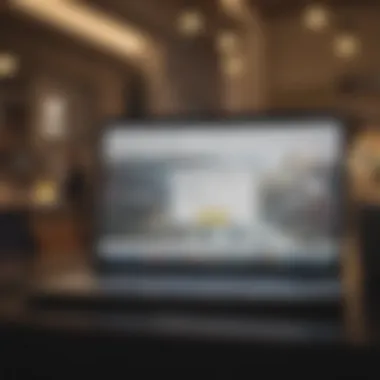

Intro
Creating an email address linked to your domain isn't just a technical task; it's a crucial step in establishing your business identity. For entrepreneurs and startup founders, a custom email adds a layer of professionalism that's often overlooked. Imagine sending a message from info@yourcompany.com instead of youroldemail@gmail.com. The difference is like night and day, giving your clients confidence in your brand.
But how does one go about setting up this professional email? The process can seem daunting, especially if you're not tech-savvy. This guide aims to break it down into bite-sized pieces, making it accessible and actionable. You'll learn the essentials from selecting a domain to configuring your email settings.
In today's fast-paced digital landscape, it's not just about having an email account. It's about creating a seamless communication experience. A well-structured email management system not only enhances branding but also ensures that you present yourself in an organized manner. So, let's dive into the nuts and bolts of establishing an email address for your domain.
Understanding Domain-Based Email
When embarking on the journey of establishing a professional online presence, understanding domain-based email holds paramount importance. This section delves into what exactly domain-based email entails and why it shouldn’t simply be an afterthought for entrepreneurs and business professionals.
What is a Domain-Based Email?
In simple terms, a domain-based email address is one that utilizes your own domain name as part of the email address. For instance, instead of sending emails from a generic address like , with domain-based email, your address might look like . This subtle but significant switch can alter perceptions entirely.
The moment you adorn your emails with a custom domain, you signal professionalism. Instead of blending into the crowd, your emails stand out as trustworthy and established. Moreover, domain-based emails are not just about a polished look; they also represent ownership. It indicates that you control not just your website but your brand’s communications.
Importance of a Custom Email Address
Having a custom email address attached to your domain packs several benefits that go far beyond the surface level. Here are some compelling reasons to make the switch:
- Credibility: With traditional email domains, customers might question your legitimacy. When they see , it fosters trust. Hard to put a price tag on that, isn’t it?
- Branding: Each time you send an email, it’s a chance to reinforce your brand. Including your domain in your email address is like wearing a badge of pride. Every correspondence with clients or leads becomes a subtle advertisement of your business.
- Professional Identity: A custom email address isn't just about function; it’s a statement of who you are. It projects seriousness in your operations and aims to build long-lasting relationships.
- Control over your Communications: With your domain email, you get a bit of an upper hand in managing your communications. Unlike generic email providers, which can change their policies or shut down services unexpectedly, a domain-based email puts you in the driver's seat.
"Every email sent from a domain-based address whispers: 'I’m serious about my business.'" - Thought Leader in Business Communication
Switching to a domain-based email should be seen not merely as a technical adjustment but as a strategic move that speaks volumes about your commitment to your brand and your clients.
The details here may seem minute in the grand scheme of things, but all the little pieces contribute to a much bigger picture. By grasping the essence of domain-based email, you better position yourself in the competitive landscape of your industry.
Prerequisites for Domain Email Setup
Setting up a domain-based email isn't just about directing messages from one inbox to another; it's the foundation of your business communication. Before you dive into the nitty-gritty, there are a couple of prerequisites that'll ensure your emailing processes run as smooth as silk. Let's break them down.
Registering a Domain Name
First things first—if you want an email that matches your domain, you need to have that domain. Think of it like getting a new house; without the address, people won't know where to send you letters, right? Registering a domain name is crucial because it becomes the digital home for your email. You typically want something that’s easy to remember, reflects your brand, and gives a professional ring. Many domain registrars, like GoDaddy or Namecheap, offer vast selections, but that’s just the start.
Once you grab a domain name, make sure you renew it regularly. Picture this: your business is booming, and suddenly, your email stops working because your domain registration expired. Not a great look, huh? Stay on top of it to maintain that professional image.
Choosing an Email Hosting Provider
Now that you have a domain, the next step involves selecting an email hosting provider. This choice can really make or break your email experience. Providers like Google Workspace and Microsoft 365 offer robust features that go beyond just sending and receiving emails. With these platforms, you get not only your custom email addresses but also a range of tools like cloud storage, collaborative documents, and integrated calendars.
Think about what your team needs. Do you require ample storage? Are collaboration tools a must? This’ll help narrow down your choices. It's always worthwhile to check reviews or even chat with current users to gauge their experiences. Always remember, pricing is important, but quality can save headaches down the road.
Understanding DNS Settings
Once you've registered your domain and chosen an email provider, it's time to wrangle with DNS settings. DNS, short for Domain Name System, is kind of like the phone book of the internet. It helps direct internet traffic. In this case, it ensures that emails sent to your custom domain reach the right inbox.
Setting up DNS records can be a bit of a puzzle. You'll need to add several records, like MX (Mail Exchange) records, which tell the internet where to deliver your emails. Don't fret too much if it's all new; most email hosting providers have detailed guides to help you through the process.
"A solid understanding of DNS settings is essential for a smooth email operation. Make sure you double-check these settings to minimize downtime."
Step-by-Step Guide to Creating Your Email
Creating an email address for your domain may seem like a small task, but it carries significant weight for your professional image. With a domain-based email, your communication appears more polished and credible. This section will break down the essential steps needed to get your email up and running, ensuring you can send and receive messages like a pro right from the start.
Accessing Your Hosting Control Panel
First things first, to set up your new email address, you need to get into your hosting control panel. This is your command center for managing everything related to your domain. It's usually provided by your hosting service, and the name might vary like cPanel, Plesk, or something unique.
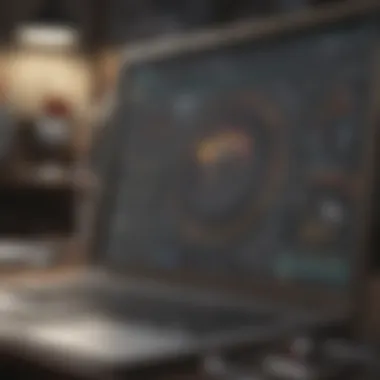

To access this panel, you typically need to:
- Log in to your hosting account with your username and password.
- Navigate to the section labeled something like "Email Accounts" or "Mail Setup."
- Once you're there, take a moment to familiarize yourself with the tools available. You'll find options for creating new email accounts, managing existing ones, and adjusting settings.
It's highly recommended to bookmark this page. You’ll find yourself returning quite often, especially while tinkering with new configurations.
Setting Up Email Accounts
Now that you're in the control panel, it’s time to create your first email account. Follow these simple steps to make it happen:
- Select the option to create a new email account. You might find a button that says "Add Email Account" or something along those lines.
- Input the desired email address. This could be something straightforward like contact@yourdomain.com or refreshing like hello@yourdomain.com.
- Set up a secure password. Don’t go for "123456" or "password"—a strong password is key. Look for a mix of letters, numbers, and special characters that make it tough for others to guess.
- Adjust mailbox quota, if applicable. Decide how much storage each email account should have; some hosts might offer default settings.
- Hit the "Create" button, and voilà, your email account is born!
Remember to take note of any email settings provided by your host. They’re often handy for further configurations down the line.
Configuring Email Forwarding and Aliases
Once your email accounts are all set, you may want to explore email forwarding and aliases. These features save time and keep your communication organized. Here’s how they work:
- Email Forwarding: This is like setting up a personal assistant for your inbox. You can redirect emails sent to one address to another account, allowing you to manage multiple addresses without juggling constant logins. To set this up:
- Email Aliases: These are useful for directing messages without creating additional accounts. For example, if you want to use "support@yourdomain.com" but don’t want to set up a whole new email account, create an alias pointing to your main address.
To set an alias, look for an option like "Add Alias" in the email settings to specify which existing account the alias connects to.
- Find the forwarding section in your control panel.
- Enter the email address you want to forward from and the address you want to receive those emails.
Tip: Make sure to test everything. Send yourself an email to see if it arrives at the correct destination. Double-checking saves headaches down the line.
Implementing these setups not only enhances your professional persona but also gives you control over your email management. Having a clear understanding of your hosting dashboard and the processes involved in managing your emails pays dividends in clarity and organization.
Email Clients and Configuration
In the realm of establishing a domain-based email address, the choice of email client and subsequent configuration are pivotal elements. An email client serves as the desktop or mobile application through which you manage your messages. This can range from a specific email service like Microsoft Outlook to web-based platforms such as Gmail. Each option comes with its own quirks and functions, and choosing wisely impacts not only your workflow but also your professional communication.
Setting up an email client isn't merely about selecting an application; it's also about aligning it with your operational needs. Proper configuration ensures that you can access, send, and organize your emails efficiently. Failure to set up these details could lead to a frustrating user experience, which might cost you opportunities in the fast-paced business world. Therefore, understanding and navigating this process is essential.
Choosing an Email Client
When it’s time to choose an email client, a few factors come into play. User interfaces vary significantly; some clients may feel more intuitive to you than others. For example, while Outlook is often regarded for its organizational features, Gmail provides seamless integration with other Google services.
Additionally, consider the following factors:
- Compatibility: Check if the client works well with your operating system and other software you use.
- Features: Does it offer calendar integration, task lists, or contact management?
- Storage Limits: How much email storage does it provide, or will you need to upgrade?
- Security Protocols: Look for features such as two-factor authentication.
Ultimately, your choice should resonate with how you plan to interact with your clients and colleagues. A poor choice could mean time lost, frustration felt, and missed emails, especially during critical moments.
IMAP vs. POP3: Which is Best for You?
The choice between IMAP (Internet Message Access Protocol) and POP3 (Post Office Protocol) is crucial, especially if your emails are going to be your primary communication tool. Each has its own approach to managing your inbox.
IMAP is like having a butler who keeps your emails in sync across all your devices. If you read or delete an email on one device, that action reflects on all your others. This is incredibly useful if you're often switching between devices—your laptop, phone, and tablet.
In contrast, POP3 acts more like a delivery service. It downloads emails and removes them from the server, meaning once you access them from your desktop, they won’t show up on your phone unless set to leave copies. This could work for those who prefer keeping their archives local, but you’ll lose access to your messages across devices.
So, here’s a nifty rundown:
- IMAP Advantages:
- POP3 Advantages:
- Access from multiple devices simultaneously
- Emails remain stored on the server
- Better for collaborative workflows
- Emails downloaded for offline access
- Useful when storage on the server is limited
- Ideal for personal use where one device is dominant
"Choose the right tools for the job, and you'll find your productivity will soar."
Choosing an email client and configuring it appropriately lays the groundwork for efficient email communication, thereby enabling you to project professionalism in all your business interactions.
Best Practices for Email Management


Managing email effectively is not just a practical necessity; it’s a pivotal skill in today’s fast-paced business landscape. Having a well-organized email system can enhance productivity, ensure timely communication, and reinforce professionalism. For entrepreneurs and sales professionals, adhering to best practices in email management can set the stage for successful interactions and foster a strong professional image.
Creating Professional Email Signatures
An email signature is the digital business card of your communication. It's the last thing a recipient sees and can leave a lasting impression. A well-crafted signature goes beyond just displaying your name and title. It should include key elements such as:
- Your full name
- Job title and company name
- Contact number and email address
- Company website URL
- Social media links (if appropriate)
When crafting your signature, keep it clean and concise. Too many visuals or excessive information can clutter the space and detract from your message. For instance, using a subtle color scheme that mirrors your brand's colors can help maintain a cohesive identity. Moreover, ensure your signature is mobile-friendly, considering many emails are read on smartphones.
"A clear, professional email signature can establish credibility and create a sense of trust with clients."
Maintaining Email Security
In an era where data breaches and cyber threats loom large, prioritizing email security is non-negotiable for any business professional. Here are some fundamental steps:
- Use strong, unique passwords: Avoid common words or easily guessed strings of letters and numbers.
- Enable two-factor authentication: This adds an additional layer of security to prevent unauthorized access to your account.
- Be cautious with attachments and links: Even familiar contacts can inadvertently send malicious content. Always verify before clicking.
Regularly update your knowledge on the latest security protocols and threats. Participating in training sessions can further enhance your awareness and preparedness against potential security risks.
Organizing Your Inbox Effectively
An organized inbox is a productive inbox. With the volume of emails flowing in daily, it’s essential to adopt a systematic approach to maintain order. Here are a few practical strategies to consider:
- Utilize folders and labels: Categorizing emails by project, client, or urgency can streamline retrieval when needed.
- Implement the "two-minute rule": If an email can be dealt with in two minutes or less, tackle it right away. This prevents buildup.
- Set designated times for checking emails: Instead of sporadically popping in throughout the day, allocate specific times to manage your inbox. This practice can cultivate deeper focus and limit distractions.
By refining your email management practices, you increase your overall efficiency and enhance your professional communication. Not only does this leave a better impression, but it also boosts your capability to respond promptly—a key aspect of successful business interactions.
Troubleshooting Common Issues
Tackling common email issues is a vital piece of the puzzle in establishing a domain-based email. It's not just about setting up the email address and hoping for the best; it’s about ensuring long-term reliability and smooth communication. In the world of business, efficient communication often makes the difference between closing a deal and losing a client. Therefore, knowing how to troubleshoot potential pitfalls can save you time and trouble down the line.
When it comes to email, two of the most prevalent problems are email delivery failures and spam filtering headaches. Let’s take a closer look at these issues to equip you with the know-how to navigate them.
Email Delivery Failures
Email delivery failures can be a thorn in your side, especially when you're relying on email to reach clients or customers. Imagine crafting a perfectly worded proposal only to be met with an undeliverable message. Such situations can be frustrating and impact your professionalism.
Several reasons can lead to these failures. One common cause is incorrect DNS records. If your Domain Name System settings are misconfigured, emails might bounce back to you like a bad penny. Check your MX records and ensure they point to the correct mail server. Another frequent issue is the usage of blacklists. If your domain has a poor reputation or has been flagged as spam, your emails will often not make it to the recipient’s inbox. There are tools available like MXToolbox that can help you identify the issues with your domain’s reputation.
To troubleshoot email delivery failures effectively, it’s crucial to:
- Ensure your DNS records are configured correctly.
- Monitor your domain’s reputation.
- Use tools that test email delivery.
- Maintain a regular check on your server logs for any anomalies.
"When things go wrong with email, the best policy is to dig into the details. The devil is often in the details."
Spam Filtering Problems
Spam filtering problems are another headache many face when navigating email communication. These filters are crucial for sifting out unwanted emails, but they can also be a double-edged sword. There are times when legitimate emails get caught in these nets, preventing important communications from reaching their destination.
The challenge lies in how different providers maintain their spam filters. If your email content is deemed suspicious or contains certain keywords, it may be unfairly flagged. Additionally, if you’re sending attachments, be mindful of file types. For instance, .exe files often raise red flags.
To reduce the chance of your emails ending up in the spam folder, you might consider the following steps:
- Avoid using too many links or images in the email body.
- Keep your formatting simple and your content relevant and informative.
- Request your recipients to whitelist your domain.
- Regularly maintain your mailing list to ensure deliverability.
Effectively troubleshooting these common issues will not only minimize disruptions but also enhance your professionalism in correspondence. By understanding the mechanics behind email delivery failures and spam filtering problems, you position yourself to maintain strong communication lines, which is vital for any thriving enterprise.
Evaluating Email Service Providers
In today's fast-paced digital landscape, the choice of an email service provider can make or break your professional communication. You can have the snazziest domain name, but if your email system lacks reliability or features, it can cast a shadow on your business dealings. For sales professionals, entrepreneurs, and startup founders, understanding this aspect isn't just an optional consideration; it’s a necessity.
Choosing an email service provider isn't merely about plopping your domain onto a service. It encompasses examining features that align with your objectives, pricing models, and customer support responsiveness. Think of it as selecting a vehicle; you want one that's not only stylish but dependable on the highway of customer interaction.
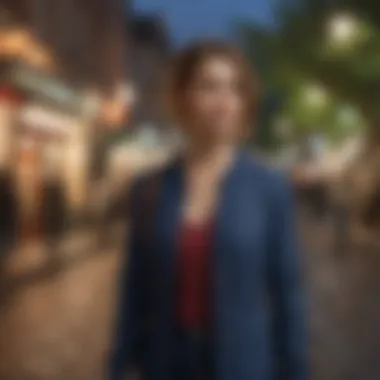
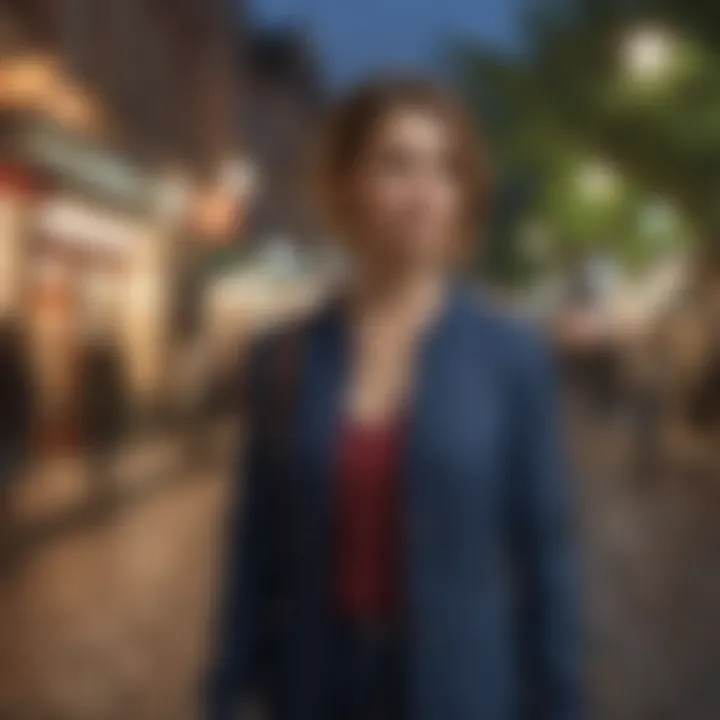
Feature Comparison
When you dive into the myriad of options available for email service providers, the comparison of features becomes central to your decision-making process. Here are some important elements to ponder:
- Storage Capacity: Different providers offer varying storage options. You need to know how much space you’ll get because running out of room for important emails is a disaster waiting to happen.
- User Interface: A clean, easy-to-navigate interface can save you time and frustration. If you can’t find your emails or manage your contacts efficiently, no bells and whistles will suffice.
- Integration Capabilities: Look for a provider that integrates seamlessly with customer relationship management (CRM) tools, project management software, or marketing platforms. This integration can enhance your productivity.
- Security Features: With so much sensitive information exchanged via email, security shouldn't be an afterthought. Providers that offer advanced features like end-to-end encryption or two-factor authentication will provide much-needed peace of mind.
- Customer Support: Round-the-clock support can be a lifesaver. It’s good to know that help is just a call or a chat away when technical issues arise.
"The right email service provider acts as your digital front desk, ensuring first impressions remain positive and professional."
Cost Considerations
Cost is, of course, a significant factor in choosing an email service provider. As startups, operational budgets may already feel tight, and every penny counts. Here’s how to approach cost considerations without sacrificing quality:
- Pricing Tiers: Providers typically offer different pricing tiers. Understanding what features come with each tier can help you avoid overpaying for unnecessary capabilities while ensuring core functionalities are covered.
- Hidden Fees: Always check the fine print. Some providers may charge extra for features that seem standard elsewhere, such as additional storage or premium support.
- Trial Periods: Many vendors offer trial periods. Utilize this time to experiment with their tools and see if they really deliver on their promises before committing long-term.
- Annual vs. Monthly Billing: If you’re certain about a service provider, opting for annual billing can often save you some dough. But do keep in mind you'll be locked in for a year, so weigh your options thoroughly.
In the grand tapestry of your business operations, selecting the right email service provider isn't just a checkbox on a list. It’s a strategic move that can enhance communication, improve professionalism, and ultimately bolster your brand’s reputation in a crowded marketplace.
Migrating to a New Email Provider
Migrating to a new email provider can feel like moving to a different house; it’s both exciting and nerve-wracking. The reasons for making the jump are many, but the common thread is often the desire for better service, more features, and enhanced security. This section delves deeper into the importance of migrating your email service, benefits you can reap, and key considerations to keep in mind during the transition.
Switching email providers allows you to align your communication systems more closely with your business needs. It’s not merely about changing aspects of your service; it's an opportunity to enhance operational efficiency and professionalism. Choosing to migrate can also reflect a shift in your business strategy or growth. Perhaps your current provider just isn’t cutting it anymore—whether due to limitations, rising costs, or inadequate customer support—moving away from an unsatisfactory service to a more robust and reliable alternative can have substantial impact on your daily operations.
Moreover, compatibility and integration with existing tools are crucial. Businesses operate with a myriad of apps and platforms. Organizations often find themselves needing specific features such as advanced filtering, task management integration, or enhanced collaborative tools. Migrating to a provider that offers seamless integration with other applications can save time and reduce headaches down the line.
Preparing for the Migration Process
It’s always better to prepare well before diving into any big task. A successful email migration involves careful planning and execution. Here are some considerations to get started:
- Assess Your Needs: Know what you really need from a new provider. Features, storage limits, customizability, and cost play a role here.
- Backup Your Data: Make sure to have a full backup of your emails and any important contacts. You don’t want to lose anything essential amid the transition.
- Communicate the Change: Let your team know about the migration plan, so they’re not caught off guard. Planning for training can also ease the process.
By taking these initial steps, you set the stage for a smoother transition, making sure you've done everything you can to prevent hiccups along the way.
Data Transfer Best Practices
Data migration is like a delicate dance; it requires precision. Following best practices during the transfer can minimize issues and ensure that everything flows smoothly. Here are some tips to guide you:
- Use Migration Tools: Many email providers offer tools designed specifically for migrations. These can automate much of the process, ensuring accuracy and efficiency.
- Conduct a Test Run: If possible, conduct a small-scale test migration first. This trial helps identify any potential issues without risking significant data loss.
- Monitor and Verify: After the migration, actively monitor the new setup. Verify that everything has been successfully transferred, including emails, attachments, and contacts. Test functionality too—check if sending and receiving emails works as expected.
- Address Problems Promptly: If you encounter issues, don’t sit on them. Address problems as they arise. This proactive approach can prevent small issues from snowballing into major setbacks.
"Migrating is not just a change of service; it's an opportunity to improve how you communicate. Make sure every step counts!"
In essence, migrating to a new email provider needn’t be akin to sailing through an asteroid belt while blindfolded; with thoughtful planning and the right strategies, your transition can be smooth and beneficial for your business.
The Future of Email Communication for Businesses
In the rapidly evolving landscape of digital communication, understanding the trajectory of email is essential for businesses aiming to stay ahead. The future of email communication encapsulates emerging technologies, evolving user expectations, and the integration of various platforms which makes it imperative to revisit how this longstanding tool fits into the modern business strategy. Far from being simply a relic of the 90s, email is undergoing a renaissance of sorts, adapting to the whims and needs of a new generation of professionals and consumers.
The importance of email communication today cannot be overstated. It serves not only as a primary method of point-to-point communication but also plays a crucial role in branding, customer engagement, and team collaboration. With the rise of remote work, coherent and effective email correspondence has become even more vital. Businesses that embrace the future trends in email are likely to not only enhance internal processes but also deliver superior customer experiences.
Emerging Trends in Email Usage
As we look ahead, several key trends are shaping how businesses utilize email. Firstly, personalization is seeing unprecedented importance. Users expect emails to cater to their preferences and past behaviors. This means no more bulk emails that feel like a shot in the dark; tailored messages based on analytics stand as a hallmark of effective communication.
In tandem with this personalization trend, automation is changing the game. Tools that allow for automated responses, drip campaigns, and targeted follow-ups are now standard in many email service platforms. The ease with which businesses can implement such features helps them maintain consistent communication without overburdening their teams. Here are some standout trends worth noticing:
- AI-Powered Insights: Utilizing machine learning to predict client behavior and suggesting optimal sending times.
- Integration with E-commerce: Emails are evolving to not just notify about sales but to offer seamless purchases directly within the email.
- Mobile Optimization: With a significant percentage of emails opened on mobile devices, it’s crucial to ensure that designs are mobile-friendly to prevent losing potential leads.
"Businesses that leverage emerging trends in email usage are not just communicating—they are creating connections."
Integrating Email with Other Business Tools
The future will also see enhanced integration of email with various business tools. Integrating email with Customer Relationship Management (CRM) systems, project management software, and marketing automation tools is becoming a necessity rather than a luxury.
For instance, connecting email with systems like Salesforce or HubSpot enables teams to have a 360-degree view of client interactions, allowing for more personal and relevant communication. Combine this with project management software such as Trello or Asana, and team collaboration takes on a whole new dimension where action items, deadlines, and discussions can flow seamlessly through email updates.
Moreover, incorporating analytics tools with email channels provides invaluable feedback about open rates, click-through rates, and engagement metrics. Understanding what resonates with your audience allows businesses to fine-tune their strategies effectively—saving time and effort while maximizing results. Consider the following tools that are paving the way for better email integration:
- Slack: Some businesses now receive email notifications straight into Slack channels, streamlining communication.
- Zapier: This tool enables users to connect their email and other services without needing coding knowledge, facilitating automated workflows.
- Mailchimp: Integrating email conversations and campaigns helps save time while targeting the right audience effectively.
As businesses navigate this exciting future, keeping an eye on these trends and integrations will be key to deciphering how email can continue to be a force for effective communication and relations in the business environment.



