CRM and Gmail Integration for Enhanced Business Efficiency
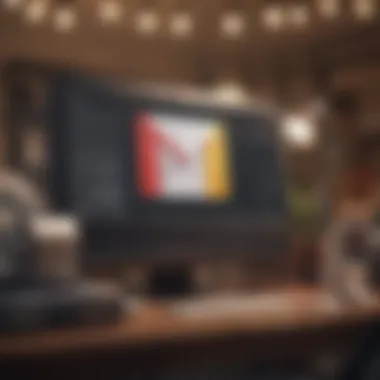

Intro
In today's business landscape, optimizing every aspect of operations is not just a goal but a necessity for survival. The intersection of Customer Relationship Management (CRM) systems with email platforms like Gmail is where many organizations find untapped potential. As businesses grow more complex, ensuring that communication remains fluid and seamless becomes paramount. This exploration offers a detailed look into how CRM and Gmail integration can drive efficiency, improve customer interactions, and refine overall workflows.
The integration allows businesses to centralize their communications, manage customer relationships effectively, and enhance productivity. However, understanding the nuances of this integration can either make or break its effectiveness. This article serves to distill that information, providing insights and practical strategies rooted in real-world applications.
Understanding CRM and Its Importance
Customer Relationship Management (CRM) is more than just a buzzword; it's a fundamental component of modern business strategy. In an era where customer expectations are sky-high, understanding CRM becomes essential. Not only does it enable businesses to manage customer interactions effectively, but it also helps in analyzing data to gain insights that can drive future strategies and decision-making.
Defining CRM
At its core, CRM refers to technologies used to manage relationships and interactions with potential and existing customers. It's not a one-size-fits-all solution but a tailored approach that encompasses various tools and strategies designed to improve overall customer service. Think of it like a digital assistant keeping track of every conversation, every purchase, and every query.
The Goals of CRM Systems
The primary goals of CRM systems are to enhance productivity, streamline business processes, and improve customer relationships. They aim to unify the huge amounts of customer data collected across different channels into a single platform. This way, businesses can:
- Increase sales efficiency by providing relevant information to sales teams.
- Enhance marketing efforts through targeted campaigns.
- Boost customer satisfaction by tailoring interactions to individual needs and preferences.
By achieving these goals, CRM systems fundamentally shift how businesses engage with their customers, making interactions more personal and effective.
Benefits of Implementing a CRM Strategy
The benefits of a well-implemented CRM strategy are manifold and impactful. Here are a few to chew on:
- Centralized Information: All customer data sits in one place, making it easy for team members to access vital info without wasting time searching.
- Improved Customer Interactions: CRM allows businesses to understand their customers better, leading to more meaningful interactions.
- Data-Driven Decisions: Analysis of collected data provides insights that help management make informed decisions.
- Automation: Many CRM platforms offer automation features that reduce manual tasks, freeing up time for staff to focus on what really matters.
- Collaboration Among Teams: Since all information is in one spot, collaboration becomes seamless—a sales rep can easily tap into marketing materials without stepping on toes.
As businesses navigate their paths in a cluttered marketplace, leveraging a CRM system becomes less of an option and more of a necessity for achieving sustainable growth and efficiency.
Gmail as a Communication Tool
Gmail has solidified itself as a cornerstone in modern communication, especially within the business realm. Its role extends beyond mere email exchanges; it has become a hub for collaboration, task management, and customer engagement. In a world where time is money, Gmail offers nimble solutions that cater to the fast-paced nature of business today. The simplicity and intuitiveness of the interface can both empower and streamline workflows for professionals everywhere, making it an indispensable tool for organizations aiming to enhance their communication strategies.
The Role of Gmail in Modern Business
In the landscape of digital communication, Gmail stands tall. With over a billion users, its significance is undeniable. Many organizations primarily communicate with clients and team members through this platform. Key features, such as integration with Google Drive and Google Calendar, allow the fluidity of information sharing and scheduling. For instance, a sales professional, upon receiving a query from a client, can quickly draft a response and attach relevant proposals stored on Drive—all within the same window. This ease of use boosts productivity and ensures that vital information is just a click away.
Additionally, Gmail's collaboration tools, like Google Hangouts for video conferencing, make it easier to conduct meetings without the hassle of scheduling conflicts. Whether a team is spread across cities or working remotely, Gmail fosters a sense of unity, breaking down barriers that often impede effective communication. As such, it's not just about sending emails; it’s about creating a holistic environment where collaboration thrives.
Limitations of Gmail Alone
While Gmail is a powerhouse of communication, it does come with its dose of limitations. For one, Gmail lacks the structured data management that specialized CRM systems offer. Emails can easily drown in hundreds of messages, and without proper organization, essential client interactions may slip through the cracks. This is where the integration with CRM platforms shines—offering a way to not only communicate but also to manage all interactions effectively.
Moreover, on its own, Gmail does not provide insights into customer behavior or sales tracking. Businesses rely on data to make informed decisions—and simply relying on email conversations often falls short. Users might also find themselves juggling multiple tools, leading to disjointed workflows. In the end, while Gmail undoubtedly enhances business communication, it's not the be-all and end-all of managing customer relations and maximizing efficiency.
"To truly optimize communications, companies need the combined power of Gmail and CRM systems which allow for smoother transitions between conversations and actionable insights."
By recognizing the strengths and weaknesses of Gmail, organizations can better prepare to harmonize their communication strategies with robust CRM systems, enhancing both client interaction and operational efficiency.
The Concept of CRM and Gmail Integration
Integrating Customer Relationship Management (CRM) systems with Gmail is not just a trendy tech upgrade; it’s a strategic move many businesses are embracing. The combination brings together two powerful platforms to optimize business operations and enhance customer interactions. With the growing reliance on digital communication, this integration is paramount to maintaining a competitive edge.
In an increasingly fast-paced business world, it's crucial to capitalize on every opportunity to connect with clients. By merging CRM and Gmail, companies can streamline their processes and enhance productivity. This integration enables faster access to customer data, smoother communication, and ultimately, an enriched customer experience.
What is CRM and Gmail Integration?
The term "CRM and Gmail Integration" refers to the seamless connectivity between a CRM system and Gmail accounts, allowing users to operate both tools in conjunction. With this setup, emails can be tracked and logged automatically within the CRM system, providing sales professionals and customer service agents with a comprehensive view of customer interactions without the need to toggle back and forth between applications.
The integration allows for:
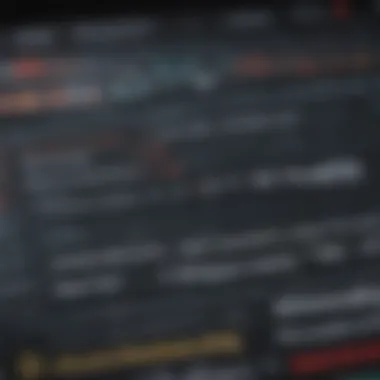

- Centralized Information: All communication is logged directly into the CRM, ensuring that no information slips through the cracks.
- Quick Access: Users can retrieve customer history or sales data right from their inbox.
- Enhanced Collaboration: Teams can easily share updates and insights via emails, ensuring everyone is on the same page.
This blend of user-friendly email solutions with powerful data management tools allows businesses to nurture leads better and serve existing customers with heightened efficiency.
How Integration Works
To grasp how this integration operates, one must consider both the technical and practical aspects. The underlying technology generally involves APIs and plugins that establish a direct connection between CRM and Gmail. Here is a basic outline of how users typically interact with the system:
- API Connection: The CRM system usually employs an API (Application Programming Interface) that links directly to Gmail. This connection facilitates data exchange between the two platforms.
- Email Tracking: The integration often provides tools for tracking email opens, replies, and link clicks — all of which feed back into the CRM. This feature furnishes valuable insights into customer engagement.
- Automated Logging: When users send or receive emails through Gmail, the information is automatically logged into the CRM. This feature is a time-saver and reduces the chances of human error. It helps in creating a detailed timeline of interactions with clients or leads.
- Notification Settings: Users can customize settings to receive notifications about important conversations or updates directly through their Gmail interface, making management squarer.
This setup empowers teams to respond more promptly and accurately, increasing the chances of conversion and building long-term relationships with clients.
"The integration of CRM and Gmail is like fitting a key into a lock; it opens up a world of efficiency and improved communication that benefits the whole organization."
With the understanding of what this integration entails, businesses can navigate the vast benefits it presents, setting themselves on a path toward greater efficiency and enhanced customer satisfaction.
Key Advantages of CRM and Gmail Integration
Integrating Customer Relationship Management (CRM) systems with Gmail offers a plethora of advantages that directly impact the efficiency and effectiveness of business operations. This integration embodies a shift towards more coherent communication practices, seamless customer interactions, and effective data management strategies. Businesses today are searching for ways to perform better while cutting down on time and resource wastage. Here, we will delve into some specific elements of these advantages that set the stage for a more connected workplace.
Streamlined Communication
When CRM and Gmail come together, communication becomes less of a tangled web and more of a straight path. Employees can manage emails, calendar entries, and contacts all from one platform, which eliminates the back-and-forth often involved when toggling between multiple applications. You are not only able to send and receive emails but also to track conversations within the CRM itself.
This brings about clarity. Client interactions stored within the CRM mean that anyone in your team can access the history of communication, which can be crucial during follow-ups. Nobody likes to be in a position where they have to ask questions that someone else has already answered. With this integration, that frustration is avoided.
For instance, if a client inquires about a proposal, the sales team can easily pull up past correspondence without searching high and low through their inboxes. This saves time and ensures that responses are more informed and timely.
"Effective communication is the backbone of any successful business, and with CRM integration, it's easier than ever to stay in touch with clients and colleagues."
Enhanced Customer Data Management
Data is the new oil, but managing it can sometimes feel like trying to herd cats. With the integration of CRM systems and Gmail, businesses can centralize customer data, making it more accessible and manageable. This integration allows businesses to gather pertinent information from email interactions, such as customer inquiries, feedback, and transaction details, all in one place.
With a few clicks, sales professionals can enrich customer profiles, thus gaining a fuller picture of who their clients are. Having this type of data at your fingertips enables more personalized service, something that is non-negotiable in today’s competitive marketplace. Personalized experiences lead to better customer relations and, ultimately, increased sales.
Additionally, automating tasks like tracking customer interactions saves time and minimizes errors. No one wants to deal with redundant data entry or misfiled emails. The integration allows for automatic syncing of contacts from Gmail into the CRM, which keeps everything neat and tidy.
Improved Sales Tracking
For entrepreneurs and sales teams, understanding the health of sales pipelines is paramount. Integrating CRM with Gmail amplifies sales tracking capabilities significantly. With real-time data and analytics, businesses can measure key performance indicators that affect sales outcomes.
This integration enables the monitoring of email communication regarding deals, negotiations, and contracts without missing a beat. If you know how many emails a prospect has opened or which documents were downloaded, it directly informs your follow-up actions.
Here’s a simple outline of tracking sales effectively with integration:
- Email Tracking: Know when a client opens an email or clicks a link.
- Automated Follow-ups: Set reminders for follow-ups based on email interactions.
- Performance Reports: Generate sales reports reflecting email interactions that led to conversions.
Ultimately, Improved sales tracking can lead to strategic pivots in sales strategies, making a business more agile and responsive to market changes.
Popular CRM Tools with Gmail Integration
In today’s fast-paced business environment, integrating systems is more than just a luxury; it’s a necessity. The synergy between CRM tools and Gmail can transcend operational hurdles. By harnessing the functionalities of various CRM software linked with Gmail, businesses can enhance customer engagement and manage client relationships more effectively.
This section aims to spotlight notable CRM tools that seamlessly integrate with Gmail, providing sales professionals, entrepreneurs, and startup founders with the insight needed to choose the right platform tailored to their specific business needs. Understanding each tool's unique features helps in optimizing communication and ultimately heightening business efficiency.
Salesforce Integration with Gmail
Salesforce has positioned itself as a powerhouse in the CRM realm, and its integration with Gmail is a game changer. By linking Salesforce with Gmail, users gain access to pivotal customer information right from their email interface. This means that every interaction is at their fingertips, bolstering responsiveness and enhancing personalized communication.
- Email Tracking: Users can view Salesforce records related to an email directly from Gmail. This streamlines sales processes, as all necessary information is available without toggling between different applications.
- Quick File Sharing: Attach files directly from Salesforce, eliminating the back and forth that can often accompany file sharing.
- Task Management: One can schedule tasks and events directly from Gmail, ensuring no lead is left behind.
Yet, the key to maximizing this integration lies in its setup, which can be initially daunting. Consider investing time in training your team to fully leverage the capabilities placed at their disposal.
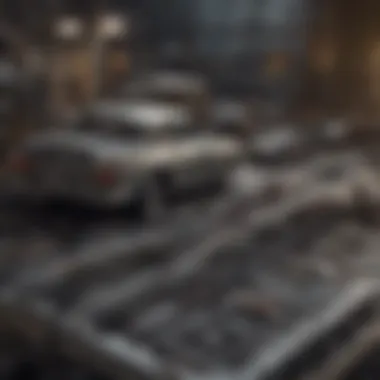

HubSpot CRM and Gmail Integration
HubSpot CRM takes a slightly different approach, focusing heavily on user-friendliness while ensuring comprehensive features. Integrating HubSpot with Gmail empowers users to track emails, manage contacts, and even create follow-up tasks effortlessly.
- Seamless Logging: Emails are automatically logged in HubSpot when sent from Gmail, allowing sales teams to review histories without manual entry. This not only saves time but also decreases the likelihood of errors.
- Email Templates: Users can create and utilize templates directly within Gmail, making follow-up communications quick and consistent across the board.
- Meeting Scheduling: HubSpot's scheduling tool can be linked to Gmail, allowing clients to book meetings based on available calendars, reducing the back-and-forth often found in scheduling.
This combination of features helps sales teams to work smarter, forging stronger connections with clients efficiently.
Zoho CRM and Gmail Features
Zoho CRM's integration with Gmail offers robust features that cater specifically to small and medium-sized businesses, aiding them in managing their communications effectively. With a focus on enhancing the customer experience, Zoho provides multiple functionalities that improve team productivity.
- Smart Composing and Notes: Users can add notes while reading emails in Gmail and link these notes directly to Zoho CRM records, maintaining consistency between communication and documentation.
- Workflow Automation: Zoho allows the automation of various processes triggered by Gmail actions. For instance, receiving an email can automatically create tasks or update the customer record accordingly.
- Integrating Other Apps: Zoho CRM not only works with Gmail but easily integrates with many other business applications, providing a cohesive workflow experience.
The integration of these tools with Gmail can elevate a company's level of efficiency and enhance responsiveness. Small tweaks and adaptations in daily tasks can lead to substantial gains in productivity.
"Incorporating CRM tools with Gmail isn't just about convenience; it's about empowering teams to work cohesively and efficiently in a digitally connected world."
These CRM tools demonstrate how integrating Gmail serves as a crucial step toward optimizing communications. As businesses critically analyze their operations, selecting a CRM that aligns with their email platform could be the difference between simply surviving and truly thriving in a competitive landscape.
Steps to Implement CRM and Gmail Integration
Integrating a Customer Relationship Management (CRM) system with Gmail is a game-changer for many businesses. The integration allows not just for improved communication but it also fosters productivity and enhances the overall workflow. However, any integration journey needs to be approached with careful planning and execution. In this section, we will delve into the crucial steps involved in implementing CRM and Gmail integration, providing insight into selecting the right CRM software, establishing the connection, and customizing your settings effectively.
Selecting the Right CRM Software
The first step in this integration process is selecting the appropriate CRM software that aligns with your organization’s needs. The right CRM can make all the difference in ensuring seamless communication and data management. Here are some key aspects to consider:
- Compatibility: Ensure the CRM you’re eyeing is compatible with Gmail. Popular options like Salesforce and HubSpot usually offer robust Gmail integrations, allowing you to enhance your productivity right out of the gate.
- User Experience: A user-friendly interface is crucial. If your team finds it cumbersome, they won’t fully utilize the system — that’s a recipe for disaster.
- Customization Options: Different businesses have unique requirements. Look for CRM systems that offer a degree of customization to meet your specific needs.
- Budget: Cost should also play a part in your decision. There are excellent CRM solutions available at various price points. Find one that offers the most value for your investment.
By weighing these factors carefully, you set a solid foundation for a successful integration journey.
Connecting Your CRM to Gmail
Once you've selected a CRM, the next step is connecting it to Gmail. This may seem straightforward, but some nuances exist that you should be aware of:
- Authorization: Most CRM systems will require you to authorize access to your Gmail account. This typically involves confirming that you trust the application with your Gmail data.
- Two-way sync: Ensure the integration allows for a two-way sync. This means that emails sent and received in Gmail are tracked within your CRM. This feature is crucial for maintaining a complete view of your customer interactions.
- Setup Wizard: Many CRM platforms come with a guided setup wizard. Following it can make the process easier and less prone to errors, saving you precious time.
Being meticulous in connecting your CRM to Gmail ensures that no data gets lost in the shuffle.
Customizing Integration Settings
After establishing the connection, the final step is to customize the integration settings according to your business needs. Personalization of the settings enhances not just functionality but user acceptance as well. Consider the following:
- Email Tracking: Depending on your sales process, you may want to enable features like email tracking to know when a client opens an email. This insight can guide your follow-up strategies.
- Templates: Create standardized email templates for common responses or communications. This can save your team time and ensure consistent messaging.
- Notifications: Configure notifications to keep your team updated. Decide whether you want notifications for every email received or just specific ones, managing the noise effectively.
Customizing your integration settings can significantly enhance user experience and efficiency.
In summary, implementing CRM and Gmail integration involves a careful selection of the right tools, establishing a proper connection, and ensuring the settings fit your business requirements. Taking the time to do these steps right can pay substantial dividends in efficiency and communication effectiveness.
Challenges and Solutions in Integration
Integrating CRM systems with Gmail presents several challenges that can hinder the overall efficiency and productivity of a business. Recognizing these hurdles and addressing them effectively is crucial for a seamless incorporation of such technologies. By understanding the difficulties that may arise, businesses can prepare proactive strategies to mitigate potential issues. This section discusses some key challenges associated with CRM and Gmail integration, alongside effective solutions to overcome these obstacles.
Data Privacy Concerns
In today's digital age, data privacy is more than just a buzzword; it’s a pressing issue. When businesses link their CRM with Gmail, they're sharing sensitive customer information across platforms. This can raise eyebrows not just internally, but also from the outside world, including customers and regulators.
It's essential to understand that mishandling customer data can result in severe repercussions, such as financial penalties or damaged reputations. Ensuring compliance with data protection regulations like GDPR or CCPA is paramount.
Here are a few steps to tackle data privacy concerns:
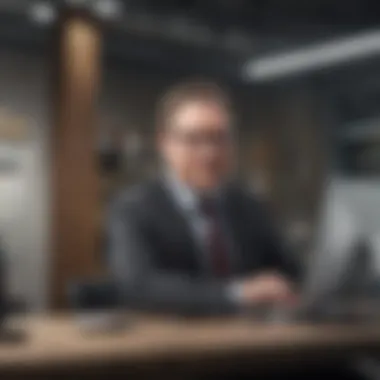

- Conduct Regular Audits: Regular check-ups on your data handling processes can help identify vulnerabilities.
- Implement Encryption: Utilizing encryption safeguards data while it's in transit and at rest.
- Restrict Access: Only allow specific team members access to sensitive information, minimizing risk.
"Privacy is not an option, and it shouldn’t be the price we accept for just getting on the Internet. It should be a right." – Gary Kovacs
Technical Issues During Setup
When it comes to technical integration, it’s not all roses. Problems can crop up during setup, whether software isn’t compatible, or workflows don’t sync. For instance, a CRM tool may not function correctly with certain Gmail features, creating friction between systems. Moreover, software updates can disrupt existing setups, causing headaches rather than enhancing efficiency.
To sidestep these complications, consider the following solutions:
- Choose Compatible Systems: Before diving in, research and select CRM tools that have a solid history of successful Gmail integration.
- Utilize Professional Help: Sometimes, getting it right requires an expert’s touch. Hiring a tech consultant could save you time and trouble.
- Testing Phase: Implementing a pilot project to iron out any kinks before a full rollout can lead to smoother sailing.
Training Employees on New Tools
Even if the tech is top-notch, if your staff aren't on board, integration might fall flat. Employees may resist change, feeling overwhelmed by a new system or unsure how to use it effectively. This feeling can lead to decreased productivity and increased frustration within the workforce.
Here's how to address this training challenge:
- Develop Comprehensive Training Programs: Tailor your training to different skill levels so that no one is left in the dust.
- Provide Ongoing Support: After initial training sessions, ensure that employees have access to additional resources, like manuals or helplines.
- Gather Feedback: Create a feedback loop where employees can share their experiences and suggestions for further refinements in training.
With thoughtful consideration of these challenges and practical solutions in place, businesses can harness the full potential of CRM and Gmail integration. Being proactive in addressing these issues will translate to a more streamlined, efficient operational environment.
Measuring the Success of Integration
Understanding how to measure the success of integrating CRM and Gmail is key for any business aiming to optimize its processes. Without proper assessment, companies might find themselves navigating through a maze of data without a clear path to improvement. Measurement brings clarity and direction, shining a light on what’s working and what’s not.
The importance of measurement can’t be overstated; it’s the compass that guides decision-making. After all, just like any journey, knowing your starting point and your destination makes it far easier to chart a successful course. Furthermore, measuring integration success helps justify the investment in the technology; it proves the ROI and reinforces the decision to incorporate such systems in everyday operations.
Key Performance Indicators (KPIs)
Identifying the right Key Performance Indicators is essential in evaluating the effectiveness of your CRM and Gmail integration. These KPIs help businesses understand not only how the integration is functioning but also how it impacts the overall performance of the business. Some vital KPIs might include:
- Response Time: How quickly team members respond to customer inquiries. A decrease in this time is a positive sign of effective integration.
- Customer Satisfaction Scores (CSAT): Direct feedback from customers. If they feel more satisfied with their interactions, it shows that the integration is working.
- Sales Cycle Duration: A reduction in time taken to convert leads into sales can indicate a smoother workflow due to integration.
- User Adoption Rates: How many team members actively use the integrated systems. High adoption often correlates with better performance.
By keeping an eye on these metrics, businesses can gain insights that drive continuous improvement. If the team notices a dip in customer satisfaction for instance, it can signal a need for further training or adjustments in how the systems are utilized.
Feedback from Users and Customers
Gathering feedback from both users of the CRM and from customers is crucial in understanding the effectiveness of the integration.
User feedback can lead to valuable insights about the usability of the integrated systems. For example, if employees report difficulties in accessing customer information through Gmail, it may indicate that certain features need refinement.
- Regular Surveys: Conducting surveys among team members can unveil recurring pain points or highlight success stories.
- Focus Groups: Smaller groups can provide in-depth insights and uncover details that might be overlooked in broader surveys.
On the other side, customer feedback tells a different yet equally important story. A happy customer is likely to share their experience, while an unhappy one might just as easily decide to take their business elsewhere.
- Customer Satisfaction Surveys: Following up after customer interactions can shed light on how well the integration is enhancing their experience.
- Net Promoter Score (NPS): This can reveal how likely customers are to recommend your business, thus serving as an indirect measure of your integration success.
In summary, measuring the success of the CRM and Gmail integration should be treated as an ongoing process. It's about creating a feedback loop that continuously informs and refines strategies. By focusing on both KPIs and user feedback, businesses can not only enhance their processes but genuinely elevate customer experiences.
Future Trends in CRM and Email Integration
In a world that’s moving fast, the fusion of Customer Relationship Management (CRM) systems with email clients like Gmail has become not just beneficial, but essential for those looking to stay ahead. As businesses seek to maximize their efficiency and enhance their customer engagement, understanding future trends in this integration becomes crucial. These trends not only promise improved operational workflows, but they also signal a notable shift in how businesses perceive and utilize data at their disposal.
Artificial Intelligence in CRM
Artificial Intelligence (AI) is paving a new path for CRM systems, reshaping how we engage with customers. Imagine a scenario where your CRM can parse through hundreds of emails and extract key insights in seconds. This is no longer the stuff of dreams. AI leverages machine learning algorithms to analyze customer interactions, pinpointing behavioral patterns that can guide sales strategies.
- AI chatbots, for instance, can interact with clients in real-time, answering questions and directing them to suitable resources. This saves time and streamlines customer service workflows.
- Predictive analytics offer insights into future customer behaviors based on past interactions. This can lead businesses to anticipate needs before a customer even reaches out.
- Automated tagging and classification of emails enable organizations to maintain organized records without the manual hassle, simplifying the retrieval of information.
By incorporating AI into CRM, businesses must also consider ethical dimensions, especially relating to data privacy. It’s a tightrope walk between efficiency and safeguarding customer trust.
Increasing Importance of Data Analytics
Today, data is often said to be the 'new oil', and this holds especially true in the realms of CRM and email integration. More than ever, businesses need to harness the power of data analytics to drive decision-making. The integration of email platforms with CRM systems enables organizations to gather rich data on customer interactions, preferences, and histories in one place.
- Using robust data analytics, companies can dissect email open rates, response times, and customer feedback to enhance their marketing campaigns, tailoring their approach to the unique needs of different customer segments.
- There’s also a growing emphasis on real-time analytics. Businesses can monitor performance instantly, adjusting marketing and sales strategies accordingly.
- An intriguing concept is the shift towards a holistic view of customer data. Instead of fragmented data scattered across different platforms, integration allows for a unified customer profile, enhancing the accuracy of customer forecasting and relationship management.
Companies that leverage data insights can significantly boost their understanding of customer behavior, leading to more informed decision-making.



