In-Depth Look at CRM Desktop Software Features


Intro
In today’s fast-paced business landscape, establishing solid customer relationships is paramount. The right tools can make a world of difference, and that’s where CRM desktop software steps in. This article digs into the pivotal role CRM software plays in fostering efficient sales processes and nurturing customer interactions. It highlights the varied functionalities that these systems offer, along with the benefits and potential struggles businesses may face during implementation.
Navigating through the world of CRM can be daunting, with a plethora of options available. It’s crucial for professionals to grasp the intricacies of these systems to optimize customer relations effectively. Armed with knowledge about their capabilities, businesses can drive traffic, convert leads, and bolster overall performance.
As we explore, several key themes emerge: the importance of effective sales techniques, the trends that shape the business and tech landscape, and the essential relationships between CRM software and sales strategies. Let’s dive into these significant elements that play a key role in today’s success in business.
Preamble to CRM Desktop Software
In today's fast-paced business landscape, customer relationships are often the backbone of organizational success. As companies continuously seek ways to optimize interactions, the role of Customer Relationship Management (CRM) desktop software has become increasingly crucial. These platforms not only facilitate better communication with clients but also streamline internal processes, allowing sales professionals, entrepreneurs, and startup founders alike to harness valuable insights.
Definition and Scope
CRM desktop software encompasses a suite of applications designed to manage a company's interactions with current and potential customers. Think of it as a digital diary where all interactions, preferences, and behaviors are logged. This software usually includes features for contact management, sales tracking, and customer support—all in one place. The scope of CRM software extends beyond mere contact storage; it helps businesses identify trends, measure performance, and improve overall customer service.
For instance, suppose a sales team regularly uses a CRM system that logs every client interaction. By accessing this database, they can pinpoint which strategies worked, why a deal fell through, or even foresee changes in customer preferences. This makes the CRM not just a tool, but a strategic asset in navigating customer dynamics effectively.
Historical Context
The journey of CRM desktop software can be traced back to the small, simple databases of the late 20th century, focused primarily on contact management. Before the digital age, businesses relied heavily on paper files and spreadsheets to track customer interactions. In the early 2000s, as technology burgeoned, companies began integrating more advanced features such as email marketing and sales automation into their systems. This era paved the way for what we now recognize as sophisticated CRM solutions.
The evolution continued with broader data integration systems, eventually leading to cloud-based solutions that offer more flexibility and greater functionalities. Today’s CRM desktop software integrates artificial intelligence and machine learning, creating predictive insights based on customer data. These advancements not only reflect the changing needs of businesses but also underline the importance of staying ahead in a competitive market.
"The evolution of CRM software parallels the evolution of sales strategies—a reflection of how closely tied technology and customer engagement are in modern business."
Understanding the foundational elements and historical development of CRM desktop software offers essential insights for business leaders. Equipped with this knowledge, companies can better appreciate how these tools can actively contribute to enhancing customer relationships and ultimately driving organizational success.
Significance of CRM in Business Operations
Understanding the role of Customer Relationship Management (CRM) software is essential for modern businesses. In a marketplace crowded with options, maintaining strong connections with clients is paramount. CRM systems enhance these relationships, turning occasional buyers into loyal patrons. By harnessing the capabilities of CRM technology, organizations can gain profound insights into customer behavior, preferences, and demographics, allowing them to tailor their marketing strategies more precisely.
Enhancing Customer Relationships
At the core of CRM is the desire to cultivate better customer experiences. When businesses deploy CRM software, they don’t just store information; they analyze it to foster meaningful interactions. For example, a retail store might utilize a CRM to track customer purchases and preferences. By doing so, they can send personalized promotions or recommend products based on previous purchases. This tailored engagement cultivates a sense of value in the customer’s mind, making them more likely to return.
Also, CRM tools support multi-channel communications, enabling businesses to connect with customers through various platforms—be it email, social media, or direct messaging. This consistency across touchpoints ensures that customers feel recognized regardless of the medium they use to engage with the brand.
Impact on Sales Efficiency
On the sales front, the impact of CRM software cannot be overstated. By streamlining sales processes, these systems empower sales teams to focus on high-priority leads rather than getting bogged down in administrative tasks. For instance, automation features often included in CRM systems allow for the scheduling of follow-up reminders, lead scoring, and tracking past interactions.
With CRM, sales professionals can see valuable data at a glance. They can easily access a client’s past communication, which can inform their next steps. This data-driven approach accelerates the sales cycle. Teams can better anticipate customer needs, leading to increased conversion rates. Sales forecasts become more accurate as patterns emerge from the data captured within the CRM.
"CRM software transforms the art of sales into a science, enabling informed decisions that drive growth."
In essence, CRM systems not only enhance relationships but also optimize operational effectiveness, ensuring that businesses remain agile and responsive to market demands. As entrepreneurs and startup founders look to excel, leveraging these systems can create a distinct competitive edge in today’s fast-paced environment.
Key Features of CRM Desktop Software
Understanding the key features of CRM desktop software is crucial for any business intent on leveraging such tools for enhanced organizational efficiency. These features are not just bells and whistles but vital components that enable businesses to manage their customer relationships effectively, boost productivity, and ultimately drive revenue growth. By grasping these functionalities, sales professionals, entrepreneurs, and startup founders can make decisive strides in optimizing their customer interactions and outcomes.
Contact Management
Contact management serves as the backbone of any CRM system. This feature allows users to store, organize, and retrieve customer information, ensuring that vital data is at one's fingertips. It’s not just about having names and numbers; it means creating a detailed profile on each customer. This profile can include purchase history, preferences, and interaction records. Having this wealth of information enables sales teams to personalize their approach, fostering stronger connections with clients.
Key benefits include:
- Streamlined communication: Easily track interactions, making follow-ups more seamless.
- Enhanced customer engagement: Referencing past interactions shows customers their importance to the company, thereby improving loyalty.
- Improved collaboration: Teams can share insights from contact profiles, leading to a unified approach when dealing with clients.
Implementing effective contact management can transform a sales force’s efficacy as it allows for tailored communication, timely follow-ups, and ultimately, elevated customer satisfaction.
Lead Tracking
Lead tracking is another indispensable feature of CRM desktop software, serving to identify and follow potential customers through their buying journey. This feature allows organizations to monitor leads from the moment they express interest until they convert into paying customers.
What makes lead tracking particularly valuable is its capacity to prioritize leads based on their engagement level. Here’s why this matters:
- Resource Allocation: SMEs can focus their efforts on leads most likely to convert, which is especially important when budgets are tight.
- Increased conversion rates: By analyzing leads’ behavior and engagement, businesses can tailor their approach, boosting the likelihood of successful transactions.
- Deep insights: Data drawn from lead interactions can inform marketing strategies, ensuring that messaging resonates with target audiences.
Through focused lead tracking, a business can optimize its sales pipeline, ensuring that no opportunity slips through the cracks.
Sales Automation
Sales automation integrates various tasks within the sales process, helping to reduce manual effort and increase efficiency. This feature typically encompasses lead management, follow-up scheduling, and even the creation of sales forecasts.
The benefits of sales automation are manifold:
- More time for selling: Sales reps can dedicate their efforts to closing deals rather than being bogged down by administrative tasks.
- Consistency in outreach: Automated follow-up reminders ensure that promising leads don’t go cold due to forgetfulness.
- Data-driven performance improvements: Analysis from past data becomes more accessible, allowing businesses to refine their sales strategies based on solid evidence rather than intuition.
Integrating sales automation into a CRM system creates a more dynamic sales environment, leading to improved outcomes and a more engaged team.
Reporting and Analytics
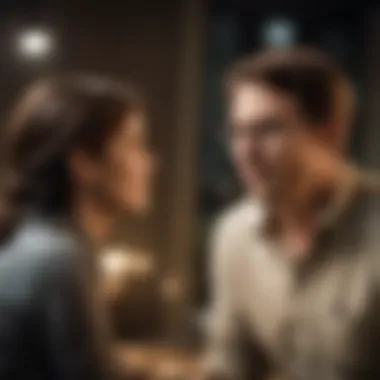

The reporting and analytics function of CRM desktop software is vital for any organization looking to make sense of their data. This feature provides insights into sales trends, customer behaviors, and overall performance metrics.
Why is this particularly significant?
- Informed decision-making: Businesses equipped with accurate data insights can make better strategic decisions rather than relying on guesswork.
- Performance tracking: Real-time performance metrics allow for swift adjustments to be made if targets aren’t being met.
- Understanding customer needs: Detailed reports can reveal trends in customer behavior helping businesses adapt their offerings accordingly.
Yet, one should be aware that having the data is only half the battle; knowing how to interpret and act on it is where true value lies. Organizations should foster a culture of data literacy to maximize the impact of this feature.
"In today's data-driven world, the ability to transform raw data into actionable insights makes all the difference in business success."
With a deep understanding of these key features, businesses can start to appreciate how CRM desktop software can serve as the cornerstone of effective customer relationship management. Embracing these capabilities allows organizations to not only streamline their operations but also lays the groundwork for long-term client partnerships and business growth.
Types of CRM Desktop Software
Understanding the different types of CRM desktop software available is essential for businesses looking to enhance their customer relationship management strategies. Each type has its own distinct focus, features, and advantages that cater to various organizational needs. By differentiating between operational, analytical, and collaborative CRM, companies can make more informed decisions that align with their specific goals and practices.
Operational CRM
Operational CRM focuses on the automation of customer-facing processes. This encompasses areas such as sales automation, marketing automation, and customer service management. In essence, this type of CRM is all about boosting interactions with customers while enhancing the efficiency of these processes.
- Sales Automation: It streamlines the sales process by managing leads, tracking sales opportunities, and automating repetitive tasks. This allows sales teams to spend more time on actual selling rather than administrative work. Companies using operational CRM can expect to see an uptick in sales productivity and shorter sales cycles.
- Marketing Automation: It helps businesses execute and analyze marketing campaigns effectively. This includes email marketing, social media management, and segmentation of target audiences. With operational CRM, businesses can better understand what marketing strategies resonate with different customer segments, leading to more targeted efforts.
- Customer Service Management: Operational CRM also assists in improving customer service by managing service requests, tracking customer interactions, and providing agents with customer data at their fingertips. This capability elevates the customer experience and can result in higher customer satisfaction.
Overall, operational CRM serves as the backbone of day-to-day business operations, making it crucial for organizations aiming to cultivate strong, lasting customer relationships.
Analytical CRM
Unlike operational CRM, which concentrates on the processes involved in acquiring and serving customers, analytical CRM focuses primarily on data analysis and interpretation. This type of CRM is essential for companies that want to harness the power of data to drive strategic decisions.
- Data Mining and Reporting: Analytical CRM allows businesses to gather and process large quantities of customer data from various touchpoints. By analyzing patterns, trends, and customer behavior, businesses can derive valuable insights that inform their strategies.
- Segmentation: Analytical CRM enables organizations to segment their customer base effectively. Understanding these segments is key, as it allows for tailored marketing approaches and targeted campaigns that resonate with different groups.
- Predictive Analytics: Predictive modeling and forecasting tools integrated within analytical CRM help companies anticipate future customer behavior. This foresight can inform product development, marketing strategies, and even customer retention efforts, thus facilitating proactive measures rather than reactive ones.
Ultimately, analytical CRM empowers businesses to transform raw data into actionable insights that drive better decision-making.
Collaborative CRM
Collaborative CRM serves as a bridge facilitating communication between various departments within an organization, as well as between the business and external partners or stakeholders. This type plays a pivotal role in maintaining cohesive relationships across all fronts.
- Internal Collaboration: By integrating functionalities that enhance information sharing among employees, collaborative CRM prevents silos within the organization. Sales, marketing, and customer service teams can easily access shared information, ensuring consistency in customer interactions.
- Partner and Vendor Management: Collaborative CRM extends beyond the walls of the organization. It helps manage relationships between businesses and their partners or vendors by streamlining communication and collaboration. This contributes to better service delivery and improved customer satisfaction.
- Customer Interaction: This type of CRM also promotes better customer engagement by enabling businesses to track feedback and collaborative interactions effectively. A customer feels valued when their voice is heard, and collaborative CRM facilitates that dialogue.
In short, collaborative CRM enhances the overall customer experience by fostering an environment where cooperation thrives both internally and externally.
Key Takeaway: Understanding the types of CRM desktop software is not merely an academic exercise; it is a critical consideration for any business. Choosing the right type of CRM can streamline operations, leverage data for strategic insights, and foster collaboration that ultimately drives profitability.
Adopting CRM Desktop Software in Organizations
Adopting CRM desktop software is not merely a trend, but a fundamental leap that companies are taking to enhance their operational capabilities. As organizations grapple with the complexities of managing customer relationships, they find themselves leaning heavily on CRM solutions that streamline processes, enhance productivity, and foster better connections with clients. In this section, we’ll explore the significance of aligning CRM tools with organizational needs, while also highlighting the crucial components for their successful integration.
Identifying Business Needs
Understanding business needs is the cornerstone of any successful CRM software adoption. It’s like choosing a tailored suit; if it doesn’t fit, it’s unlikely to make you look sharp. Therefore, before even glancing at the various CRM options, organizations should conduct a thorough needs assessment. This entails gathering input from various departments, identifying existing pain points, and setting clearly defined goals.
- Customer interaction analysis: What kind of interactions do teams have with customers? This affects which CRM features are prioritized.
- Sales tracking requirements: Determine how sales processes are currently managed and what aspects may be lacking.
- Data management needs: Are there any existing issues with tracking customer data effectively? This should influence the choice of CRM.
This vital step ensures that the chosen CRM not only addresses problems but actively supports the organization’s strategic objectives.
Key Considerations for Selection
When it comes time to select a CRM desktop software, several key factors must come into play. Businesses cannot afford to throw darts blindly in hopes of hitting the mark. Below are some specific elements to focus on:
Cost Analysis
Cost analysis serves as a critical criteria when selecting CRM software. Every organization operates on a budget, and understanding the full financial picture is essential. The common notion is that you get what you pay for, but digging deeper into costs—including licensing fees, potential integrations, and ongoing support—is crucial.
- Upfront versus ongoing costs: These numbers can trickle down to new unexpected expenses if not carefully reviewed.
- Return on investment: Consider whether an initial higher outlay could lead to increased efficiency or revenue down the line.
- Unique feature costs: Specific features may come with a price tag—like advanced analytics or automation features—that can significantly affect overall costs.
Scalability
Every business harbors plans for growth. Scalability is thus non-negotiable; a CRM system must evolve alongside the organization. If a CRM can’t adapt, it risks becoming obsolete, much like a shoe that’s just too tight during a growth spurt.
- Future needs projection: Organizations need to anticipate their growth to avoid future headaches with transitioning to a different system.
- Flexible pricing models: Many CRM vendors offer tiered pricing structures, which can accommodate growth without causing immediate financial strain.
- Feature expansion: Businesses should assess whether features can be added as requirements evolve.
User Experience
User experience (UX) is the silent performer in any software's success story. If a tool is clunky and unwieldy, even the best features won’t matter. Team buy-in often hinges on how intuitive and user-friendly the system is.
- Ease of navigation: A simple, clear interface can make all the difference, ensuring that team members spend less time figuring things out and more time actually using the system effectively.
- Training and support: A system that comes with robust learning resources and support offers users a better chance for smooth sailing.
- Feedback and adaptability: The best systems allow for input from users, adapting over time to become more aligned with their day-to-day operations.
These considerations—cost analysis, scalability, and user experience—are not just practical checkboxes to tick off; they form the bedrock of a successful CRM deployment. By investing time into reviewing what’s important and aligning it with available solutions, businesses can ensure a smoother transition and a more effective tool in their operational arsenal.
"Choosing the proper CRM is less about the software and more about what fits your company like a glove. "
Ultimately, a discerning approach to selecting the right CRM desktop software not only positions the company for present needs but also lays a robust groundwork for future success.
Integration with Existing Systems
The integration of CRM desktop software with existing systems is more than just a technical requirement; it’s a strategic necessity. Today’s businesses often employ a patchwork of various tools and platforms. Whether it’s accounting software like QuickBooks, marketing automation systems such as HubSpot, or customer support platforms like Zendesk, having these systems work in harmony can lead to significant efficiency gains. In this section, we will explore why seamless integration matters and dissect common challenges that organizations face in this endeavor.


Importance of Seamless Integration
Seamless integration plays an essential role for multiple reasons:
- Data Flow: Effective integration allows for a smooth flow of information between CRM software and other existing systems, ensuring that everyone in an organization has access to up-to-date information. Without this connection, you risk encountering data silos that can hinder decision-making.
- Increased Productivity: When systems communicate without friction, employees spend less time navigating between multiple applications. This saves time and reduces frustration, freeing them up to focus on more crucial tasks.
- Holistic View of Customer Interactions: By integrating various platforms, businesses create a comprehensive view of customer interactions across channels. This empowers sales professionals to tailor their approaches based on an enhanced understanding of customer behaviors and preferences, leading to improved engagement.
To illustrate, think of a business that operates with a disconnected CRM, email marketing tool, and accounting software. When a customer makes a purchase, information about that transaction might not automatically flow to the CRM, which could lead to outdated customer records. However, through seamless integration, any purchase made can instantly populate the CRM, ensuring records are current and intelligible.
"Integration is not just about connecting tech; it's about connecting people and processes."
Common Integration Challenges
Despite the clear benefits, integrating CRM desktop software with existing systems can be fraught with challenges:
- Compatibility Issues: Not all systems are designed to work together. Some applications might run on outdated technology, making it difficult to establish a connection. This can result in companies needing to invest in custom solutions, which can be costly and time-consuming.
- Data Quality and Migration: If existing data is not cleansed and standardized prior to integration, organizations might face significant problems. Merging inconsistent data can lead to inaccuracies that compromise the usefulness of reports and analytics.
- User Resistance: Employees comfortable with their workflows may resist changing how they interact with systems. When systems don’t mesh smoothly, it can lead to frustration and a lack of trust in the new processes.
To manage these challenges effectively, organizations should prioritize robust planning and clear communication before initiating any integration project. An understanding of the specific needs and capabilities of existing systems can greatly enhance the success of CRM integration.
Benefits of CRM Desktop Software
The benefits of CRM desktop software are myriad, weaving through the core of business operations and impacting various facets positively. Integrating such software into company workflows is not merely about storing contacts; it’s about transforming the way businesses interact with their customers, manage data, and drive sales.
Improved Customer Insights
Understanding customers is a cornerstone of effective business strategies. CRM desktop software empowers organizations to gather and analyze a breadth of data about their clients. With features such as detailed customer profiles and interaction histories, companies can identify trends in purchasing behavior, preferences, and pain points. For instance, a retail company using a CRM can track how often a client buys sports equipment. This insight helps in tailoring personalized marketing campaigns or promotions that resonate with the customer's interests, thereby increasing engagement significantly.
Moreover, these insights create an opportunity for proactive outreach. Businesses can anticipate a customer's needs, leading to a more curated experience. When insights from the data are put to work, the overall customer relationship strengthens, which is invaluable. Remember that it’s not just about knowing your customers; it’s about understanding them well enough to meet their evolving expectations.
Efficiency in Sales Processes
Streamlining sales operations is another critical advantage of CRM desktop software. The automation of routine tasks such as follow-up emails or appointment scheduling results in time savings and allows sales teams to focus on closing deals rather than getting bogged down in administrative duties. For example, a company like Salesforce enables sales reps to automate their email follow-ups based on specific triggers, thus enhancing their productivity.
Furthermore, the software provides visibility into the sales pipeline. Sales managers can track which leads are moving through the stages of conversion, assess where potential bottlenecks lie, and adjust strategies accordingly. With clear visualizations and reporting tools, it becomes much easier to onboard new sales staff and ensure they are hitting the ground running. Efficient processes do not just speed up sales; they also improve team morale by reducing the frustrations that can arise from manual tasks. This can make a world of difference in a fast-paced working environment.
Data-Driven Decision Making
In this data-centric age, the ability to make informed decisions is a game changer. CRM desktop software aggregates various datasets, transforming raw information into actionable insights. By leveraging predictive analytics and reporting capabilities, businesses can make strategic decisions backed by real-time data analysis.
For instance, a company can run analytics on their sales performance and determine which products are underperforming. By assessing customer feedback and sales trends, they can initiate changes to either their product design or marketing strategies, as needed. Data-driven decisions reduce the reliance on gut feelings and assumptions, allowing organizations to navigate the ever-changing market landscape with confidence.
"In today's competitive market, businesses that harness the power of data are not just surviving; they are thriving."
Incorporating CRM desktop software into your business framework enables smarter and faster decision-making processes, ultimately driving better outcomes and enhancing growth potential over time.
By capitalizing on these benefits, organizations can maximize their systems' potential, creating sustainable customer relationships and operational efficiencies.
Challenges Associated with CRM Systems
The realm of CRM systems is not a walk in the park. While these tools offer tremendous potential for managing customer relationships and streamlining business processes, a raft of challenges can crop up during implementation and usage. Addressing the hurdles of CRM systems is essential, as they can significantly impact the effectiveness of customer relationship management. Understanding these challenges helps businesses take proactive measures, ensuring that the intended benefits of CRM systems do not go awry.
User Adoption Issues
One of the trickiest knots to untie when implementing a CRM system is user adoption. If the people who are supposed to use the system are not on board, success can feel like trying to catch smoke with your bare hands. Employees might resist the change for various reasons.
They might feel overwhelmed by the new technology, or simply prefer sticking with the status quo. In fact, studies indicate that up to 70% of CRM projects fail due to lack of user acceptance.
To combat this, businesses should focus on training and continuous support. If employees understand the advantages of the CRM in their day-to-day work, such as automating repetitive tasks or accessing customer data at their fingertips, they may be more inclined to embrace the change. Engaging staff in the selection process can also foster a sense of ownership.
Data Privacy Concerns
Data privacy is increasingly becoming a hot-button issue in today’s digital landscape. For CRM systems, the heart of operation lies within a wealth of customer data. Handling sensitive personal information means that businesses must tread carefully. Security breaches can lead to losing customers’ trust, and potentially hefty fines. Depending on location, regulations such as GDPR or CCPA outline strict rules for data handling.
It's crucial for businesses to ensure that necessary security measures are in place. Investing in encryption technologies and providing training on data ethics can be helpful. Additionally, businesses need to communicate transparently with customers about how their data will be used. Ultimately, ensuring data privacy is not just a compliance issue; it’s a business imperative.
System Customization Limitations
Another issue arises with system customization. Many businesses want to customize their CRM solution to target their specific needs, but this isn’t always feasible. Some off-the-shelf systems may not allow for the level of customization desired, which can leave businesses feeling like they are wearing a pair of shoes two sizes too small.
This limitation can hinder the functionality and efficiency of the CRM. While it’s tempting to choose a popular, generic solution, businesses should look for options that offer flexible customization. Assessing needs and vendor options before making a decision can save a lot of heartache down the line.
Future Trends in CRM Desktop Software
The landscape of CRM desktop software is rapidly evolving, influenced by technological advancements and shifting consumer expectations. Understanding these trends is crucial for businesses that want to stay ahead of the curve and effectively manage their customer relationships. Below, we delve into three key trends shaping the future of CRM desktop software, each holding the potential to significantly enhance operational efficiency and customer engagement.
Artificial Intelligence Integration
In recent years, the integration of artificial intelligence into CRM software has started to redefine the way businesses interact with customers. AI technologies, such as chatbots and predictive analytics, allow for more personalized customer service. These tools analyze vast amounts of data to predict customer behaviors and preferences, providing businesses with critical insights that can tailor their offerings. For instance, when a customer browses products online, AI can recommend similar items based on previous purchases, improving the chances of conversion.
This integration also helps streamline workflows. Businesses can automate mundane tasks, such as data entry and customer follow-ups, freeing up time for sales teams to focus on relationship-building. With the right AI tools, CRMs can learn from customer interactions and enhance their recommendations over time, creating an increasingly sophisticated interaction dynamic. It’s an investment in efficiency that pays dividends in stronger customer loyalty and higher sales.
Enhanced Mobile Compatibility
As the workforce becomes increasingly mobile, the demand for CRM systems that offer robust mobile capabilities is on the rise. Sales professionals, entrepreneurs, and startup founders benefit greatly from accessing CRM features on smartphones and tablets, allowing seamless task management and customer interactions while on the go. This flexibility supports real-time updates to customer information and instantaneous access to sales reports.
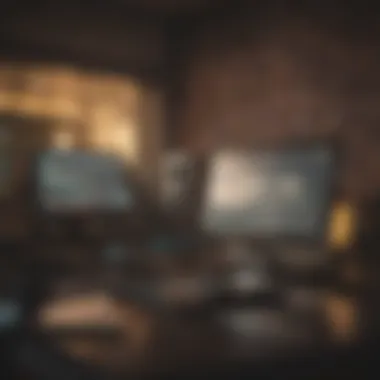

The rise of enhanced mobile compatibility isn’t just about access to data – it also involves optimizing user experiences specifically for mobile devices. Intuitive interfaces and streamlined functionalities are essential in this regard. When users can easily navigate a mobile CRM, it increases productivity and leads to quicker response times in customer interactions. Therefore, businesses must pay close attention to mobile functionality when evaluating CRM software options.
Personalization Features
Personalization has become a cornerstone of effective marketing strategies, and CRM desktop software is no exception. A system that facilitates the tailoring of communication to individual customer preferences enables businesses to foster deeper relationships with their clients. This level of customization can significantly improve customer satisfaction and loyalty.
By analyzing customer data, businesses can segment their client base into various groups based on behaviors, preferences, and needs. Consequently, targeted marketing campaigns can be developed for each segment, ensuring that messages resonate with the right audience. Imagine receiving a message that acknowledges your unique preferences rather than a generic blanket email. This tailored approach fosters a sense of connection and enhances customer experience.
Incorporating these personalization features isn't just about improving customer perceptions; it's also about driving sales. More targeted and relevant messaging increases the likelihood of conversion and repeat business. Businesses that adapt their CRM strategies to include these personalization capabilities will likely find a competitive edge in their market.
"The future of CRM desktop software lies in its ability to harness the power of AI, mobile technology, and personalization to improve customer engagement and operational effectiveness."
Case Studies of Successful CRM Implementations
Case studies of successful CRM implementations provide valuable insights into how various organizations have leveraged these systems to enhance their operations. By analyzing real-world applications, businesses can gauge the effectiveness of different CRM solutions and understand the nuances that lead to successful outcomes. The importance of examining these case studies is multifaceted. Not only do they showcase practical applications of features and functionalities, but they also reveal how organizations navigate challenges related to user adoption, data integration, and customization.
Through a careful look at various scenarios, decision-makers can identify best practices, potential pitfalls, and strategic advantages. These studies tend to highlight the impact that CRM can have on customer retention, sales growth, and overall operational efficiency.
Additionally, lessons learned from these case studies can serve as a guiding light for other companies—whether they are small startups or large enterprises—looking to implement CRM solutions effectively.
Small Business Solutions
Small businesses often operate in competitive markets, where establishing strong customer relationships is crucial to survival and growth. Implementing CRM software can seem daunting for smaller firms, but several success stories illustrate its transformative potential.
For example, a small online retail business adopted a cloud-based CRM system to streamline customer inquiries and improve order management. By integrating their CRM with e-commerce platforms, they managed to centralize customer interactions, provide quicker response times, and personalize marketing efforts based on customer behavior and preferences.
The business noticed a marked increase in customer satisfaction, leading to higher repeat purchase rates and an overall boost in revenue.
Key benefits realized from this small business case include:
- Enhanced Customer Interactions: By having a 360-degree view of customer interactions, the business could respond promptly and effectively to queries.
- Automated Marketing: Leveraging CRM analytics, the company began to engage customers with tailored promotions, which resonated more with their target audience.
- Scalability: The CRM system provided the flexibility to grow with the business, allowing for additional modules as their needs expanded.
Thus, small businesses can effectively harness CRM tools not just to manage customers, but to foster loyalty and drive growth without breaking the bank.
Large Enterprise Applications
In contrast, large enterprises wield CRM systems not merely as tools but as foundational elements of their customer strategy. These organizations typically utilize comprehensive CRM platforms to handle vast amounts of data and complex customer interactions across various departments.
A prominent case is that of a multinational financial services corporation that integrated a sophisticated CRM suite to unify customer data systems across its various branches. The implementation faced challenges, such as overcoming resistance from staff who were accustomed to legacy systems. However, through ongoing training and robust change management strategies, they successfully migrated to the new system.
Once operational, the CRM facilitated improved data accessibility across departments, which meant that sales teams could collaborate better with marketing and customer service. This ultimately led to:
- Increased Revenue: With a streamlined sales process and improved cross-selling opportunities, the enterprise experienced significant revenue growth.
- Data Insights: Advanced analytics capabilities offered insights into customer behavior and market trends, guiding strategic decisions.
- Improved Compliance: For the financial sector, enhanced tracking capabilities helped ensure compliance with regulatory requirements, reducing risk.
This enterprise case study underscores the crucial role that well-implemented CRM systems can play in driving operational efficiency and strategic alignment within large organizations.
In summary, both small and large businesses can greatly benefit from systematic case studies that scrutinize successful CRM implementations. Such studies provide rich insights, foster understanding, and present invaluable lessons that can inspire other entities to pursue similar paths towards customer relationship enhancement.
Evaluating CRM Desktop Software Performance
When engaging with CRM desktop software, gauging its performance stands at the forefront of ensuring it meets the organization's goals. This section digs into assessing how these systems hold up against outlined criteria, illuminating facets that can make or break the software's effectiveness in real-world scenarios.
Evaluating performance not only sheds light on the current software's capability but also informs future decisions regarding upgrades or changes. This analysis often ties back to critical specifications, efficiency, and overall user satisfaction.
Key Performance Indicators
In assessing CRM desktop software, Key Performance Indicators (KPIs) emerge as vital benchmarks. They furnish concrete metrics that can be analyzed and compared across different platforms. Below are some KPIs that businesses ought to consider:
- Sales Growth: Tracking the increase in sales over time gives a clear picture of how well the CRM aids in revenue generation.
- Customer Retention Rate: This metric reflects the percentage of existing customers that continue business with you over a specified period, indicating the software’s efficacy in nurturing relationships.
- Lead Conversion Rate: Evaluating how many leads transform into customers can pinpoint the strength of the CRM’s lead management features.
- User Adoption Rates: Measuring how many employees actively use the software can reveal its intuitiveness and whether additional training or adjustments are necessary.
- Task Completion Time: Time taken to complete key CRM functions or transactions often highlights the software's practicality in a busy environment.
"Without the right metrics, businesses risk basing their decisions on intuition rather than solid data."
Understanding these KPIs can in turn lead to more targeted improvements. For example, if user adoption is lower than expected, it might prompt training sessions to ensure everyone is on board. Each of these indicators provides baseline data, which can fuel informed decisions that ultimately enhance operational efficiency.
User Feedback Mechanisms
User feedback mechanisms are an invaluable part of the equation when evaluating CRM desktop software. Gathering insights from the people who interact with the system daily creates a feedback loop that is crucial for future enhancements. Here are some effective ways to gather feedback:
- Surveys and Questionnaires: Simple yet effective, these can be distributed periodically to capture users' sentiments regarding different features of the CRM.
- Focus Groups: Bringing together a diverse group of users to discuss their experiences can unveil nuanced perspectives that surveys might miss.
- Support Tickets: Monitoring issues raised through support tickets can help identify persistent problems within the software, guiding developers on where to focus their improvement efforts.
- User Forums: Establishing a platform where users can discuss and share experiences can lead to insights regarding common pain points and successful features.
Collecting this feedback is like mining for gold; the more effort you put into it, the better your results will be. By prioritizing user experience and adapting the CRM based on feedback, organizations can significantly enhance satisfaction and productivity.
This collaborative approach not only empowers users but also aligns the software more closely with actual business needs, turning feedback into a catalyst for transformation.
Closure
In the fast-paced business environment of today, the role of CRM desktop software extends far beyond mere customer records. As highlighted throughout this article, the ability to maintain robust customer relationships is pivotal for any organization striving for growth and sustainability. CRM systems equip businesses with tools that go beyond just organizing data; they provide comprehensive insights that drive sales efficiency, enhance customer satisfaction, and ultimately shape a more strategic approach towards market competition.
Summarizing Key Insights
The key takeaways from our analysis are multi-faceted:
- Enhanced Customer Relationships: CRM software facilitates personalized interactions, allowing businesses to cater to individual customer needs more effectively.
- Data-Driven Decisions: By harnessing analytics, organizations can respond to market changes proactively. The wealth of data gathered aids in crafting strategies that resonate with both current and potential customers.
- Incremental Improvements: Continuous improvements in CRM technology, particularly with the integration of AI, signify that businesses must remain vigilant and adaptable.
"In a world where data is king, CRM systems are the architects of sustainable relationships between businesses and customers."
The Path Forward for Businesses
As we look to the future, businesses should adopt a holistic approach when considering CRM desktop software. It is essential to reassess their unique needs frequently and keep abreast of technological advancements. Here are some strategic considerations:
- Emphasize User Experience: The effectiveness of a CRM system often hinges on its usability. A complex interface can lead to low adoption rates among staff. Engaging employees in the selection process can yield valuable feedback on practical needs.
- Invest in Continuous Training: No software can replace the human element in customer relationships. Investing in ongoing training ensures that teams use the CRM software to its full potential, which translates to greater customer satisfaction and retention.
- Monitor Trends: Keeping an eye on future trends, like increased mobile compatibility or the growing influence of AI, can give companies a competitive edge.
- Feedback Mechanisms: Firms should establish robust systems for collecting user feedback to inform future decisions about CRM strategies and software adjustments.



