Crafting a Professional Email with Your Domain Name


Intro
In today's digital era, establishing a credible online presence is crucial for entrepreneurs and business professionals. One key element of this presence is a custom email address linked to your domain name. A simple Gmail or Yahoo address won't cut it when you're trying to build trust among clients and partners. It might feel like a small detail, but having a professional email boosts your brand's credibility immensely.
This guide takes a closer look at why custom domain emails are essential, how to set them up, and what benefits they bring to your business communications. We'll also discuss popular platforms that offer reliable email services tied to your domain name.
By the end of this guide, you will have a clear understanding of how to leverage your domain name to create a seamless email experience for your business and polish that professional image.
Why Go for a Custom Domain Email?
In a crowded marketplace, standing out is everything. Here are just a few reasons why custom domain emails are worth the investment:
- Professional Image: Emails that end with yourbusiness.com look much more credible than common free email services. It reassures clients that they're communicating with a legitimate entity.
- Control over Branding: You get the chance to influence how your brand is perceived. Every email you send acts as a subtle marketing tool to promote your business's identity.
- Easier Communication: Managing a custom domain email allows you to organize and streamline communications for various departments or teams within your business.
"Your email is often the first impression clients have of your business. Make it count!"
Setting Up Your Custom Domain Email
Once you've decided to take this step, the next question is: how do you go about it? We will guide you through the essential steps:
- Choose a Domain Name: It’s important to select a domain name that is catchy and reflects your brand. Check its availability through registrars like GoDaddy, Namecheap, or Google Domains.
- Select an Email Hosting Provider: Platforms like Google Workspace or Microsoft 365 make it easier to create and manage your emails. They also provide additional tools for collaboration such as calendars and cloud storage.
- Configure Your DNS Settings: This step can be a bit tricky. You’ll need to adjust your domain's DNS settings to allow the email hosting provider to manage your emails. Generally, they provide instructions to simplify the task.
- Create Your Email Addresses: Decide how you wish to structure your email addresses. Common formats include info@yourbusiness.com or name@yourbusiness.com.
- Test Your Setup: Before you go live, send and receive a few test emails to ensure everything’s functioning as expected.
The End
Setting up a custom domain email is more than just a minor technical step for your business; it's a significant advancement toward solidifying your professional identity in the digital world. By taking the time to create a branded email address, you enhance not only your credibility but also your ability to communicate effectively.
This guide has laid out the fundamentals for you. Remember, in the world of business, how you present yourself can make a world of difference.
Understanding the Importance of a Domain-Based Email
In an era dominated by digital interactions, the significance of establishing a domain-based email cannot be overstated. It serves as a critical element in shaping how an entity presents itself to clients and the broader market. An email address that matches the company’s domain reflects professionalism, builds trust, and enhances brand recognition. But why is this aspect of email communication so crucial? Let's dig deeper into its layers.
Building Brand Credibility
First and foremost, an email with a domain name is a significant cornerstone for brand credibility. When you send an email from an address like john@yourbusiness.com, it conveys a level of legitimacy that a generic email such as yourbusiness123@gmail.com simply cannot. Clients subconsciously associate a branded email with a more established and trustworthy organization. A domain-based email can elevate a startup’s perception in the eyes of potential customers. Consider a scenario where two service providers reach out to negotiate a deal. One email comes from a reputable domain, while the other is a standard Gmail address. Often, the former garners immediate respect, simply because it looks professional. This is a prime example of how first impressions are often lasting.
Professional Communication Standards
Next up is the standard of professionalism in your communications. Using a domain-based email standardizes your outreach and ensures consistency across all business correspondence. This becomes pivotal in industries where professionalism is paramount, such as law or finance. Keeping everyone in the organization on a unified email domain also streamlines communication channels and simplifies information retrieval. Imagine the efficiency when you only have to search for emails under your branded domain compared to sifting through a jumble of different email providers. It saves time and reduces the chances of an embarrassing mix-up.
Differentiating from Competitors
Finally, using a custom domain for your email gives you an edge over competitors. In crowded marketplaces, standing out is key. A unique email address is just another piece of the puzzle in creating a distinctive identity. It serves as a subtle reminder of your brand, keeping it at the forefront of clients' minds. Additionally, combined with effective branding strategies, every communication can serve as a marketing touchpoint. The more consistent and professional your communications are, the stronger your competitive standing will be.
"In today’s digital age, first impressions are often made through emails, making a domain-based address essential for any serious business."
Choosing the Right Domain Name
Choosing a domain name is more than just picking a catchy phrase. It's the cornerstone of your business's online identity. A strong domain reflects your brand, communicates your values, and establishes a professional foundation for your communication. Think of your domain name as your virtual business card. If it’s not memorable or straightforward, potential clients might just forget it.
Benefits of a well-chosen domain name:
- Increased Visibility: A relevant domain name makes it easier for customers to find you online.
- Credibility: A professional domain suggests reliability and enhances trust among clients.
- Brand Recognition: A creative, relevant name can bolster your brand image in a crowded marketplace.
To craft a compelling domain name, you should consider practicality and strategy. What fits your business, your industry, and your audience? A meticulously selected domain could be the difference between being seen as a reliable professional and a spurious operator.
Factors to Consider
When selecting a domain name, the stakes are high. Here are a few pivotal factors to keep in mind:
- Simplicity: Choose a name that’s easy to spell and pronounce. Avoid overly funky terms that might confuse potential visitors.
- Length: Shorter is generally better. Aim for a name that rolls off the tongue and can be typed effortlessly.
- Relevance: The name should embody your business model or services. If you’re offering coaching, consider a name that hints at education or guidance.
- Uniqueness: Steer clear of names that sound too similar to existing businesses, especially competitors. It’s not just about standing out; you want to ensure you aren't infringing on anyone's trademark.
Moreover, combining parts of words, or using alliterations might give your domain that extra twist to make it memorable.
Domain Extensions Explained
Domain extensions are more than just the letters that follow your desired name. They tell users a lot about the nature of your website. Here’s a quick overview of the most commonly used extensions:
- .com: The most recognized and broadly used extension, ideal for corporate or commercial sites.
- .net: Often associated with technology and networking; a good alternative if .com is taken.
- .org: Traditionally used for non-profits but can be leveraged for other purposes too; it suggests that you’re mission-driven.
- .co: Short for “company,” it’s gaining traction among startups and entrepreneurs for its trendiness.
- Country-Specific Extensions: Such as .uk, .ca, or .de, these are perfect for targeting local markets or businesses operating within a specific geographic area.
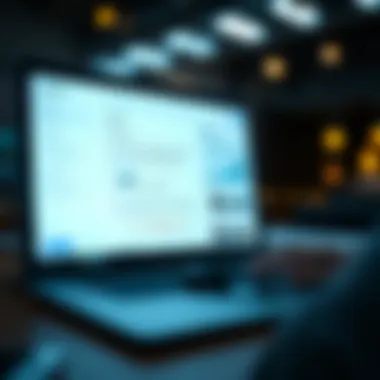
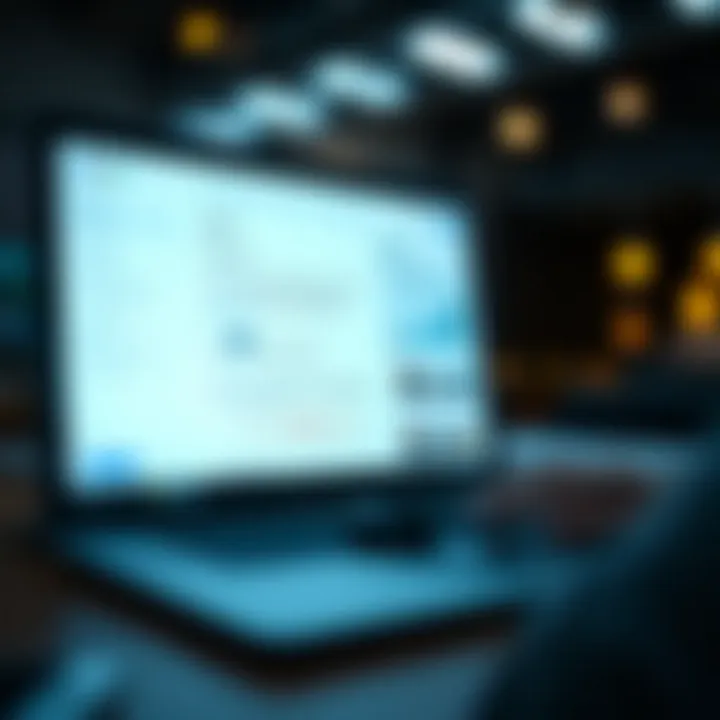
Ultimately, your choice of domain extension can have an impact on perceptions and SEO ranking. Consider what best aligns with your business’s goals and audience preferences.
Legal and Availability Checks
Checking the availability of your chosen domain shouldn't just be a formality. It’s a crucial step that prevents potential legal troubles down the line. Here’s how you can navigate this process:
- Search Availability: Use tools like Instant Domain Search to see if your desired name is available.
- Trademark Search: Verify through resources like USPTO.gov to make sure you’re not stepping on anyone's toes. A quick trademark check can save you from a world of legal headaches that could easily crop up with a similar-sounding name.
- Social Media Availability: Check on platforms like Facebook and Twitter to see if the same handle is available. Consistency across channels is key for branding.
- Domain Leasing and Auction: If your dream domain is taken, don’t give up just yet. See if the current owner is open to negotiation or if the domain is available for auction.
In examining these facets, not only do you pave the way for a solid email foundation, but you also set yourself up for success down the line.
Selecting an Email Hosting Provider
Choosing the right email hosting provider is pivotal for anyone looking to establish a professional image. A custom domain email not only enhances credibility but also allows for improved control over your brand's communications. With numerous providers out there, making a well-informed choice hinges on understanding key features, costs involved, and feedback from other users. Here’s how to navigate this essential decision-making process effectively.
Key Features to Look For
When selecting an email hosting provider, certain features are non-negotiable. Identifying these is crucial as they can significantly impact your user experience and overall satisfaction. Consider the following:
- Storage Capacity: Depending on your business size, you'll need ample storage space. Most providers offer packages ranging from a few gigabytes to unlimited storage, so evaluate your needs accordingly.
- Security Protocols: Cyber threats are a real concern today. Look for providers that offer robust security measures, such as two-factor authentication, advanced spam filtering, and encryption capabilities.
- User-Friendly Interface: Opt for a platform with an intuitive interface. A complicated system can lead to frustration and potential communication breakdowns.
- Integration Capabilities: Ensure that the email service integrates seamlessly with other essential tools your business uses. This includes CRM systems, project management tools, and cloud storage services.
- Customer Support: Having access to reliable customer service can save you a great deal of hassle. Look for providers that offer 24/7 support through various channels such as phone, email, and live chat.
Choosing a provider that ticks all these boxes can save you time and stress in the long run.
Comparing Costs
Price is often a driving factor when selecting an email hosting provider. However, it's essential to look beyond the surface. Here's how to approach cost comparison:
- Monthly vs. Annual Billing: Many providers offer discounts for annual subscriptions, which can lead to significant savings. Determine which plan makes the most sense for your budget.
- Hidden Fees: Scrutinize the fine print. Some providers may charge fees for additional features such as extra storage, extra mailboxes, or advanced security options.
- Value for Money: It’s easy to be tempted by lower-priced services. However, consider what you’ll be getting for your money. Sometimes a slightly more expensive service offers greater reliability and more features than a cheaper counterpart.
- Trial Periods: Look for providers that offer free trials. This allows you to test their services before making a financial commitment.
Understanding the total cost and what it covers can help you attain the best value.
User Reviews and Recommendations
When it comes to selecting an email hosting provider, you shouldn't solely rely on marketing materials. Real user experiences often provide insights you won’t find on the company’s website. Here's how to sift through this information effectively:
- Online Forums and Communities: Websites like Reddit or Quora are full of discussions among users sharing their personal experiences. Pay attention to common praises or complaints.
- Review Aggregators: Websites that specialize in aggregating reviews, like G2 or Capterra, can be invaluable. Look for trends in the feedback. Are users consistently satisfied? Are there frequent complaints about a specific issue?
- Social Media Feedback: Don’t underestimate the power of social media. Scanning through comments on Facebook or relevant LinkedIn groups can give you a glimpse of customer satisfaction levels.
- Professional Recommendations: Don’t hesitate to reach out to your network. Colleagues or industry contacts can provide recommendations based on firsthand experiences, often steering you clear of potential pitfalls.
Culmination
Selecting an email hosting provider isn’t just about finding a service that works—it’s about finding one that aligns with your business needs and helps foster professionalism in your communications. By focusing on key features, understanding costs, and tapping into user experiences, you can make a decision that bolsters your brand's credibility and supports effective communication.
Setting Up Your Email Account
Setting up your email account is a crucial part of leveraging your custom domain name. This stage not only allows you to create a direct channel for communication but also enhances your overall brand presence. It's the first step in ensuring that your emails don’t land in the spam folders of clients and collaborators. A well-configured email can bolster brand trust and encourage more meaningful interactions.
Step-by-Step Configuration Process
Getting your email account up and running may seem daunting at first, but breaking it down into small, manageable steps can do wonders for your peace of mind. Here’s how to smooth out the journey:
- Select Your Email Platform: First off, decide on the email service provider that fits your needs best. Google Workspace and Microsoft 365 are popular choices showcasing user-friendliness and integration capabilities.
- Sign Up for a Plan: Once you’ve decided, navigate to the pricing or sign-up page of your chosen provider. Choose a plan that aligns with your business requirements, budget, and growth potential.
- Verify Your Domain Name: After signing up, you’ll be required to verify your domain name. This often involves adding a specific record (TXT record) to your domain’s DNS settings—this step ensures that you own the domain and that your service provider can manage it.
- Create Your Email Alias: Next, set up your desired email address, such as info@yourdomain.com or sales@yourdomain.com.aliases can create an easy-to-remember contact point for existing and potential customers.
- Finalize Your Email Settings: This includes configuring your password, security settings, and additional features that may be beneficial, such as two-factor authentication.
Following these steps makes the complex process feel like a piece of cake, paving the way for efficient communication.
Configuring Email Settings
Configuring your email settings correctly is like laying a sturdy foundation for a house. It ensures that your communication remains consistent and professional. Here’s what you should prioritize:
- Signature Setup: Design a professional email signature that includes your name, title, and contact details. This not only gives your emails a polished look but also leaves a lasting impression on the recipient.
- Response Templates: Create templates for common responses you frequently send. This will save you time and maintain consistency in your messaging.
- Email Forwarding: Consider setting up forwarding options for specific emails, such as automatically directing inquiries from shared addresses to the relevant team members.
- Spam Filtering: Adjust the spam filter settings to minimize unnecessary junk. This is important for keeping your inbox clean an organized.
With these configurations in place, your emails will not only be functional but also professional and effective.
Integrating with Devices
In today’s fast-paced world, accessing emails from multiple devices is critical for productivity. You wouldn’t want to be tied down to your desktop when you can respond to a customer inquiry on the go. Here’s how to make your email accessible:
- Mobile Integration: Ensure that your email platform offers robust mobile support. Download the app suitable for your email provider and log in with your credentials to access your emails on the fly.
- Synchronization Across Devices: Set up synchronization so you can view and send emails from your desktop, tablet, and smartphone without missing a beat. This maintains continuity regardless of which device you’re using.
- Calendar Integration: Sync your email with a calendar app to schedule meetings directly from your email. This is a fantastic way to keep everything nice and tidy without flipping through different apps.
The smoother the integration, the better your communication will flow, making it easy to stay on top of important correspondence.
Utilizing Professional Email Clients
Utilizing professional email clients is crucial for maintaining efficiency and professionalism in today's fast-paced business environment. A robust email client not only helps organize communications but also enhances your overall workflow. When you're running a business, time is of the essence, and an effective email client can be the difference between closing a deal and missing an opportunity altogether. Choosing the right email client allows sales professionals, entrepreneurs, and startup founders to manage their emails, schedules, and tasks seamlessly .
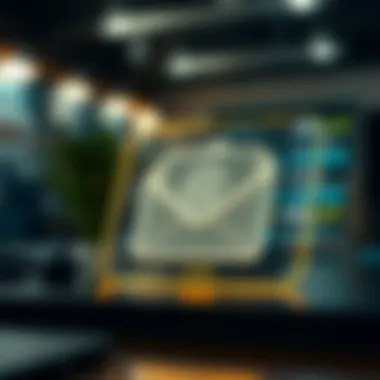

Popular Email Clients Overview
Here’s a rundown of some of the heavyweights in the email client arena:
- Microsoft Outlook: Well-known for its integration with Microsoft Office apps, it offers a plethora of features like calendar management, task organization, and advanced search functions.
- Gmail: A favorite among users for its clean interface and powerful sorting capabilities. Its integration with Google Workspace makes it a prime choice for collaborative work environments.
- Thunderbird: An open-source client that provides flexibility with add-ons. It’s perfect for users who prefer a customizable experience.
- Apple Mail: Ideal for Apple ecosystem users, it offers smooth integration with macOS and iOS features.
- Zoho Mail: A component of Zoho’s suite, this email client shines with its ad-free experience and focus on business tools.
Each of these clients has its own strengths and weaknesses, and the choice ultimately depends on your specific needs, preferences, and business goals.
Features of Effective Email Clients
When selecting an email client, consider its features that enhance productivity and user experience. Look for:
- Intuitive Interface: A user-friendly design enables quicker navigation and improves efficiency.
- Customizable Folders: Organizing emails into folders helps manage large volumes easily.
- Search and Filtering Options: Efficient search capabilities allow swift access to relevant communications.
- Integration Capabilities: Ensure that your email client can integrate with other tools your business uses—be it CRM systems, calendars, or task management apps.
- Security Features: Look for encryption options, spam filtering, and two-factor authentication to safeguard your sensitive information.
Configuration Tips for Enhanced Use
Setting up your email client correctly is key to maximizing its benefits. Here are some practical tips:
- Sync All Devices: Ensure your email client is installed and synced across all your devices, including desktops, laptops, and mobile devices.
- Organize Inbox: Make use of labels, filters, and folders to categorize incoming emails. This helps keep the inbox clutter-free.
- Setup Signatures: Craft a professional email signature that includes your name, title, and company. This adds a personal touch and reinforces brand identity.
- Schedule Filters: Automate common inbox tasks by setting up filters for sorting email according to priorities.
- Regular Backups: Periodically back up your emails to avoid losing important communications. Some email clients have built-in backup systems.
Adopting these practises of effectively utilizing an email client can save precious time and make you look more professional. Remember, the right tools paired with smart configurations can turn email into a strategic advantage for your business.
"Selecting the right email client is not just about personal preference; it's about enhancing productivity and achieving business goals through effective communication."
For more insights, you can visit Wikipedia on email clients or check user reviews on Reddit.
Engaging with these tools smartly ultimately signifies your commitment to maintaining a professional image while ensuring that all communications run like a well-oiled machine.
Enhancing Email Security
In today’s digital landscape, enhancing email security is a crucial component of protecting your business communications. As more transactions and exchanges happen online, the email system is increasingly targeted by nefarious actors. Security breaches can lead to significant financial losses and tarnished reputations. Thus, safeguarding your domain-based email is not just an option, but an essential step for any professional.
Understanding Common Threats
Email threats come in various forms, and awareness is the first line of defense. Some of the common threats include:
- Phishing Attacks: Scammers often disguise themselves as trustworthy entities to steal sensitive information. An unsuspecting recipient might click a link and provide their credentials, unwittingly giving access to their accounts.
- Spam and Malware: Unwanted emails can include attachments that, when opened, install harmful software on devices. This malware can harvest data or create backdoors for cybercriminals.
- Spoofing: Attackers can forge sender addresses to make an email appear legitimate. This can mislead recipients into acting on malicious requests.
Knowing these threats can help you implement better protective measures. By staying informed, you can enhance the security of your communications and avoid falling victim to these scams.
Implementing Security Protocols
To improve your email security, enacting appropriate security protocols is essential. Here’s a list of recommended measures:
- Two-Factor Authentication (2FA): This adds an extra layer of security. Even if someone gets hold of your password, they would still need a second form of authentication, such as a text message, to access your account.
- Secure Socket Layer (SSL): Ensure your email hosting service uses SSL certificates. This encrypts the data transmitted between the client's device and the server, rendering it unreadable to anyone attempting to intercept the communication.
- Regular Backups: Schedule regular backups of your email data. This protects against data loss caused by accidental deletion or malicious attacks.
- Adopt Strong Password Policies: Create complex passwords and change them regularly. Enforce password management practices to maintain security.
By implementing these security protocols, you fortify your email communications against potential threats, bolstering your business's integrity and trustworthiness.
Regular Maintenance and Updates
Once your security measures are in place, regular maintenance is vital. This includes:
- Software Updates: Keep your email clients and security software up to date. Developers often release patches to fix vulnerabilities. Ignoring these updates can leave your system exposed to newly identified threats.
- Monitoring Activity: Keep an eye on your email account’s activity. Unusual login attempts or unfamiliar devices accessing your accounts are often early warning signs of a breach.
- Employee Training: Conduct training sessions for your team about recognizing phishing attempts and ensuring email security practices are followed. An educated workforce acts as a significantly stronger bulwark against email threats.
In summary, enhancing email security is a multifaceted process. By understanding common threats, implementing robust security protocols, and keeping up with regular maintenance, professionals can protect their communication channels. Taking these proactive steps not only secures your business but also builds customer trust and loyalty.
Measuring Email Effectiveness
Measuring the effectiveness of email communications is paramount for any business. It's not just about sending emails; it's about sending the right emails and understanding how they are received. Effectively leveraging email can directly influence customer engagement, retention, and even sales outcomes.
By analyzing key metrics, businesses can uncover insights that drive strategic decisions and improve overall communication strategies. A tailored approach to measuring email effectiveness adds credibility to one’s marketing efforts.
Tracking Important Metrics
Tracking specific metrics is essential to gauge how well your email campaigns perform. Some crucial factors include:
- Open Rate: This is the percentage of recipients who open your emails. A higher open rate indicates that your subject line resonates with your audience.
- Click-Through Rate (CTR): This measures the percentage of recipients who click on links within your email. It serves as a good indicator of how engaging your content is.
- Conversion Rate: Ultimately, this is the measure of how many recipients take the desired action, such as making a purchase or signing up for a newsletter.
- Bounce Rate: Understanding how many emails are not delivered can help in maintaining a clean mailing list.
- Unsubscribe Rate: Monitoring this can provide insights into how well your content aligns with subscriber expectations.
In tandem with these metrics, segmentation can be beneficial. For example, tracking metrics for different groups can help you identify variances in behavior. You might notice younger audiences respond better to shorter emails while older demographics might appreciate detailed content.
"To measure is to know; if you cannot measure it, you cannot improve it."
Utilize tools like Google Analytics or email service providers like Mailchimp to collect and analyze this data. These platforms not only help in tracking metrics but can also provide easy visualization of the data, which makes interpretation simpler.

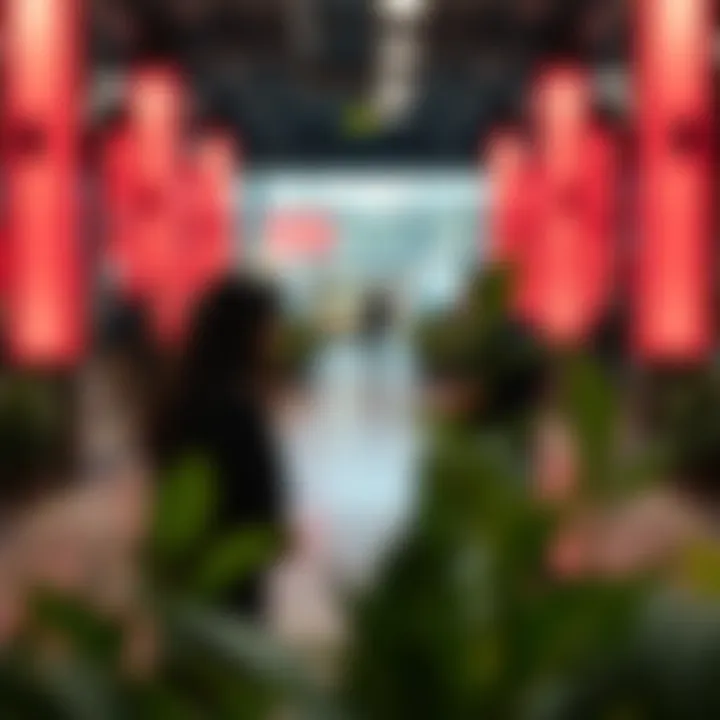
Adjusting Strategies Based on Feedback
Analyzing metrics is one thing, but taking action based on what those metrics reveal is another ball game. It’s critical to adapt your strategies according to feedback. Here are some ways to do that:
- A/B Testing: One effective approach is running different versions of your emails with small portions of your mailing list before sending to the bulk. You can test subject lines, imagery, or calls-to-action.
- Surveying Subscribers: Don’t hesitate to ask your audience for feedback directly. Quick surveys integrated into your emails can yield valuable insights.
- Iterate Content: If your analytics indicate low engagement over a specific topic or format, consider shifting to what your audience finds appealing. It’s not uncommon for preferences to change.
- Personalization: Use the data gathered to tailor emails to different segments of your audience based on their previous interactions. For instance, if a user consistently clicks links related to software updates, you might consider targeting them with specialized content in future emails.
By being proactive and responsive to the data collected, businesses can not only improve email performance but also foster a relationship built on understanding with their audience. This responsive approach echoes professionalism and respect for the subscribers' time and preferences, solidifying your brand's stance in a competitive marketplace.
Ultimately, the ability to measure and adjust your email strategy based on the insights is a hallmark of a successful email marketing campaign. Continuing this feedback loop ensures that you not only maintain relevance but also adapt as the preferences of your audience evolve.
Troubleshooting Common Issues
When you’re operating a business or even running a small side hustle, your email is often the first point of contact with clients and partners. This means when something goes awry, it can halt communication and hurt your credibility. Thus, troubleshooting common issues shouldn’t just be about fixing problems; it’s about maintaining your professional image and ensuring smooth sails for your business operations. Knowing the frequent headaches people might experience allows you to prepare solutions in advance. It saves time and shows that you mean business—literally.
Identifying Frequent Problems
Despite your best efforts, technical glitches can pop up like weeds in a garden. Here’s a rundown of some frequent pitfalls that might trip up even the savviest of email users:
- Password Recovery Issues: Forgot your password? Don't worry, it happens. Users often struggle with resetting their passwords, especially when there are multiple security checks involved.
- Email Deliverability Problems: Emails sometimes bounce back. This might stem from incorrect addresses or sometimes even spam filters acting up like overzealous doormen.
- Configuration Errors: Incorrectly setting up SMTP or IMAP settings can leave you staring at a blank screen instead of getting your emails rolling in. This is often a major headache, particularly for those who aren’t tech-savvy.
- Spam Filtering: Sometimes, important messages can get misfiled in the spam folder. Important communications can slip through the cracks here, leading to missed opportunities.
- Storage Limitations: Many email hosts come with storage limits. When you're approaching these limits, you may find older emails vanishing or, worse, be unable to send new ones.
The more you know about these common issues, the better. Each challenge that arises could serve as a valuable learning experience, enhancing your overall emailing competence.
Resources for Technical Support
When the tech gremlins show up, having support on hand can make all the difference. Here’s a list of resources to turn to when the going gets tough:
- Official Provider Support Pages: Almost every email hosting service offers some detailed troubleshooting guide on their website. Make sure you bookmark this for quick reference. Service providers like Google Workspace or Microsoft 365 have extensive documentation and support sections available.
- Community Forums: Sometimes the best answers come from fellow users. Websites like Reddit have communities where you can seek advice from others who may have been in your shoes.
- YouTube Tutorials: If you're more of a visual learner, you can find a bevy of video tutorials on YouTube. Just typing in your issue often brings up step-by-step guides that can resolve issues you’re facing.
- Customer Support Hotlines: If patience is wearing thin, picking up the phone might be your best bet. Having customer support available removes a layer of complexity, giving you a lifeline when tech troubles rear their ugly head.
"The best solution usually surfaces when you've explored all avenues, be it help from peers or diving into official documentation."
Knowing where to find assistance can ease frustrations when you're neck-deep in a problem. This support infrastructure allows you to maintain your focus on what really matters: running your business and engaging effectively with your clients. Keep these resources handy, and you’ll be better equipped to tackle any email mishaps that come your way.
Integrating Email with Other Business Tools
Integrating email with other business tools can vastly improve the efficiency and effectiveness of your communications, ensuring that your organization operates like a well-oiled machine. In today’s fast-paced environment, relying solely on a standalone email service might feel like trying to row a boat with one oar. The integration of email with different platforms helps streamline processes, enhances collaboration, and ultimately leads to better productivity outcomes.
Firstly, when emails synchronize with project management tools, teams can track tasks and deadlines without flipping between apps. Imagine sending an email with a project update that automatically syncs with tools like Asana or Trello. This integration can help ensure that everyone is on the same page, and deadlines are met without confusion.
Additionally, when email functions alongside customer relationship management (CRM) systems, sales teams benefit by having all relevant customer information at their fingertips. Gone are the days of sifting through multiple platforms to find an email thread. With proper integration, all correspondence can directly reflect in the CRM, creating a single source of truth.
Efficient email and tool integration lays the groundwork for better communication and collaboration, leading to more seamless operations.
Benefits of Integration
- Improved Workflow: When email is linked with other tools, repetitive tasks can often be automated. For example, sending a follow-up email can be automatically triggered after a lead fills out a form on your website.
- Enhanced Collaboration: Teams gain much when they can easily share files and communicate directly within the same platform. Collaboration tools like Slack or Microsoft Teams help bring together discussions, files, and emails in one interface.
- Centralized Information: Having everything in one place boosts efficiency. When workers can pull relevant emails while looking at project documents, it cuts down time spent hunting for information across various platforms.
- Better Customer Engagement: By integrating email with marketing tools, businesses can personalize their communications. Sending targeted campaigns based on customer behavior leads to higher conversion rates.
- Powerful Analytics: Many integrated tools come with reporting functionalities, allowing businesses to track emails, analyze performance, and make informed decisions moving forward.
Popular Tools for Integration
A variety of tools are available to facilitate the integration of email services with other necessary business solutions. Here are some of the most prominent:
- Zapier: An incredible platform that connects different apps, allowing for seamless data transfer. For instance, you could connect Google Sheets with Gmail to send emails based on specific entries or updates.
- HubSpot CRM: This tool integrates effortlessly with email services, providing an all-in-one solution for managing customer relationships and tracking communication history.
- Calendly: Perfect for scheduling meetings directly through email. It saves back-and-forth emails by allowing your recipients to choose a time that works for both parties.
- Mailchimp: It helps businesses execute and manage email marketing campaigns, integrating well with online sales platforms.
- Slack: Communication can happen in real-time, with emails tied in for updates and notifications.
Integrating email with these business tools can lead to marvelous improvements in the way information is processed and shared among team members. A simple setup can transform chaotic workflows into structured efficiency, which could make all the difference in a competitive market.
Finale: The Value of a Custom Domain Email
Using a custom domain for your email is not just a trend; it’s a strategic move in today's business landscape. It serves as a vital component in presenting a sharp and credible image to clients, partners, and stakeholders alike. The reflective moment of sending an email from a generic provider—think @gmail.com—is gone for serious entrepreneurs. Instead, a domain-customized email, like yourname@yourbusiness.com, communicates professionalism and reliability, vital traits in building trust and long-term relationships.
A tailored email is your digital business card. It can influence how others perceive your brand. Imagine receiving a message from something like info@cooltechsolutions.com rather than cooltechsolutions1234@gmail.com. The former evokes an image of reliability, while the latter barely scratches the surface of professionalism. Hence, it is essential for any business professional looking to distinguish themselves from the competition.
Recap of Key Points
To summarize, several points surface regarding domain-based emails:
- Credibility Boost: Businesses that use a custom domain are viewed as more legitimate.
- Brand Recognition: A recognizable email enhances brand identity.
- Improved Communication: Organizations benefit from efficient communication tools linked to their domain.
- Enhanced Security Options: Custom domains often come with enhanced security features that generic providers may not offer.
"Using a domain-based email is crucial for crafting a professional business image that promotes trust and reliability."
The points discussed in this guide clearly demonstrate how vital a custom domain email is in not just streamlining processes but enhancing the entire business workflow.
Future Trends in Email Usage
Looking ahead, the landscape of email usage will evolve, with these trends likely shaping the future:
- Integration of Artificial Intelligence: AI will likely play a significant role in automating responses and organizing email traffic. Personalized content from AI tools can make email interactions feel more genuine.
- Increased Focus on Privacy: With the rise of data privacy concerns, more businesses will prioritize secure email hosting options to protect sensitive information. Solutions are emerging that offer end-to-end encryption.
- Mobile Optimization: As trends indicate mobile email usage continues to rise, adapting email strategies to fit small screens will become even more crucial.
- Collaboration through Email: Expect tools that integrate email with project management and team collaboration platforms to rise. Emails will serve as communication hubs connected to various business workflows.
Staying informed about these trends ensures that you make the most of your email strategy and keep pace with the requirements of modern business communication.



