Step-by-Step Guide to Creating Domain Email Accounts
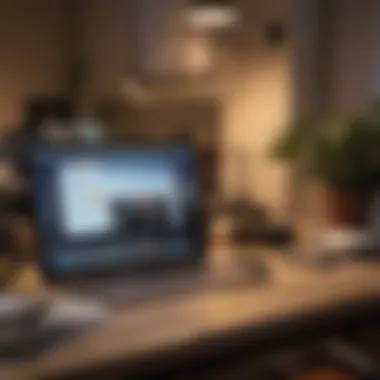

Intro
In today’s fast-paced digital world, having a professional email that reflects your brand is not just a luxury; it’s a necessity. For startups or seasoned businesses alike, a custom email address linked to your domain instills trust and credibility. Gone are the days when free email services sufficed for serious businesses. A domain-based email addresses—like info@yourcompany.com—signals professionalism and can boost client confidence significantly.
Creating an email from your own domain might sound daunting at first, yet it’s quite manageable when broken down into bite-sized pieces. This guide will walk you through each crucial step, ensuring that you understand not just how to set it up, but why each step matters. From registering your domain to choosing a reliable hosting provider and configuring your email settings, this narration weaves together practical skills and strategic insights.
Why is this important? A professional email allows you to:
- Enhance your branding
- Communicate efficiently without distractions
- Foster a sense of reliability with clients
By the end of this guide, you’ll grasp the technical aspects surrounding domain-based emails and be equipped to cultivate a lasting impression on your audience.
Understanding the Importance of a Domain-Based Email
Having an email address tied to your own domain isn’t just a matter of vanity; it plays a crucial role in shaping your professional image. It sets the tone for your communication, fosters trust, and ultimately strengthens your brand identity. This section dives deeper into why having a domain-based email should be on every entrepreneur’s to-do list.
Benefits of a Professional Email Address
Enhanced Brand Identity
When you opt for an email address that includes your domain, such as info@yourbusiness.com, it reinforces your brand every time you hit ‘send’. This small detail can make a world of difference in how you’re perceived. Unlike generic email providers that might read as less than serious, a professional domain shows that you mean business. A strong brand identity isn’t just about aesthetics; it’s about consistent messaging. Each email carries the logo and the essence of your brand, maximizing the chances of leaving a lasting impression.
- Key Characteristic: It's memorable.
- Why it’s Beneficial: Helps in establishing credibility.
- Advantages/Disadvantages: While some argue that the process of setting it up might seem cumbersome, the long-term benefits far outweigh the initial hassle.
Improved Trustworthiness
Trust is a cornerstone of any successful business relationship. When people see an email from a familiar domain, they’re more likely to engage with the content. A domain-based email helps you build this trust right from the intro. When your potential clients or partners receive an email from a generic service, they might question your legitimacy. Why risk that uncertainty? Countless studies have shown that professional email addresses are positively correlated with perceived reliability.
- Key Characteristic: Cultivates confidence.
- Why it’s Beneficial: Enhances interactions.
- Advantages/Disadvantages: The only drawback is the upfront investment and effort involved, which pales in comparison to the trust and engagement that can be generated.
Better Communication Management
Managing communications can feel like herding cats, especially when you have multiple touchpoints. With a domain-based email, you gain access to better management tools and features designed specifically for business needs. This often includes advanced spam filters, categorization tools, and even the ability to create multiple mailboxes for different departments. In essence, you’re not just improving how you communicate; you’re making the whole process more efficient.
- Key Characteristic: More organized.
- Why it’s Beneficial: Streamlines correspondence and reduces clutter.
- Advantages/Disadvantages: While the additional features might come with a cost, think of it as an investment in safeguarding your time and sanity.
Domain vs. Generic Emails
Choosing between a domain-based email and a generic one isn't just a matter of preference; it's about the message you send to your clients and peers.
Perception of Professionalism
The stark differences between these options often come down to how you want to be perceived in the marketplace. Generic email addresses can raise eyebrows and lead to the perception that you’re operating as a side hustle rather than a legitimate business. When you utilize a domain-based email, it indicates an investment in your professional image. Think of it as the difference between showing up in jeans and sweatshirts versus a tailored suit. You want to dress for the occasion.
- Key Characteristic: Sends a strong message.
- Why it’s Beneficial: Attracts quality leads.
- Advantages/Disadvantages: The downside might be the desire for immediate, free solutions, but what you’ll gain is a significantly amplified professional image.
Limitations of Generic Email Providers
Generic email providers may seem like an easy fix, but they come with their fair share of shortcomings, including storage limits and limited tools for businesses. Many entrepreneurs find that these platforms don’t cater well to the specific needs of a growing business. You can run into issues like lack of proper analytics or mobile synchronization that can hinder your operations, rather than support them.
- Key Characteristic: Restricted functionality.
- Why it’s Beneficial: Avoids pitfalls in communication.
- Advantages/Disadvantages: They might serve adequately in the beginning, but as businesses flourish, the limitations become glaringly obvious.
Ownership and Control
Using a domain-based email gives you full ownership and control over your communications. Consider this: if you ever need to transfer your email hosting, or, heaven forbid, have to deal with spam or blacklisting issues; with a generic provider, you’re at their mercy. On the flip side, owning your email system offers the ability to customize features, create new accounts, and maintain brand continuity.


- Key Characteristic: Total autonomy.
- Why it’s Beneficial: Keeps the brand intact during transitions.
- Advantages/Disadvantages: While managing it can come with additional responsibilities, having ownership outweighs the risks of dependency on generic service providers.
Choosing a Suitable Domain Name
Picking the right domain name isn’t just an administrative task; it’s like laying the first brick of your digital storefront. This choice determines not only your web address but also affects your branding, customer perception, and even email functionality. A well-thought-out domain can bolster your online presence while fostering trust with your audience. When you think about it, your domain name will often be the first impression someone has of your business. This means it needs to be memorable, relevant, and easy to type. Let’s dive into what makes a great domain name and the elements you should consider when making your pick.
Factors to Consider When Selecting a Domain
Relevance to Your Business
A domain name that resonates with the essence of your business is crucial. When someone hears or sees your domain, they should have a good idea of what you do. For instance, if you’re running a bakery, a name like "SugarRushBakery.com" directly communicates your trade and gives potential customers a reason to check you out.
The key highlight here is that relevance not just aids in identification but also in searchability. People typically search for terms related to their needs, and having a relevant domain can improve your chances of appearing in search results. However, be cautious; sometimes overly specific names may feel limiting as your business evolves. Staying too tied down to a niche could be a double-edged sword.
Memorability
In the vast sea of internet addresses, standing out is essential. A memorable domain name sticks in people’s minds, promoting word-of-mouth referrals and repeat visits. Keeping it short and sweet is often a best practice. For example, "CoffeeHaven.com" is likely to be remembered more easily than "TheFinestCoffeeInTheWorldThatYouCanFindHere.com".
One unique feature that plays into memorability is phonetic appeal. Rhymes, alliterations, or clever wordplay can make a domain catchy. However, go easy on any intricate spelling; if folks can’t remember how to spell your domain, they won’t be able to find you. Striking the right balance between creativity and simplicity is key.
SEO Considerations
Search engine optimization plays a vital role in your digital footprint. Incorporating relevant keywords into your domain can boost your visibility on search engines. If you’re running a plumbing business, consider using a name like "BestLocalPlumbing.com"; this could make Google’s job easier—plus, it gives users a quick idea of what you offer.
However, there's a nuance to consider. You don’t want to stuff keywords to the point that your domain feels spammy. Natural-sounding names tend to resonate better with users and search engines alike. So, crafting a domain that strikes a balance between being relevant and conducive to SEO can give you an edge in your marketing strategy.
Registering Your Domain
Once you’ve settled on a suitable name that ticks all the boxes, the next step is to make it official. This process involves securing your domain through a registrar. Selecting a trustworthy registrar is essential since it’s where you’ll manage your domain settings moving forward.
Selecting a Domain Registrar
The choice of registrar can significantly impact how you manage your domain. Look for registrars that offer transparent pricing, user-friendly interfaces, and helpful customer support. Not all registrars are created equal; some may provide additional services like website hosting, while others might have hidden fees.
A good registrar becomes your partner in maintaining your online identity. Opting for well-established registrars like GoDaddy or Namecheap can also provide peace of mind given their reputation in the industry. Make sure to read the fine print on renewal fees, too; sometimes, the low price you see upfront can climb nitably upon renewal.
Understanding Domain Extensions
Domain extensions, like .com, .net, or .org, play an often-underestimated role in your domain. Choosing the right extension can affect how credible your business seems. For many people, .com is considered the gold standard, and if you can get that, you’re in luck.
Extensions like .biz or .info may be suitable alternatives, but they can create some perception issues. Some folks might question why you didn’t go with a .com. Aligning your brand with a fitting extension can significantly impact how people perceive your site. Choosing wisely here can make all the difference.
Completing the Registration Process
With your name and registrar chosen, the last step is bringing your new domain to life, which usually involves a few straightforward steps incuding filling out your details and paying the necessary fees. It’s a pretty simple process—yet, the importance of dotting your i’s and crossing your t’s cannot be overstated here.
When you register, ensure that your contact information is accurate. Some registrars offer WHOIS privacy protection, which can shield your personal information from public view. This helps maintain a layer of privacy while ensuring your registration is legally sound. Keeping track of renewal deadlines and keeping an eye out for renewal rates will also save you from surprise fees down the line.
In summary, understanding these aspects of selecting and registering a domain is foundational for setting up a domain-based email. The right name and domain setup will pave the way for establishing a strong online presence.
Selecting an Email Hosting Provider
Choosing the right email hosting provider is a cornerstone in establishing a professional image for your business. It's where your communication takes place, and it can be a reflection of your brand. Therefore, picking the right service ensures not just smooth operations but also enhances credibility in the eyes of your clients and partners.
Different hosting providers offer various features and scalability options. You need to match these features with your business needs.
Comparing Different Hosting Options
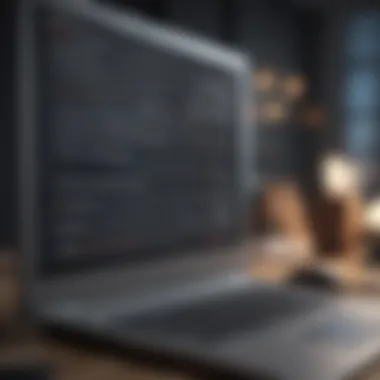

Dedicated Email Hosting vs. Shared Hosting
When it comes to dedicated email hosting versus shared hosting, one crucial factor to consider is the level of control and reliability each type offers. Dedicated email hosting gives your business exclusive use of a server, which means you won't be affected by other users' activities. This can be especially beneficial for businesses that rely heavily on email communication. On the flip side, shared hosting can be more cost-effective but compromises on performance. If your service is slow or down due to others, that could hurt your business image.
Features to Look For
Selecting a hosting provider also involves analyzing features relevant to your business. Key characteristics you might want include storage space, security options, and user-friendly interfaces. Looking for a provider that offers scalable solutions can save you a lot of hassle as your business grows. The unique feature of seamless integration with other business tools can also make a significant difference in productivity. But be wary; not all providers have these beneficial features bundled together.
Cost Considerations
Cost is always on the mind when you're choosing an email hosting provider. You need to weigh what you're getting for what you're paying. A provider that seems cheaper at first glance might not provide the best features or support in the long run. Pay attention to whether there are any hidden fees for extra storage or technical support. Also, sometimes quality comes at a higher price, so it’s worth investing in a reliable service that won’t leave you high and dry during critical times.
Recommended Email Hosting Providers
When it comes to selecting an email hosting provider, some names stand out in the crowd:
Google Workspace
Google Workspace is a popular choice because of its excellent integration with other Google services. You can easily connect your email with Google Drive, Google Docs, and other essential tools. Additionally, its robust security features, like two-factor authentication, make it a reliable option. On the downside, it can be findly intimidating for those not familiar with Google's ecosystem.
Microsoft
Microsoft 365 offers a comprehensive suite of tools that can significantly enhance your team's productivity. With features like Outlook, OneDrive, and SharePoint, it’s designed to facilitate seamless collaboration. Many people are already familiar with Microsoft products, which can make the transition smoother. However, its pricing tends to be on the higher side, which might not suit every budget.
Zoho Mail
Zoho Mail is an appealing choice particularly for startups and small businesses. It provides various pricing plans, including a free version, which is quite feature-rich. It offers strong privacy options, as it doesn't display ads or read your emails to target ads. However, while it has many features, it might lack the recognition and integration options of Google and Microsoft.
"Choosing the right email host is like picking the right boat for your journey. It can make or break your success."
In summary, selecting an email hosting provider sets the stage for how effectively you communicate. Consider your options carefully, weigh the cost against benefits, and choose a provider that aligns with your business goals.
Setting Up Your Email Account
When venturing into the digital realm with a professional email rooted in your own domain, the setup process becomes essential. It’s like laying the foundation of a house; get it right, and the structure stands firm. Setting up your email account correctly opens the door to unfiltered communication and enhances professionalism. It’s where the rubber meets the road, transforming theory into practice. This section delves into the nuts and bolts of configuring your email settings and managing them astutely.
Configuring Email Settings
Getting the right configuration for your email settings is half the battle won. This phase lays down the bedrock upon which all communication flows, ensuring that not only can you send messages, but you do so smoothly and professionally.
Accessing Your Hosting Account
To get things rolling, you need to know how to access your hosting account. This login process is the gateway to managing your domain's email functionalities. Once you’ve got this under your belt, everything else becomes much simpler. Typically, the hosting account interface is user-friendly, presenting options intuitively.
A key characteristic is the centralized dashboard available after logging in. This means all your functionalities are neatly nestled together, away from the chaos of multiple logins. However, accessibility has its nuances; if you forget your credentials, recovering access can sometimes feel like pulling teeth. Remembering your passwords or employing a password manager can save you from a world of grief here.
Creating New Email Addresses
Creating new email addresses is where the magic happens. You might think, "What’s the big deal?" But consider this: having distinct addresses for different departments or needs (e.g., sales@yourdomain.com or support@yourdomain.com) streamlines communication. Each new address serves a specific purpose, helping to manage your inbox more efficiently.
The beauty of this setup lies in its scalability. Maybe right now, you only need a couple of email addresses. But as your business grows, you can add more without any hassle. However, one unique feature to consider is the system limitations of certain hosting providers. Some may impose caps on the number of addresses you can create. Choose wisely to avoid bottlenecks down the line.
Setting Up Mail Clients
Setting up mail clients is like decorating your home after the foundation's laid— it adds a personal touch and makes the place feel like your own. Whether you choose to stick with a web interface or download a client like Microsoft Outlook or Thunderbird, this choice significantly impacts your daily operations.
The hallmark of setting up mail clients successfully is synchronized access, which means you can manage multiple addresses from one hub. This is particularly advantageous if you juggle various responsibilities in your role. However, keep in mind that the initial setup may need technical know-how, depending on the client’s requirements, complicating the task for some. Nonetheless, mastering this aspect pays off in dividends.
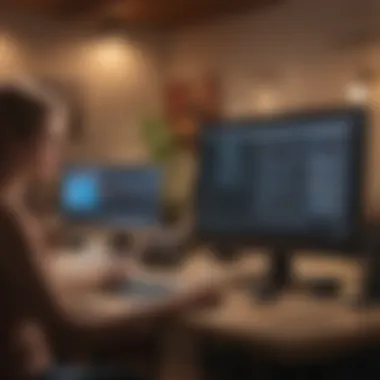

Managing Email Settings
With your email account set up, it’s time to embrace the ongoing responsibilities attached. Managing your email settings effectively ensures a smooth sail in the often choppy waters of digital business communication. It’s about more than just receiving and sending emails; it’s about keeping your mailbox clutter-free and policies up-to-date.
Forwarding and Aliases
Forwarding and aliases shine a light on effective communication management. Using forwards, you can divert incoming mails from one address to another, ensuring nothing slips through the cracks. It’s like having a centralized mailbox— one access point to rule them all.
Aliases, on the other hand, give you the flexibility to create additional addresses tied to your main account without having to create new mailboxes. They provide discretion and versatility, letting you specify job-related communication while keeping your personal address private. The ease of use here can be incredibly beneficial for business owners wanting to stay organized without overwhelming personal accounts.
Spam Filters and Security Settings
“It’s better to be safe than sorry” rings ever true when talking about spam filters and security settings. Messaging for businesses comes with risks—malicious content could land in your inbox. Hence, enabling strong spam filters is integral. A good filter helps in segregating unwanted emails, ensuring your focus stays on what matters.
Security is also paramount. Setting up two-factor authentication boosts your email account's security significantly, giving you peace of mind. However, be cautious; over-aggressive settings can result in legitimate emails being marked as spam, causing frustration. Finding the right balance is a skill worth honing.
Storage Limitations and Management
When managing your email, be aware of storage limitations. Many hosting providers offer different tiers of storage quotas based on your plan. As an entrepreneur, you might find yourself wrestling with overflow issues if you don’t keep an eye on storage limits.
One proactive approach to storage management is regular cleanup, removing old and irrelevant emails. Some hosting options also provide integrated archive features that allow you to back up essential communications without cluttering your inbox. The key is to maintain a lean inbox for clarity and efficiency.
"In the game of email management, an ounce of prevention is worth a pound of cure."
By grasping these aspects and leveraging them to your advantage, you’ll not only have an email system that works efficiently but one that strengthens your professional identity. Throughout this journey of setting up and maintaining your domain-based email, always focus on clarity, security, and management to elevate your communication strategy.
Maintaining Your Domain-Based Email
Managing a domain-based email is like keeping a finely-tuned machine. It requires regular upkeep to ensure that everything runs smoothly. If you let things slide, you may find yourself facing hesitations or troubles that can impact your professional image. Learning how to maintain your email setup is crucial, as it directly influences your communication and, ultimately, your success in business.
Best Practices for Email Management
Effective email management is not just about sending and receiving messages. It encompasses various practices that can keep your communication efficient and professional.
Regular Cleanup
Regular cleanup involves routinely reviewing and deleting emails you no longer need. It's easy to accumulate heaps of unread messages over time, turning your inbox into a jungle. By making it a habit to clean up regularly, you maintain organization and allow important messages to stand out. It’s often considered wise to define specific times for this task—perhaps once a week or at the end of each month. What makes regular cleanup so appealing is its simplicity. The unique feature here is the clarity that arises from a decluttered inbox. The advantage? You can quickly find crucial correspondence, which is a major time-saver in a busy workflow. However, the downside might be overlooking vital emails if one isn't careful during the cleanup process.
Backup Your Emails
Backing up your emails is a protective measure that's often overlooked until it’s too late. This step ensures that you don't lose important communications and can access them if anything goes awry. Many people utilize cloud storage solutions for easy access. The key characteristic of this practice is its role in safeguarding your data. Positive aspects of backing up include peace of mind and quick recovery options in case of data loss. Yet, this method does require appropriating storage space, which can indeed become cumbersome if not managed well.
Managing Contacts Efficiently
Efficient contact management is a cornerstone for anyone relying heavily on email communication. An organized contact list means you can quickly find someone’s information when you need it, which is crucial for networking and business deals. The unique feature of efficient contact management lies in its ability to filter and categorize contacts based on priority or relationship type. The benefits are unmistakable: faster communication and resulting productivity gains. On the flip side, if not updated regularly, contact lists may become outdated, leading to confusion or missed opportunities.
Troubleshooting Common Issues
No matter how careful you are, issues will pop up from time to time. Knowing how to troubleshoot common email issues will save you valuable time and frustration.
Email Not Sending or Receiving
When emails face sending or receiving issues, it can create chaos in your communication flow. This aspect contributes to ongoing correspondence not being maintained, potentially damaging relationships and opportunities. It’s critical to have an understanding of common causes such as server problems or full mailboxes. The beauty of troubleshooting this issue is that once you identify the root cause, it's usually a straightforward fix. However, if problems persist, the frustration can mount, impacting your productivity.
Password Recovery
Password recovery is an essential option for those who might misplace their credentials. This feature becomes hugely beneficial because it allows you to regain access without creating a new email account. The process varies based on your email provider but generally includes identity verification. The significant advantage here is the continuity of communication. Not having this option could mean a direct halt to business correspondence, creating gaps in efficiency.
Email Client Configuration Problems
Configuration problems with your email client can throw a wrench into your daily operations. If the setup doesn’t align with your email provider's specifications, you might find yourself unable to send or download messages effectively. The unique aspect of configuration troubleshooting lies in adjusting settings to streamline operations. While it can be tedious, mastering this ensures that your technology works seamlessly. That said, the frustration during the setup phase can lead you to consider alternate solutions, which may or may not be ideal for your situation.
"Failing to maintain your email setup can result in missed opportunities and tarnished professionalism.



