Exploring Automated Webinar Software: A Comprehensive Guide


Intro
Automated webinar software has become a crucial player in the marketing strategies of entrepreneurs and sales professionals. In a world where digital engagement is key, understanding these tools is more important than ever. This technology not only allows for the efficient delivery of seminars and tutorials but also enriches the interaction between host and audience. By allowing marketing efforts to run on autopilot, these software solutions can lead to enhanced customer relationships and ultimately, increased revenue.
From gathering leads to nurturing prospects, automated webinars streamline a multitude of processes that traditionally required heavy lifting. Whether you are a seasoned pro or just getting started, grasping the nuances of these tools can take your business game to new heights.
Effective Business Sales Techniques
Overview of Sales Strategies
Every savvy entrepreneur knows that effective sales strategies are the backbone of any successful venture. Automated webinars can complement these strategies effectively by creating venues for engagement and education. They allow you to present your products or services in a format that's easy to digest.
A few strategies in this domain include:
- Storytelling: Craft your sales pitch like a story. Use the webinar format to weave a narrative that captivates your audience.
- Value Proposition: Clearly communicate what sets your product apart. Use testimonials and case studies to bolster your claims.
- Call to Action: Always finish with a strong call to action. Ensure that attendees know what steps they should take next.
The Sales Funnel Process
Understanding the sales funnel is crucial for maximizing the effectiveness of webinars. The funnel often includes several stages: awareness, interest, decision, and action. Automated webinars can play a significant role at each of these stages.
- Awareness: Create webinars that introduce potential customers to your brand and its offerings.
- Interest: Engage viewers with compelling content that speaks to their pain points and how your solution alleviates them.
- Decision: Offer exclusive promotions or limited-time offers during the webinar to create urgency.
- Action: Follow up with a tailored email campaign that reinforces the information presented during the webinar.
"Compelling narratives paired with actionable insights can convert curious viewers into your next loyal customers."
Trends in Business and Technology
Impact of AI on Business Practices
With the rise of artificial intelligence, businesses are finding new ways to enhance their outreach and engagement capabilities. AI-driven analytics can help you understand viewer behavior during webinars, allowing for adjustments in real-time. Knowing where users drop off or what segments they engage with can improve future iterations of your presentations.
Emerging Entrepreneurial Trends
The landscape of entrepreneurship is continually evolving. The demand for innovative solutions is driving the development of new tools and techniques in automated webinars. As more businesses shift to digital marketing, optimizing your approach using these tools will help you stay ahead of the competition.
By embracing new technologies, entrepreneurs can not only reach a broader audience but also gain deeper insights into their customers' needs and preferences. This ongoing need for adaptation and learning is what makes automated webinars an essential component of modern marketing strategies.
Understanding Automated Webinar Software
In a world where digital communication dominates, understanding automated webinar software has become essential for those looking to engage their audience effectively. This software enables businesses to reach a broader audience without geographical limitations, allowing for real-time interaction or pre-recorded sessions that can be accessed at any time. Essentially, it’s about creating a seamless experience for both presenters and participants, making webinars a favored tool in the digital marketing toolkit.
Definition and Purpose
Automated webinar software refers to platforms designed to facilitate the hosting of webinars with minimal human intervention. Unlike traditional webinars that require moderators or on-site presenters, automated systems streamline the process. Presenters can pre-record their sessions, allowing for on-demand accessibility. The purpose of this type of software goes beyond mere efficiency; it’s also about enhancing the user experience by offering an interactive environment where attendees can engage in Q&A sessions, polls, and chat features at their convenience.
This shift toward automation is driven by several factors, including the growing demand for content that is not only engaging but also readily available. Automated webinars offer a way for professionals to deliver valuable information without the pressure of live presentations. Here, the key benefits include:
- Flexibility: Attend from anywhere, anytime.
- Scalability: Reach thousands of participants with ease.
- Cost-effectiveness: Reduce overheads usually associated with live events.
In short, automated webinar software presents a powerful opportunity for businesses to educate and convert leads in a manner that’s efficient and effective.
History and Evolution
The evolution of automated webinar software traces back to the rise of online education and digital marketing in the late 2000s. Initially, webinars were a novel concept, often characterized by live presentations with limited audience engagement. However, with advances in technology, the landscape began to shift. The introduction of broadband internet, combined with the proliferation of video platforms, paved the way for more sophisticated webinar solutions.
As we moved into the 2010s, businesses began recognizing the potential of webinars not just as a presentation tool but as a marketing strategy. Automated solutions emerged, allowing hosts to record high-quality sessions that could be shared repeatedly. This evolution brought about significant improvements:
- Enhanced Features: Tools for polls, quizzes, and chat functions made webinars interactive.
- Integration Capabilities: Software began to integrate seamlessly with CRM systems, marketing tools, and social media platforms, streamlining the process even further.
- User-Friendly Interfaces: As technology evolved, platforms became more intuitive, making it accessible even for those with limited technical knowledge.
Today, automated webinars have evolved into a vital component of any marketing strategy, providing businesses with an effective way to connect with audiences while also preserving resources. It’s fascinating to see how far these platforms have come and how their impact continues to grow in an increasingly digital world.
"Understanding automated webinar software isn’t just about knowing the tools; it’s about harnessing the power of those tools to adapt to the changing landscape of audience engagement."
As we delve further into this article, we will explore the key features, advantages, challenges, and best practices surrounding automated webinars, shedding light on their critical role in modern marketing strategies.
Key Features of Automated Webinar Software
Automated webinar software has catapulted into the forefront of digital marketing tools, offering a variety of features that cater to an audience eager for both efficiency and engagement. Understanding these key features is vital for making an informed choice. They not only enhance user experience but also significantly impact the success of webinars and the overall marketing strategy of businesses, especially for sales professionals and entrepreneurs.
Pre-recorded Content Capabilities
At the heart of automated webinars lies the ability to leverage pre-recorded content. This feature allows presenters to record high-quality webinars at their convenience. You can avoid the anxiety of live presentations while still offering your audience valuable insights. When you hit 'play' on a well-crafted pre-recorded webinar, it essentially works like a finely tuned machine, presenting your message without missing a beat.
The benefits of using pre-recorded content are manifold:
- Flexibility: You can rehearse and refine your presentation without the pressure of a live audience.
- Quality Assurance: Editing tools allow for the enhancement of visuals and audio to create a polished final product.
- Extended Reach: Pre-recorded webinars can be shared across different time zones without the concern of scheduling conflicts.
Moreover, participants can consume the content at their own pace, which enhances understanding and retention. This capability alone can be a game changer in how you engage your audience.
Responding to Audience Interactions
Automated webinar software typically features interactive capabilities that enable presenters to respond to audience interactions, even though the content is pre-recorded. Features such as live chat, polls, and Q&A sessions can make the experience more engaging. While the main presentation plays, attendees may interact in real time, adding a layer of dynamism that purely recorded sessions might lack.
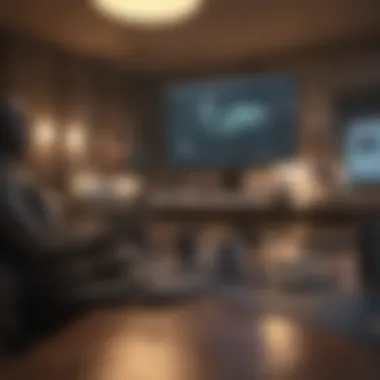

Imagine a scenario where an audience member poses a question during the session. The software can handle this by displaying pre-prepared answers or facilitating quick feedback, maintaining a fluid conversation that mimics a live setting. Crucially, it fosters a sense of community, allowing participants to feel connected despite the automation.
"The essence of webinars is not just to relay information but to create dialogue and relations among users."
Integration with Other Tools
Another signature feature of automated webinar software is its capability for integration with various tools, turning webinars into multi-functional marketing instruments. Many platforms allow for seamless connections with Customer Relationship Management (CRM) systems, email marketing solutions, and social media channels.
This integration is pivotal for:
- Streamlined Data Management: Automatically transferring attendee information to your CRM can save invaluable time and reduce errors.
- Enhanced Communication: Post-webinar follow-ups can be triggered based on attendee engagement, ensuring that interested participants are nurtured adequately.
- Comprehensive Analytics: Integration with analytics tools helps in tracking viewer behavior and preferences, providing actionable insights for future webinars.
Such integrations not only save time but amplify the impact of your webinars, making them a pivotal tool in your marketing arsenal.
In summary, the key features of automated webinar software—pre-recorded content, audience interactions, and integrations—are essential to consider. They not only enhance the efficacy of a presentation but also play a crucial role in optimizing user engagement and data management, all of which are fundamental for entrepreneurs and sales professionals aiming for growth.
Advantages of Using Automated Webinar Software
Automated webinar software has carved out a niche in the realm of virtual communication, evolving from a simple tool into a critical asset for businesses. This section will explore its several advantages, which not only enhance the user experience but also contribute significantly to growth and scalability. Entrepreneurs, sales professionals, and startup founders should take note, as understanding these benefits can directly impact your bottom line.
Scalability and Cost Efficiency
In today’s fast-paced market, scalability is the name of the game. Automated webinar software offers unparalleled scalability that can adapt to your specific needs. Imagine hosting a webinar that attracts hundreds, or even thousands, of participants without the usual limitations of space or on-site logistics. Once your content is prepared and session is set, it can reach more people than you could possibly fit in a typical venue.
Cost efficiency goes hand in hand with scalability. The expense tied to organizing live events can quickly escalate. From renting a venue to catering costs, your budget takes a hit. With automated webinars, you eliminate many of these traditional costs.
- Reduced costs of equipment: No fancy audio-visual setup is required; a decent camera and microphone will do.
- Lesser logistics: No need for transportation expenses or accommodation.
- Flexible pricing options: Many platforms offer tiered pricing models that can grow with your business.
Ultimately, the ability to scale without significant added costs makes automated webinars an attractive option to enhance your marketing strategy without breaking the bank.
Access to Global Audiences
Another significant advantage is access to a broader audience. In a world increasingly defined by virtual connections, geographical barriers have all but vanished. Automated webinars allow you to connect with participants across the globe without the constraints of travel. Now, your vivid discussions about product innovation or industry insights can reach corners of the world far beyond your own.
Consider this: a single webinar can attract attendees from not just your home country but also from various continents. This presents immense opportunities for:
- Market Expansion: Introduce your brand to international prospects and markets.
- Diversification: A wider audience means more varied feedback, ultimately fostering innovation.
- Networking: Build connections with like-minded individuals and leaders in different fields.
As globalization keeps moving forward, tapping into this global audience is more crucial than ever. This aspect of automated webinars encourages a truly international dialogue.
Data Collection and Analytics
In the digital age, data is king. Automated webinar software not only simplifies the process of hosting but also enriches it with valuable insights. Once a session concludes, the collection and analysis of data can provide you with a treasure trove of information about your audience. Not just simple metrics, but a deeper understanding of who attended and why.
- Engagement Tracking: See how long users stayed, what parts they viewed, and when they dropped off.
- Demographics: Understand who your audience is. Knowing their locations, interests, and behaviors can help tailor future content.
- Feedback Mechanisms: Capture immediate feedback through polls or surveys, giving you a clearer picture of attendee satisfaction.
This analytic capability allows your business to not only measure the success of each webinar but also craft strategies informed by hard data.
"Data-informed decisions can lead to the most successful outcomes, and automated webinars generate that data effortlessly."
Armed with these insights, you can adjust your marketing strategy to resonate with your audience and yield better engagement rates. It allows you to be more agile, making adjustments based on what the numbers tell you rather than relying solely on instinct.
Automated webinar software reshapes how businesses communicate, making it crucial for modern entrepreneurs to leverage these tools for maximum impact, efficiency, and growth. By diving deep into these advantages, professionals can make informed choices that will elevate their strategies in a highly competitive landscape.
Challenges and Limitations
Despite the advantages of automated webinar software, there are some significant challenges and limitations that users should be aware of before diving in. Understanding these obstacles is crucial, as they can influence the effectiveness of webinars and the overall user experience. This section will illuminate the technical difficulties often faced, the less-than-ideal engagement levels that might arise, and the question of content relevance in an ever-changing market landscape.
Technical Difficulties and Reliability
Automated webinar software can sometimes be as finicky as a cat on a hot tin roof. Technical issues are a common stumbling block; anything from poor internet connectivity to software glitches has the potential to derail a well-planned presentation. It's not uncommon for webinars to suffer from audio dropouts, delayed video, or even complete crashes.
When planning to host a webinar, it's essential to carry out system checks in advance. A robust setup checklist could include:
- Ensuring a strong and stable internet connection
- Testing all hardware devices (microphone, camera, etc.)
- Verifying the functionality of the software itself
- Conducting a dry run to familiarize yourself with the interface
These measures can significantly enhance reliability, but they don’t entirely eliminate the risk of technical hiccups. It's like tightening the screws on a shaky table — you might improve stability, but there’s always the chance a leg could give out.
User Engagement Concerns
User engagement is a double-edged sword in the world of automated webinars. On one hand, the flexibility of pre-recorded content can make it easier for participants to consume valuable info at their own pace. But on the flip side, this might result in a lack of real-time interaction, which is the very lifeblood of a vibrant webinar experience.
People crave interaction. When they're faced with a one-sided presentation, it can feel more like a monologue than a dynamic conversation. If participants are only passively watching, their attention can wane faster than a waning crescent moon.
To bolster engaging customer experiences, consider incorporating:
- Polls and surveys that attendees can respond to during the webinar
- Prompting specific audience questions that can be addressed in a follow-up session
- Providing downloadable resources post-webinar that invoke further discussion
Content Relevance Over Time
The digital landscape is ever-changing, and content that seems relevant today can become stale tomorrow. This poses a distinct challenge for automated webinars featuring pre-recorded materials. While convenient, the inability to adapt on-the-fly can lead to disinterest amongst the audience if the presented information does not align with their immediate needs or interests.
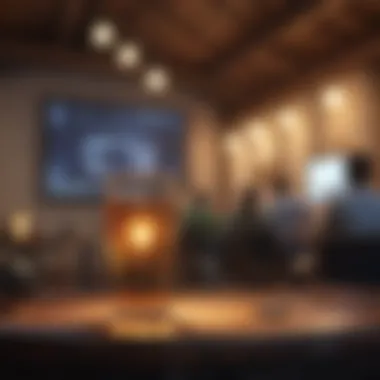

To keep content relevant:
- Regularly schedule reviews of existing webinars to ensure they reflect current trends and data
- Update presentations to incorporate new statistics or case studies, ensuring that material feels fresh
- Engage in feedback sessions post-webinar to gauge what attendees found useful or outdated
In summary, navigating the challenges and limitations of automated webinar software requires a thoughtful approach. Addressing technical difficulties, actively engaging users, and maintaining content relevance are key components that can turn obstacles into opportunities for growth. Understanding these challenges allows entrepreneurs and sales professionals to craft more compelling and effective webinars.
Critical Considerations for Selection
Choosing the right automated webinar software can feel a bit like trying to find a needle in a haystack. With numerous options available, each touting its unique features, it's essential to take a step back and identify what really suits your needs. Effective selection hinges on understanding several key factors. It’s not just about picking what looks good on the surface; it's about ensuring that the features align with your goals and that the platform can support your specific requirements.
Evaluating Your Needs
Before you dive into the world of webinar software, sit down and assess your own objectives. Are you aiming to generate leads, build brand awareness, or perhaps deliver training? Different software might cater to varying goals. For instance, if your target is lead generation, you’ll want tools for capturing and nurturing leads seamlessly integrated within the software.
Ask yourself questions like:
- What types of webinars will you conduct (live, automated, hybrid)?
- How many attendees do you expect?
- What kind of analytics are essential for your business?
Once you have a clear picture of your needs, you can better compare options that will help streamline your operations and optimize user engagement.
Assessing User Adoption Barriers
It's one thing to choose a shiny new software, but another to have your team actually use it. Often, the most sophisticated tools can fall flat if the users are not on board. Assess potential barriers to adoption ahead of time. This might include training requirements, the user-friendliness of the interface, or existing workflows.
Consider the following:
- How easy is the software to navigate?
- Will there be a learning curve for your team, and if so, how can you address it?
- Are there adequate resources or support channels available to assist your team in getting started?
Understanding these factors can help you select a platform that is not only capable but also user-friendly and efficient for your team.
Budget Constraints
Finally, let’s talk dollars and cents. Setting a budget for your automated webinar software is crucial. It’s easy to get swept away by flashy features and endless possibilities, but don’t lose sight of what you can realistically afford. Consider the total cost of ownership, including subscription fees, hardware needs, and any additional costs for premium features.
Here are a few points to think about:
- What is your current budget for marketing tools?
- Are there tiered pricing models that might offer more flexibility?
- How will the cost compare to the potential returns from using this software?
Implementing a clear financial plan can help mitigate any unwelcome surprises down the line.
"Knowing what you need, how to engage your team, and maintaining a clear budget are the pillars of making a wise choice in selecting webinar software."
By prioritizing these considerations, sales professionals, entrepreneurs, and startup founders can make informed decisions that will ultimately enhance their digital marketing efforts.
Comparison of Leading Platforms
In the world of automated webinars, the choice of platform can make or break the experience for both presenters and attendees. This section zeroes in on the comparison of leading platforms, highlighting the aspects to consider when embarking on this journey. As an entrepreneur or sales professional, understanding various platforms can lead to better decision-making based on unique business needs. Let's unfold the specifics:
Feature Set Comparison
When weighing platform options, a comprehensive understanding of the feature sets available is paramount. Each webinar platform comes with its distinct advantages, and aligning features with your requirements is essential. Among typical offerings are capabilities such as pre-recorded videos, live chat functionality, and analytics tools. But what about those unique features that can elevate an ordinary webinar experience?
- Integrated Marketing Tools: Platforms like Demio and WebinarJam offer built-in marketing automation which can help engage your audience pre- and post-webinar.
- Multi-format Support: Some platforms allow users to mix different formats like slides, videos, and even live demos. For instance, Zoom has versatile capabilities that cater to varied presentation styles.
- Customization Options: The ability to customize the landing pages, emails, and other elements to fit your branding can be a game-changer. Look for platforms like EverWebinar that excel in this area.
Understanding these features and finding a platform that meshes well with your goals is key to a successful webinar rollout.
Pricing Structures and Models
Budget is always a crucial consideration for any professional setting. Webinar platforms usually come with a variety of pricing tiers, which can range from basic packages to advanced features. Here are a few elements to look for:
- Free Trials: Many platforms, such as GoToWebinar and ClickMeeting, offer free trials allowing you to test run features before making a financial commitment.
- Tiered Pricing: Look for platforms that provide tiered pricing based on functionality. For example, platforms like LiveWebinar allow users to unlock advanced capabilities as they move to higher-priced tiers.
- Subscription vs. One-time Fee: Evaluate whether a subscription model fits your business better, or if a one-time payment aligns with your financial strategy. Some services, like EasyWebinar, offer both options.
Recognizing the pricing structures empowers professionals to choose a platform that fits within their financial constraints while maximizing ROI.
User Satisfaction and Reviews
Lastly, user experience can be a solid indication of a platform's efficiency. Looking at reviews and testimonials provides insights into potential pain points and gives a sense of how well a platform delivers on its promises.
- Community Feedback: Resource hubs like Reddit often host discussions emblematic of real users' experiences. Searching these discussions can shed light on current platform performance.
- Rating Sites: Websites like G2 can provide comparative ratings based on user feedback, allowing for a better understanding of user satisfaction levels across platforms.
- Word of Mouth: Don’t underestimate the power of a good old-fashioned recommendation. Many professionals rely on peer experiences to guide their decisions when selecting a platform.
Ultimately, the choice of a webinar platform should reflect the specific needs of your business while fostering an engaging and interactive experience for your audience.
By carefully analyzing these aspects, sales professionals, entrepreneurs, and startup founders can confidently navigate the prospects of automated webinars, ensuring they select the right tool that not only meets their current requirements but can also scale as their needs evolve.
Best Practices for Effective Webinars
When it comes to hosting successful webinars, an organized approach can make all the difference. Best practices for effective webinars not only enhance audience engagement but also ensure that the event meets its objectives. Here’s a closer look at how to effectively create, promote, and follow up after your webinars, making the most of automated webinar software.
Creating Engaging Content
Content is king, even in the automated webinar realm. To capture the attention of your audience, creating engaging content is crucial. It involves more than just a dry presentation; it’s about weaving a story that resonates with your viewers. Here are several tip to consider:


- Know Your Audience: Begin with understanding who your audience is. What are their pain points? What solutions can you provide? Tailoring your content to meet their needs ensures relevance.
- Use Visuals Effectively: People tend to remember what they see. Incorporate high-quality images, charts, and videos to break up text and illustrate your points.
- Keep It Concise: In a world of rapidly waning attention spans, brevity is key. Aim to deliver information clearly and succinctly to keep audiences engaged.
- Interactive Elements: Incorporate polls, quizzes, or Q&A segments within your content. This makes participants feel involved and can provide instant feedback on how well they are absorbing the material.
Engaging content not only holds attention but also encourages participants to act—not just during the webinar, but afterwards.
Promoting Your Webinar
Even the best webinar won’t succeed without proper promotion. Getting the word out is as critical as the development of the actual event. Several strategies can help maximize the reach of your webinar:
- Leverage Social Media: Platforms like Facebook, LinkedIn, and Twitter can amplify your message. Use eye-catching graphics and compelling descriptions to generate interest.
- Email Marketing: Don’t underestimate the power of a well-targeted email list. Send personalized invites to potential attendees along with reminders to boost attendance rates.
- Create a Landing Page: Design a dedicated landing page for your webinar that includes essential details, talking points, and a registration form. This not only provides interested attendees a place to learn more but also allows for tracking signups.
- Partner with Influencers: Collaborating with key opinion leaders in your industry can lend credibility and draw their followers to your webinar.
By fanning the flame well before your event, you create anticipation and can enhance overall attendance.
Following Up with Attendees
The real work doesn’t stop when your webinar ends; in fact, it’s just beginning. Following up with attendees can significantly impact your long-term relationships and eventual conversion outcomes. Here’s how you should approach this:
- Send Thank You Notes: A simple thank-you email post-webinar goes a long way. It acknowledges their participation and makes them feel valued.
- Provide Access to Replay: Not everyone may be able to attend live. Sending a link to the recorded webinar allows those who missed it to catch up.
- Feedback Surveys: Gauging attendee satisfaction via surveys can help gather insights on what worked and what didn’t. This data is invaluable for fine-tuning future webinars.
- Nurturing Leads: Evaluate which attendees engaged the most. You can target these leads with tailored content, perhaps offering them additional resources that align with the topics discussed.
Effective follow-up not only cements your relationship with the participants but also positions you as a professional who values their time and insights.
Remember, successful webinars are not just about the event itself, but how you engage with your audience before and after.
Measuring Success and ROI
In the intricate ecosystem of automated webinars, measuring success and return on investment (ROI) is not just a trivial afterthought—it’s the linchpin that holds everything together. The effectiveness of any marketing effort, including webinars, hinges on understanding whether the invested resources translate into tangible benefits. Entrepreneurs, sales professionals, and startup founders must dive deep into analyzing these elements to ensure that they are not just spinning their wheels but are making significant strides toward their goals.
Tracking success in automated webinars involves several layers, each contributing to a clearer picture of how these digital events impact business outcomes.
Key Performance Indicators
Establishing key performance indicators (KPIs) is critical. These metrics serve as a compass, guiding marketing strategies and decision-making processes. Here are some of the crucial KPIs one should consider:
- Attendance Rate: The percentage of registrants who actually attend the webinar. A low attendance rate might suggest issues with promotion strategies or the timing of the event.
- Engagement Levels: Measures such as chat participation, poll responses, or use of Q&A features during the webinar indicate how engaged the audience is. Higher engagement generally correlates with improved retention of the material presented.
- Lead Conversion Rates: This measures how many attendees take actionable steps post-webinar, such as signing up for a trial or making a purchase. It’s a clear indicator of how well the webinar resonates with the audience.
- Drop-off Rates: Tracking when participants leave the webinar helps identify which sections are less engaging. This information can guide future content parsing and presentation techniques.
Carefully analyzing these KPIs creates a feedback loop that informs everything from content creation to promotional efforts.
Tools for Analysis
When it comes to analyzing the gathered data, leveraging specialized tools is non-negotiable. The right tools can turn raw data into actionable insights. Here are some useful options:
- Google Analytics: While typically associated with website traffic, it can also track registrations and attendance through integrated tracking.
- Webinar Platform Analytics: Platforms like Zoom and GoToWebinar provide built-in analytics that offer data specifically about webinars, such as attendance figures, engagement metrics, and follow-up conversions.
- CRM Software: Tools like HubSpot or Salesforce can help in tracking leads that result from the webinar, providing insights into how these events impact overall sales funnels.
Utilizing a combination of these tools ensures a multifaceted approach to understanding the webinar’s impact. Each offers unique insights that contribute to a holistic understanding of performance.
Adjusting Strategies Based on Data
Once data has been collected and analyzed, adapting strategies is the next natural step. Simply collecting data without acting on it can lead to wasted opportunities. Adjustments might include:
- Content Adjustments: If engagement wanes at a specific section of the webinar, revisiting the content and making necessary tweaks could improve performance. Rather than recycling previous material, refreshing content can help keep the audience's interest piqued.
- Timing Re-evaluations: If attendance rates are determined to drop for evening sessions, it might be worth considering scheduling webinars during lunch hours or weekends to capture a larger audience.
- Follow-up Techniques: If lead conversion rates are lower than expected, refining the follow-up email strategy, for instance, tailoring messages based on attendee behavior during the webinar, may yield better results.
Taking a responsive approach to strategy optimization fosters continuous improvement. It demonstrates to the audience that their feedback is valued and considered, ultimately enhancing their overall experience.
"Data doesn’t lie, but it needs to be interpreted correctly to inform the right decisions."
In summary, properly measuring success and ROI not only elucidates the effectiveness of automated webinars but can also steer future endeavors in the digital marketing sphere. By honing in on essential metrics, employing robust analytical tools, and adapting strategies, sales professionals and entrepreneurs can maximize their investment in webinars, ensuring they provide substantial value to their businesses.
Future Trends in Automated Webinars
As we look toward the future, understanding the trends that will shape automated webinars is vital. This section will examine the rise of technology integration, enhancing user experiences, and the focus on personalization, which are becoming cornerstones of successful webinar strategies. Entrepreneurs and sales professionals need to keep an eye on these trends to maintain a competitive edge.
Artificial Intelligence and Machine Learning Integration
Artificial intelligence (AI) and machine learning (ML) are no longer just buzzwords. They are transforming how webinars are conducted and experienced. For sales professionals, AI can help analyze audience behavior and preferences, allowing for tailored presentations that resonate more deeply.
In addition, features powered by AI can assist in automating tasks such as speaker selection, agenda setup, and even audience segmentation. Failing to adopt these capabilities might leave users lagging in a swiftly advancing digital landscape. For instance, when a platform uses ML algorithms, it might predict the best time to send webinar invitations based on historical data. This responsiveness boosts engagement rates significantly.
Moreover, AI-driven chatbots can manage questions in real-time during a live session, ensuring attendees feel valued and engaged, even in an automated setting. This seamless interaction fosters a richer user experience and translates into higher conversion rates.
Enhanced Interactivity Features
The expectation for interactivity in webinars is soaring. Gone are the days of passive viewing. Today’s audiences crave experience and engagement. Upcoming platforms are likely to introduce functionalities such as live polls, quizzes, and interactive content directly within the presentation.
A notable example would be integrating tools like Miro or Mentimeter, where attendees can contribute ideas in real-time. This level of engagement not only makes the content more compelling but also encourages participants to stay longer and absorb more information.
Webinars that offer interactive capabilities often see better retention rates. As such, implementing these features can mean the difference between holding an audience’s attention or watching them slip away.
Continued Focus on Personalization
Personalization isn’t just a trend—it’s an expectation. As technology advances, audiences expect content tailored to their specific interests and needs. Future automated webinars will likely utilize data to customize experiences for attendees.
What does this mean? Imagine platforms that can analyze an attendee's previous participation, their questions from earlier events, and then recommend certain topics in upcoming sessions. This forward-thinking approach not only makes the experience more relevant but also enhances the likelihood of meaningful interactions.
In light of this, here are key points to consider:
- Segmentation Tools: Utilize advanced analytics to better target your audience.
- Dynamic Content: Incorporate audience-driven topics and address their specific pain points.
- Feedback Loops: Implementing robust methods to gather feedback post-webinar can help refine future sessions.
"Staying ahead of the curve with these personalization tactics isn’t just smart; it’s essential in today’s saturated marketplace."



